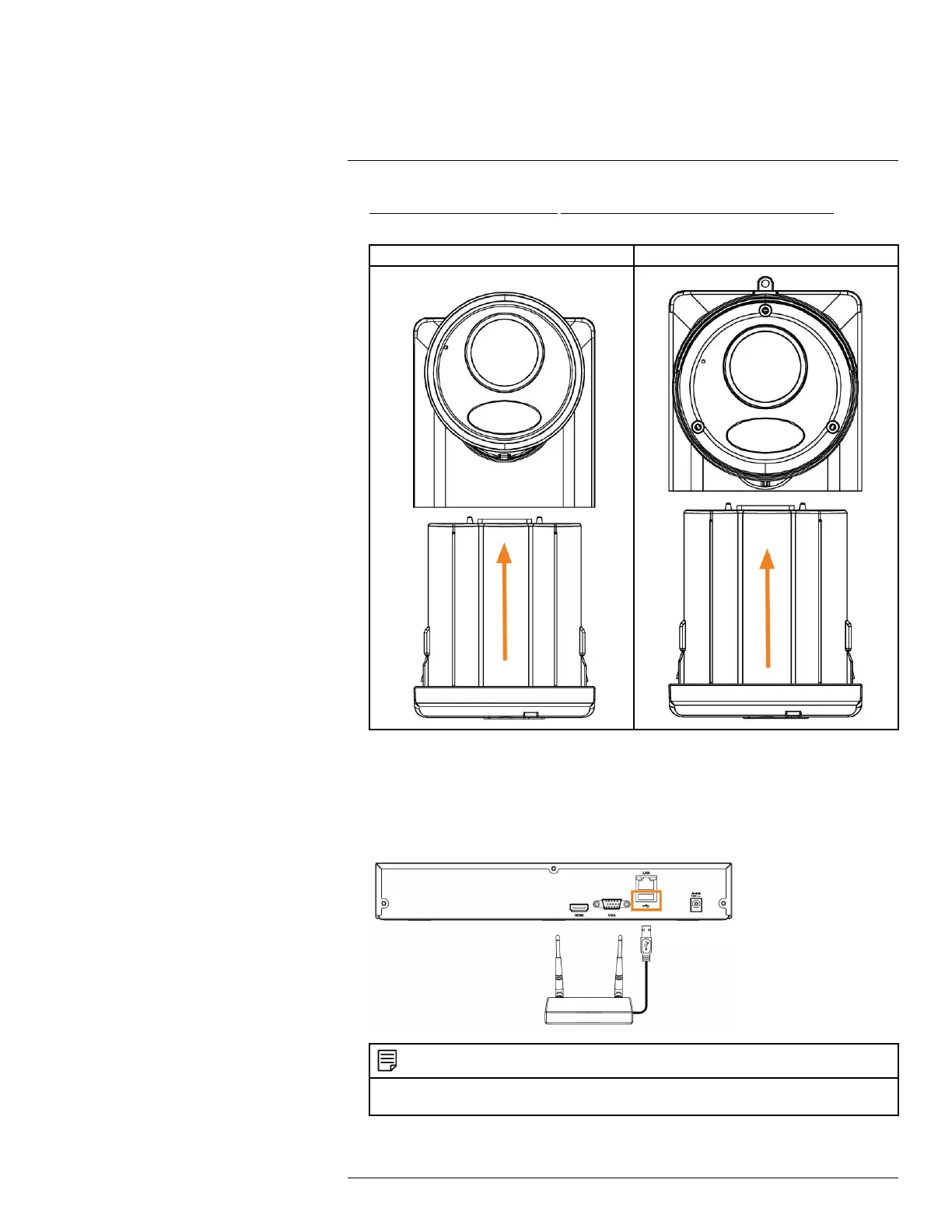Basic Setup4
2. Peel off the PLEASE REMOVE label covering the contacts on each Power Pack. Insert the
charged Power Packs into each camera base. Push up until the Power Pack ‘clicks’ into place.
LWB4800 / LWB4900 Series LWB5800 / LWB6800 Series
4.2 STEP 2: Setting Up the Recorder
Next, you must set up the recorder.
To set up the recorder:
1. Connect the wireless receiver to the USB port on the back panel of the recorder.
NOTE
The receiver includes double-sided tape and mounting screws for optional wall mounting for improved line-
of-sight with cameras.
#LX400109; r. 2.0/54857/55689; en-US 8
