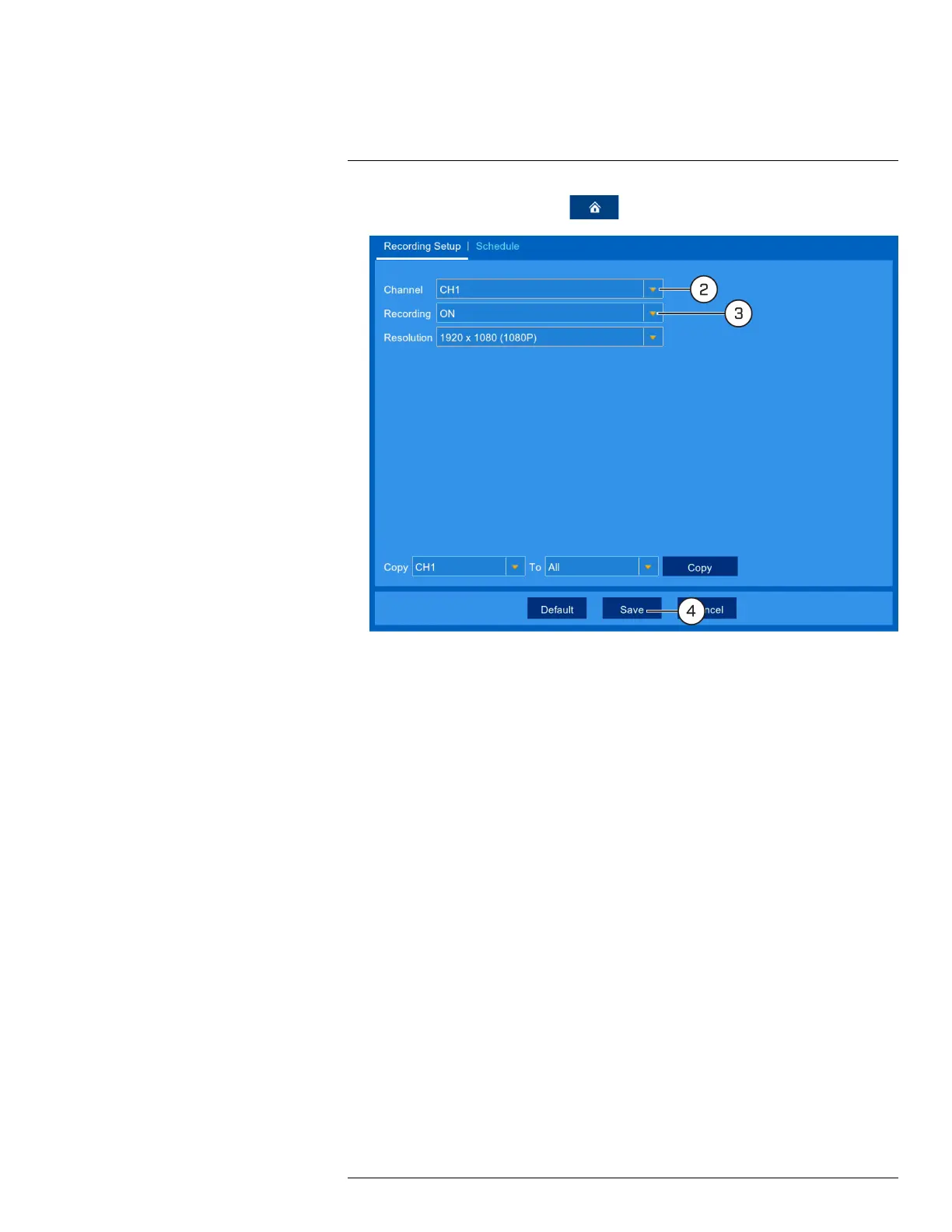Recording8
1. From the live viewing screen, click
> Settings > Recording > Recording Setup.
2. Select the channel you want to enable / disable manual recording for.
3. Select ON or OFF from the dropdown.
4. Click Save.
5. (OPTIONAL) Use the Copy function to copy your settings to another or all connected cam-
eras. See 13.1.1 Copying Channel Settings to Another Channel, page 46 for details on using
the copy function.
8.3 Changing Recording Resolution
The wire-free cameras are capable of recording at 720p (1280×720) or 1080p (1920×1080) video
resolution.
To change recording resolution:
#LX400109; r. 2.0/54857/55689; en-US 25
