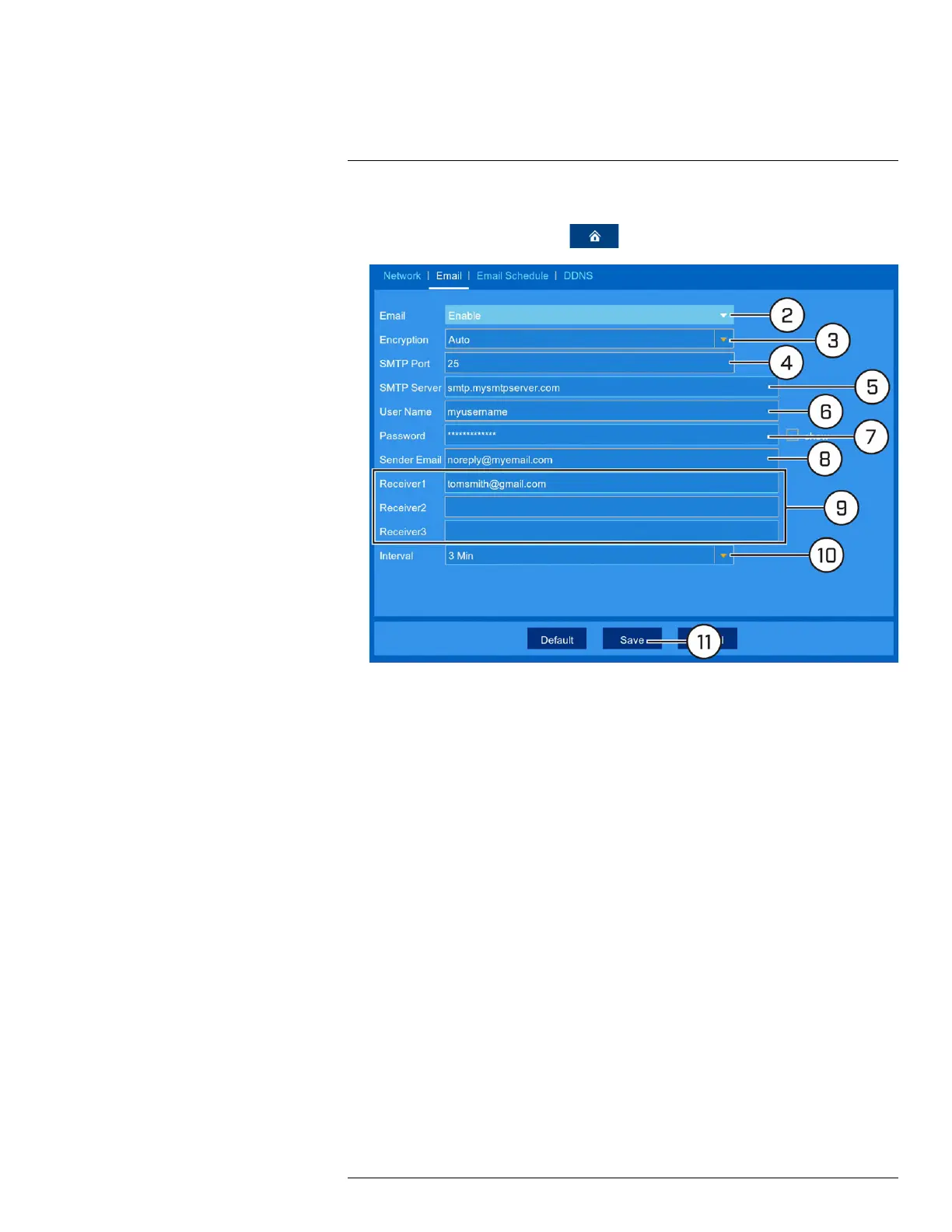Using the Main Menu13
13.2.8.2 Email Notifications — Using your own server information
1. From the live viewing screen, click
> Settings > Network > Email.
2. Select Enable from the dropdown next to Email to enable email notifications using a custom
mail server.
3. Use the dropdown next to Encryption to select an encryption type.
4. Click the field next to SMTP Port to enter the SMTP port.
5. Click the field next to SMTP Server to enter the URL used by your mail server.
6. Click the field next to User Name to enter your user name for the mail server.
7. Click the field next to Password to enter your password for the mail server.
8. Click the field next to Sender Email to enter the sending email address. This can be any email
of your choice.
9. Click to enter up to 3 email addresses that will receive email notifications from the system.
10. Use the dropdown next to Interval to set the minimum amount of time between email notifi-
cations. This can be used to limit the number of notifications you receive throughout the day.
11. Click Save.
Email notifications are now enabled. The default schedule is set to send email notification
whenever motion is detected or a system warning occurs. To configure the schedule for email
notifications, see 13.2.9 Setting an Email Schedule, page 55.
13.2.9 Setting an Email Schedule
The email schedule determines the time periods that the system will send out email notifications.
You can set separate schedules for motion events and system warnings per channel.
Prerequisites:
• You must enable email notifications for the email schedule to take effect.
• To enable email notifications using the default Lorex email server, see 13.2.8.1 Email Notifica-
tions — Using the Lorex server (recommended), page 54.
#LX400109; r. 2.0/54857/55689; en-US 55
