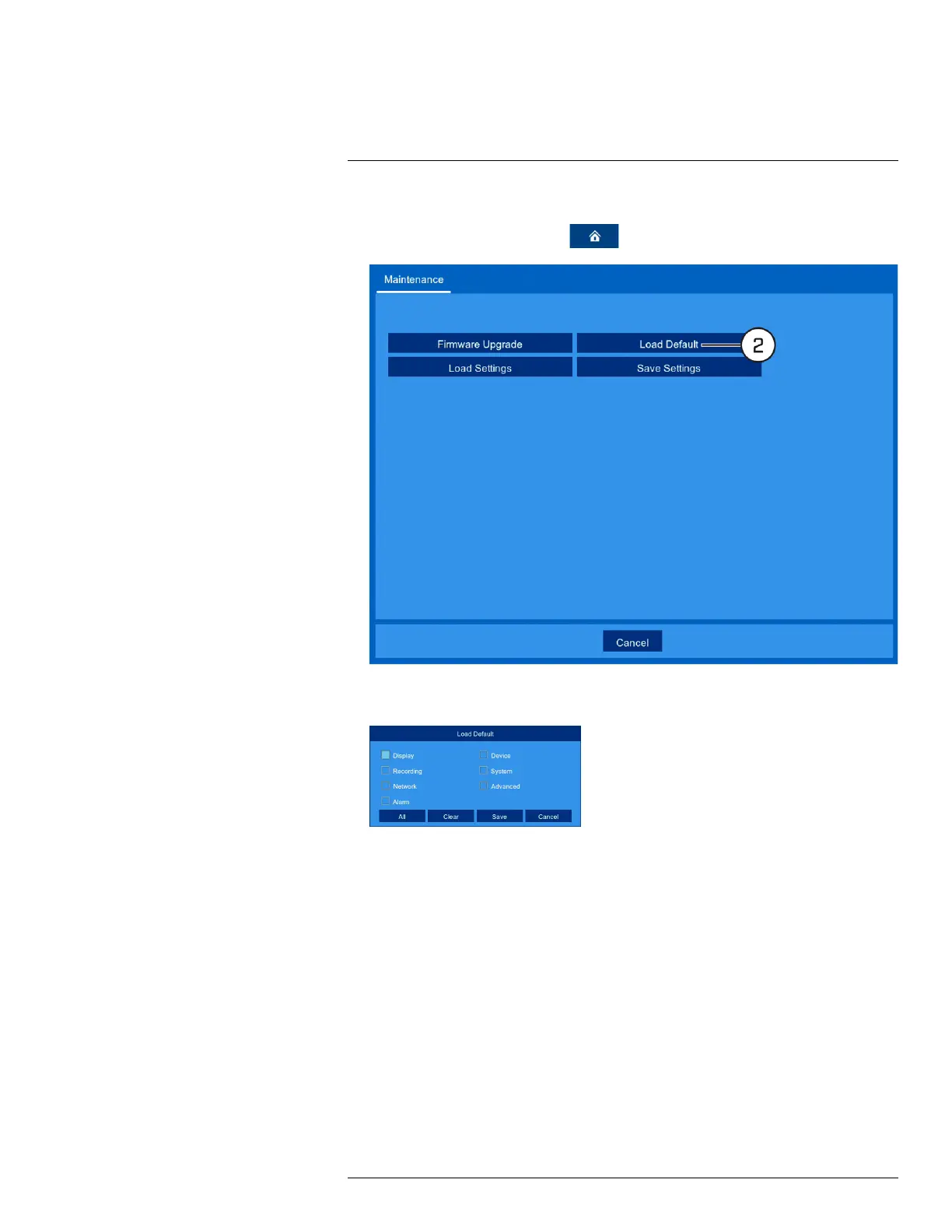Using the Main Menu13
To restore default settings:
1. From the live viewing screen, click
> Advanced > Maintenance.
2. Click Load Default.
3. Select the menus you would like to restore to default settings:
• Click All to select all menus.
• Click Clear to deselect all menus.
4. Click Save to confirm. The recorder will reboot automatically.
13.4.3 Exporting System Settings
You can export the main menu settings you have configured to a USB flash drive (not included).
Exporting system settings lets you to quickly apply your settings to another recorder.
Prerequisites:
• You must connect a USB flash drive to one of the recorder’s USB ports..
To export system settings:
#LX400109; r. 2.0/54857/55689; en-US 67
