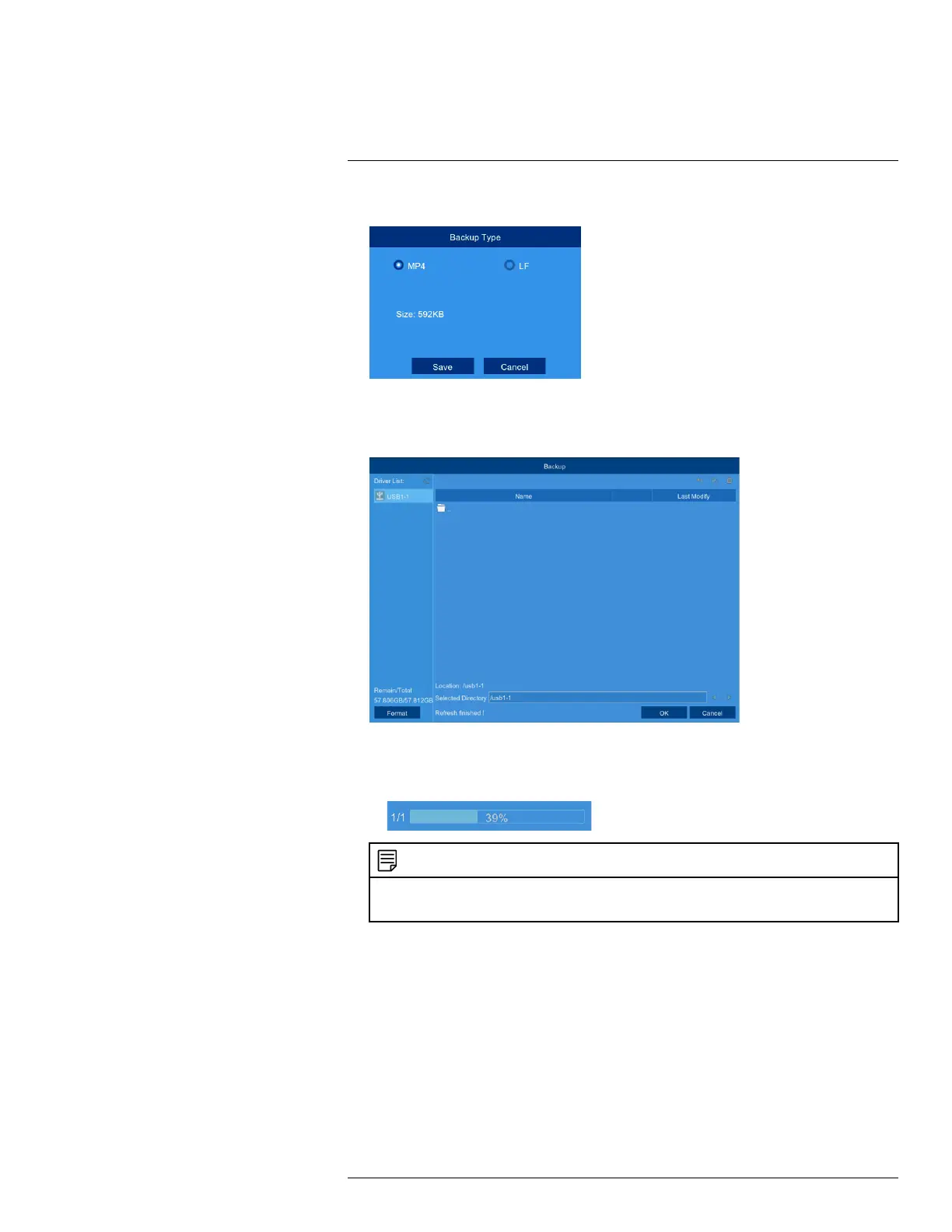Search & Backup10
7. Select a file type for your backup files.
8. Click Save.
9. The backup drive menu appears (see 10.3 Drive Menu Controls, page 36 for an overview of
drive menu controls).
• Navigate to the folder you want the backup files to be saved in.
• Click OK to begin.
• The progress bar at the bottom of the window shows you the progress of the backup.
NOTE
• For details on viewing your backup files on a PC or Mac computer, see 16 Viewing Backed Up Video on
PC/Mac, page 73 .
10.2 Backing Up Videos using Playback Mode
You can search for and back up single or multiple video recordings from Playback mode.
• To use back up, you must connect a USB flash drive to one of the recorder’s USB ports labelled
Mouse / Backup.
10.2.1 Back Up Entire Recordings
Choose from recordings that appear in your search to back up to the USB flash drive.
To search for and back up videos:
#LX400109; r. 2.0/54857/55689; en-US 32
