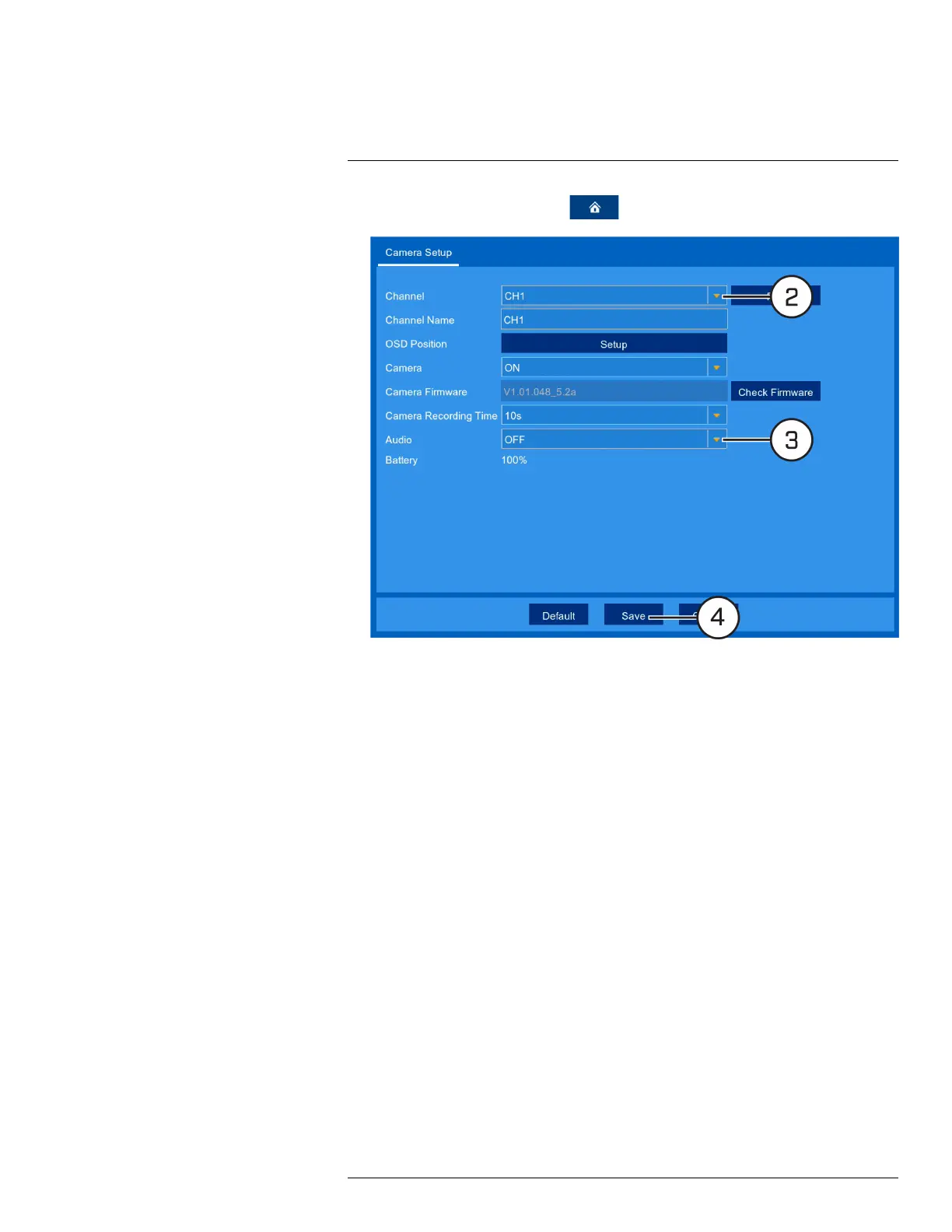Using the Main Menu13
1. From the live viewing screen, click
> Settings > Camera Setup.
2. Select the channel for the camera you want to enable audio for.
3. Select ON from the Audio dropdown.
13.2.5 Changing the Display Resolution
To optimize display, you can change the output resolution of your recorder to match the maximum
supported resolution of your monitor.
To change the recorder’s output resolution:
#LX400109; r. 2.0/54857/55689; en-US 50
