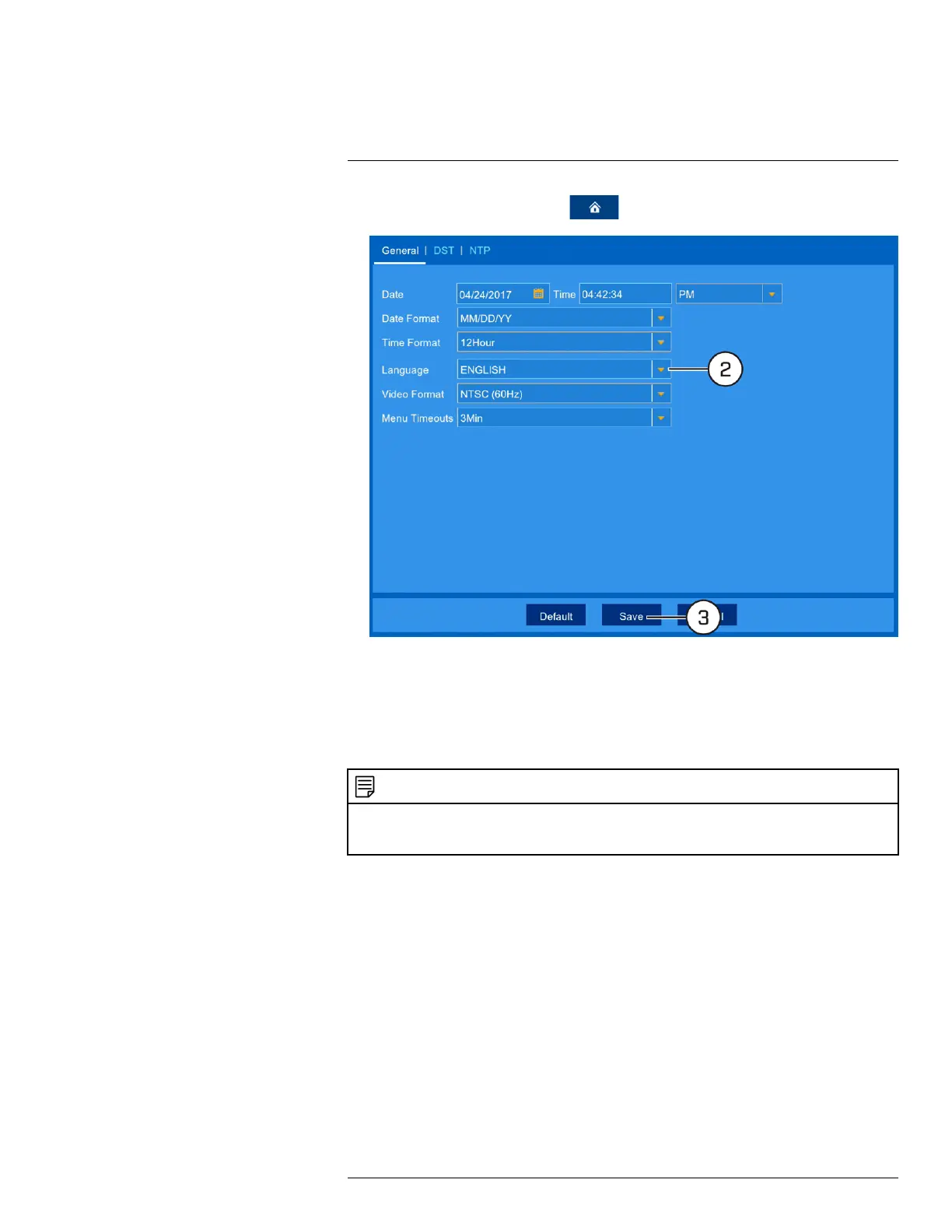Using the Main Menu13
1. From the live viewing screen, click > System > General > General.
2. Use the dropdown next to Language to set the desired language for the recorder’s on-screen
display.
3. Click Save. The system language will update only once you exit the main menu.
13.3.3 Changing Video Output — NTSC and PAL
Manually switch between NTSC and PAL video output.
NOTE
The video output is determined intelligently based on the region you set during the setup wizard. Ensure your re-
gion has been set correctly before manually changing the video output (see 13.3.6 Configuring NTP, page 62 for
more details on changing the region).
To change the video output:
#LX400109; r. 2.0/54857/55689; en-US 59
