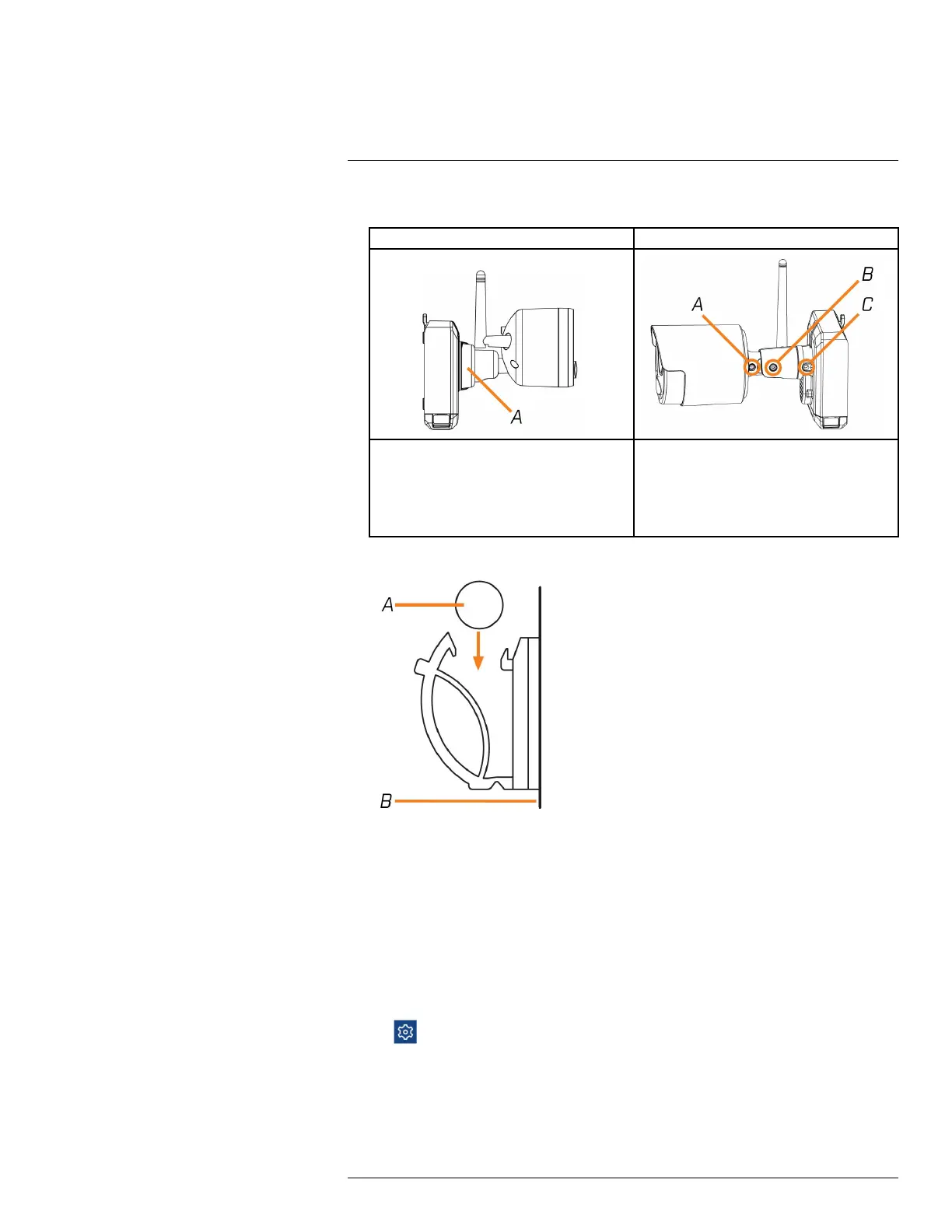Basic Setup4
7. Adjust the angle of the camera:
LWB4800 / LWB4900 Series LWB5800 / LWB6800 Series
Twist the adjustment ring counterclockwise to repo-
sition the camera. Tighten the adjustment ring when
finished.
A. Adjustment ring
Use the included Allen Key (item D in toolkit) to
loosen the adjustment screws labelled below. Tighten
all adjustment screws when finished.
A. Camera levelling
B. Arm angling
C. Arm rotation
1. Use the included cable clips to complete the installation.
A. Cable
B. Mounting surface
4.4.3 Optimizing Motion Detection
Customize motion detection settings to ensure motion events are being recorded and reduce false
alarms.
To optimize motion detection:
1. Launch the Lorex Cirrus app.
2. Tap a channel in Live View to select it.
3. Tap
, then tap Motion.
4. Configure the following as needed:
#LX400109; r. 2.0/54857/55689; en-US 14
