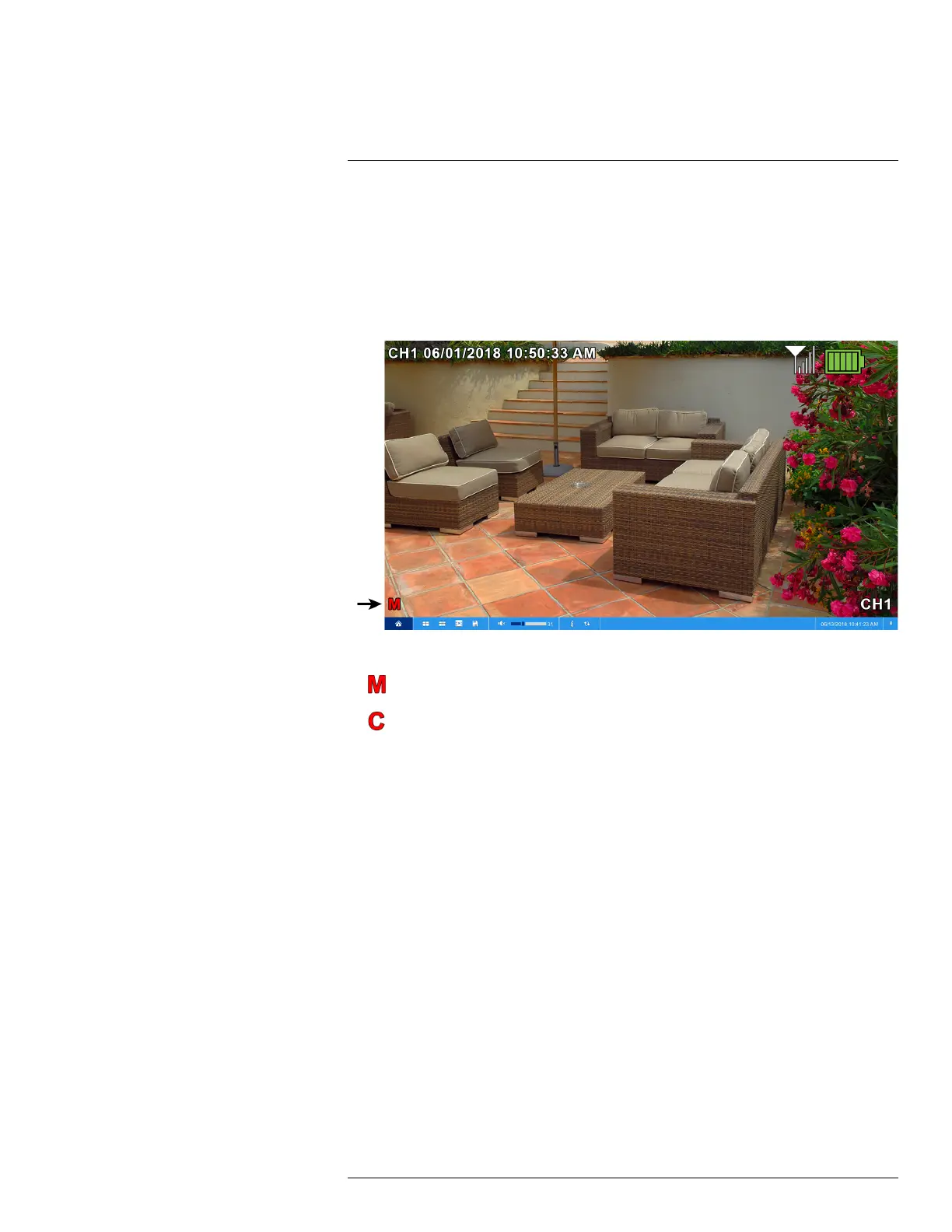Recording
8
By default, the system is set to record motion events from all connected cameras. It is recom-
mended that you use the Lorex Cirrus app to optimize camera motion detection regions so that on-
ly objects of interest will trigger recording (see 4.4.3 Optimizing Motion Detection, page 14 for
details). You can also record video from your cameras manually using the recorder interface or the
Lorex Cirrus app.
When a camera is recording video, the type of recording is shown with an icon in the bottom-left
corner of the camera image.
You may see one of the following icons:
•
Motion Recording: The system has detected motion and is recording the event.
•
Continuous / Manual Recording: One of 2 actions may be occurring:
1. Manual recording has been enabled and the system is currently recording video.
2. Certain wire-free systems have an option for continuous recording. In order to take advant-
age of continuous recording:
◦ Your recorder must have a hard drive installed – recorders that use microSD card stor-
age do not support continuous recording.
◦ Connect any cameras you want to record continuously to a power outlet using a USB
power adapter.
◦ Change the camera’s recording time to Continuous (see 8.1 Recording Time for Motion
Detection, page 23) and set a continuous recording schedule (see 8.4 Setting a Record-
ing Schedule, page 26).
8.1 Recording Time for Motion Detection
When a wire-free camera detects motion, the camera will stream live video and record for a set pe-
riod of time before returning to standby mode. You can choose how long each camera records for
when motion is detected.
To configure recording time:
#LX400109; r. 2.0/54857/55689; en-US 23
