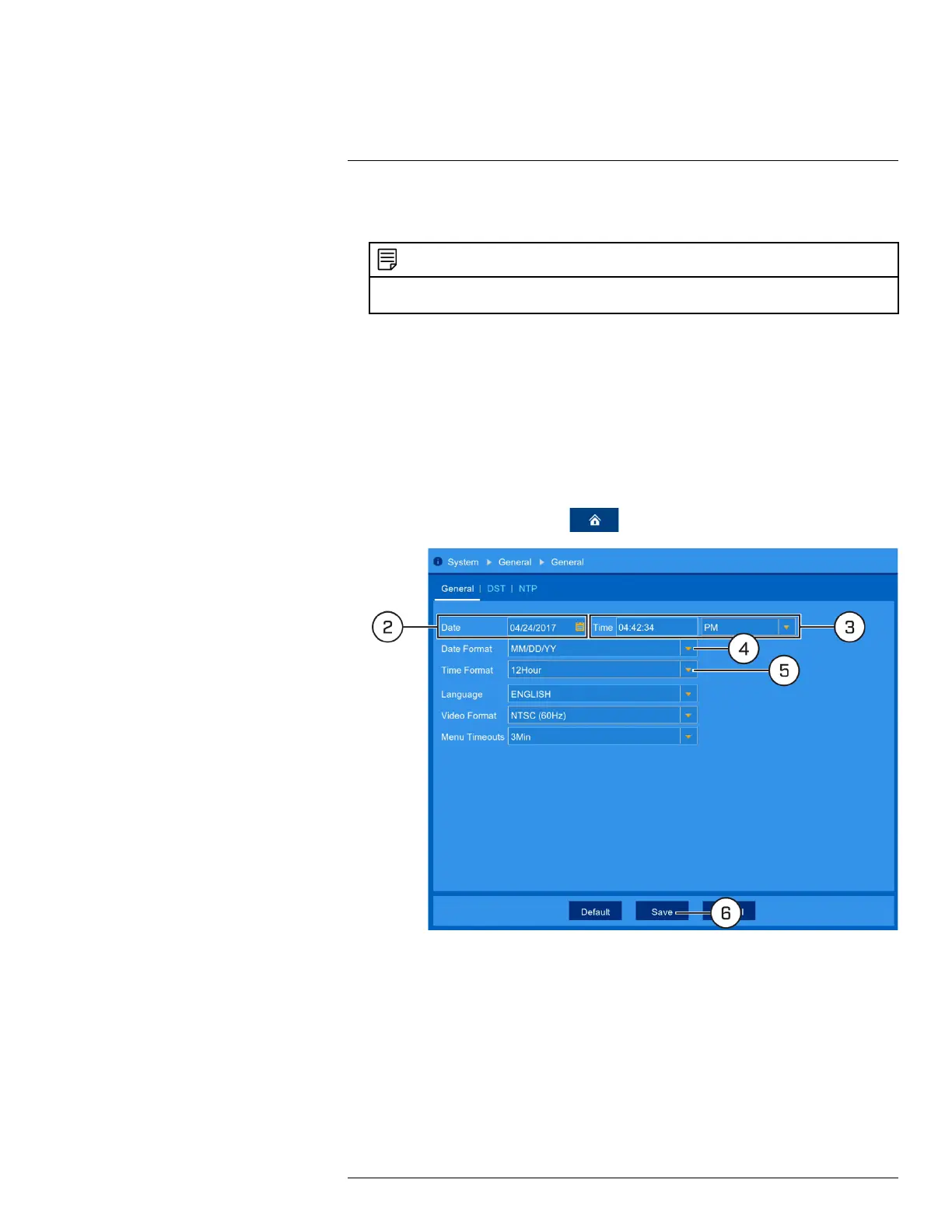Using the Main Menu13
7. Check the box next to Send Email to receive an email when motion is detected by the selected
channel.
NOTE
Email notifications require additional configuration. Please see 13.2.8 Setting up Email Notifications, page 53
for full setup details.
8. Click Save.
13.3 System Menu
Change general system information such as date, time and region, edit passwords and permissions,
and more.
13.3.1 Changing the Date and Time
If you need to change the date and time after completing the setup wizard, follow the steps below.
To change the recorder’s date and time:
1. From the live viewing screen, click
> System > General > General.
2. Select the correct date from the calendar.
3. Enter the correct time. Use the dropdown to select AM or PM if using 12-hour time format.
4. Select a date format for date stamps on recordings.
5. Select a time format for time stamps on recordings.
6. Click Save.
13.3.2 Changing On-Screen Language
Change the language of on-screen text for the recorder.
To change language:
#LX400109; r. 2.0/54857/55689; en-US 58
