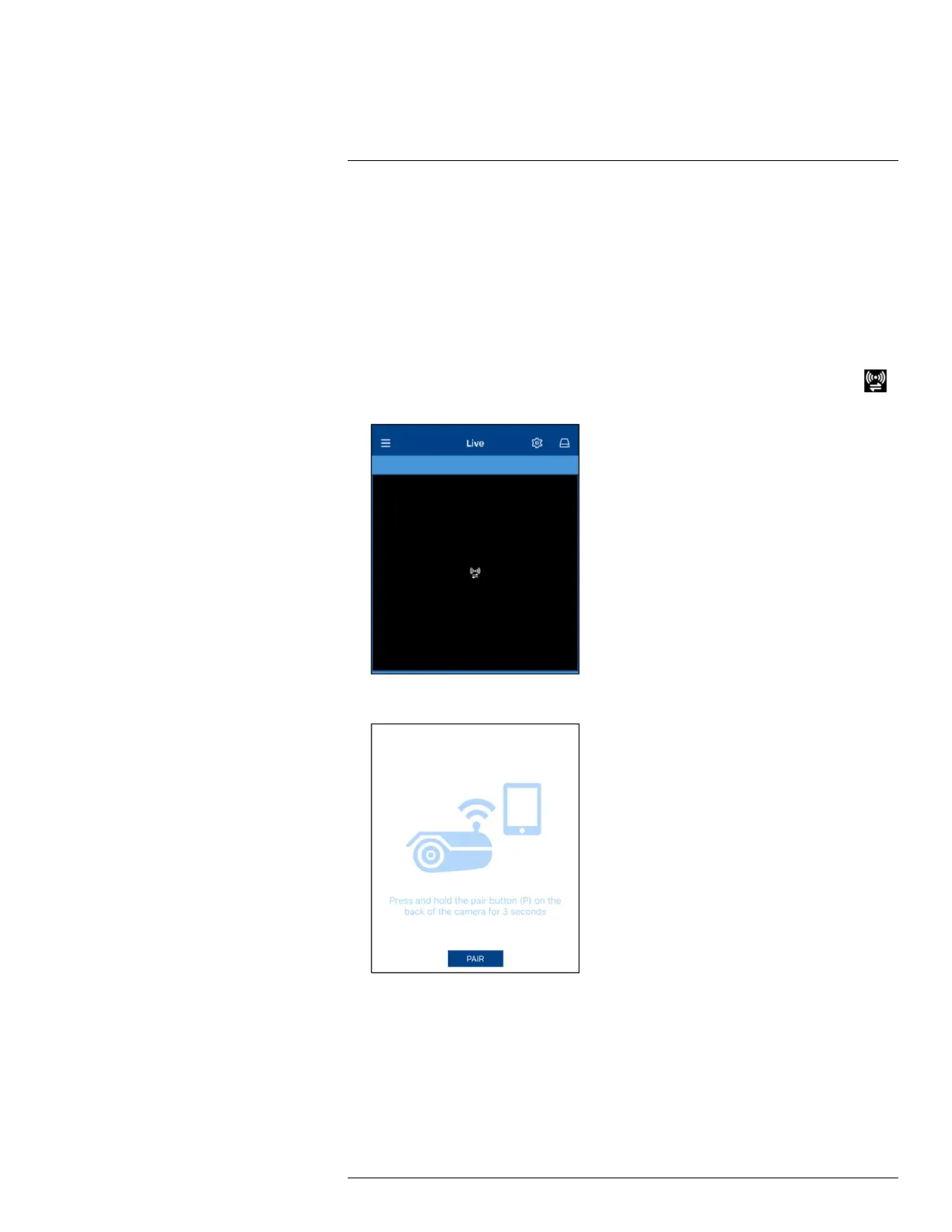Pairing Cameras12
Your cameras should be paired to the recorder and ready to use out of the package. If a camera be-
comes unpaired, or if you have purchased a wire-free add-on camera (max. 6 cameras per system),
follow the instructions below.
• To pair cameras to your system using the Lorex Cirrus, see 12.1 Pairing Cameras with Lorex
Cirrus, page 42.
• To pair cameras to your system using the recorder interface, see 12.2 Pairing Cameras using
the Recorder Interface, page 43.
12.1 Pairing Cameras with Lorex Cirrus
1. From Live view, tap any free channel you would like to pair a camera to (marked with a
icon.
2. Tap PAIR. A timer for 30 seconds appears.
#LX400109; r. 2.0/54857/55689; en-US 42
