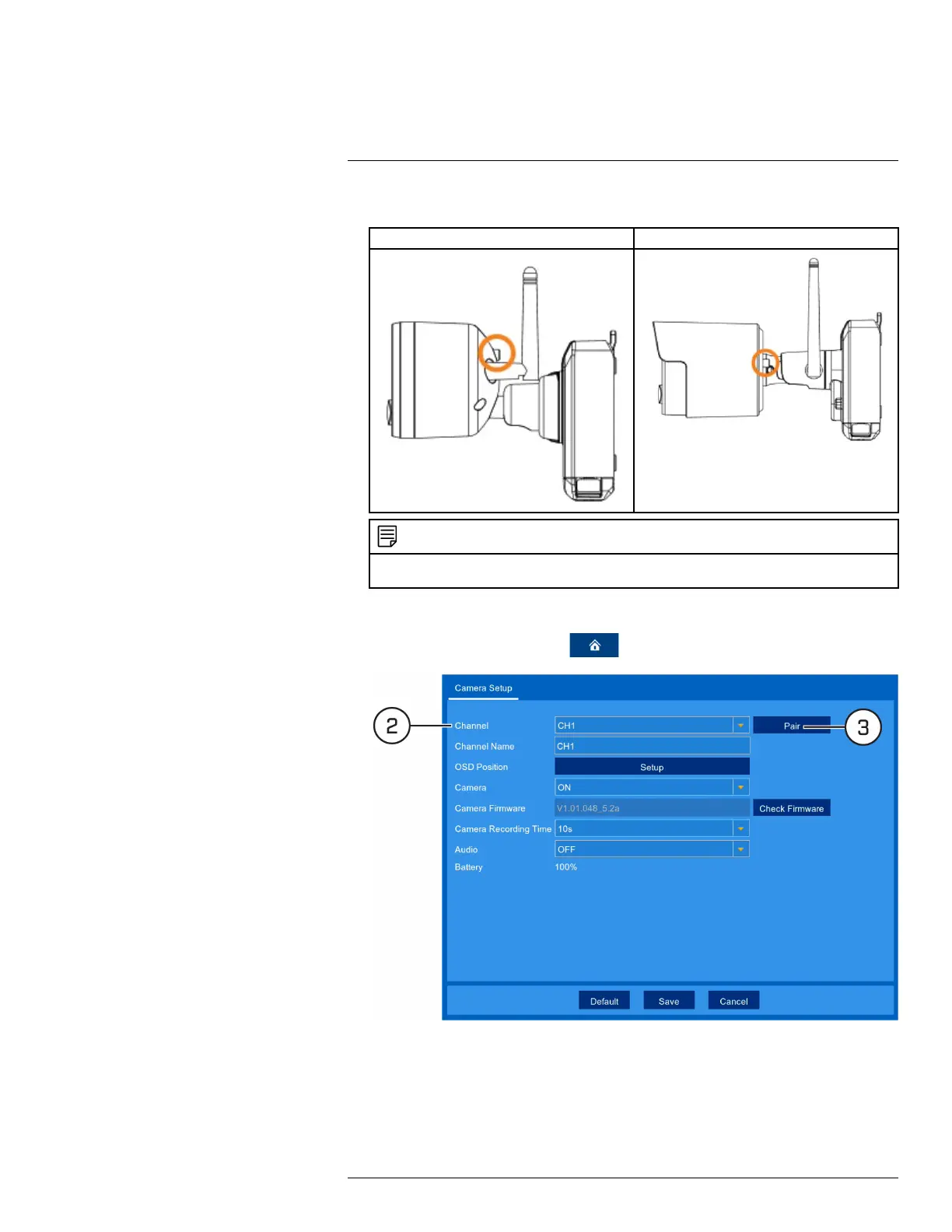Pairing Cameras12
3. Press and hold the pair button on the back of the camera for 3 seconds.
LWB4800 / LWB4900 Series LWB5800 / LWB6800 Series
NOTE
A “pairing successful” message should appear on screen. If you do not see this message, repeat the steps
above.
12.2 Pairing Cameras using the Recorder Interface
1. From the live viewing screen, click
> Settings > Camera Settings.
2. Select an unoccupied channel to pair the camera to.
3. Click Pair. A timer for 30 seconds appears.
#LX400109; r. 2.0/54857/55689; en-US 43
