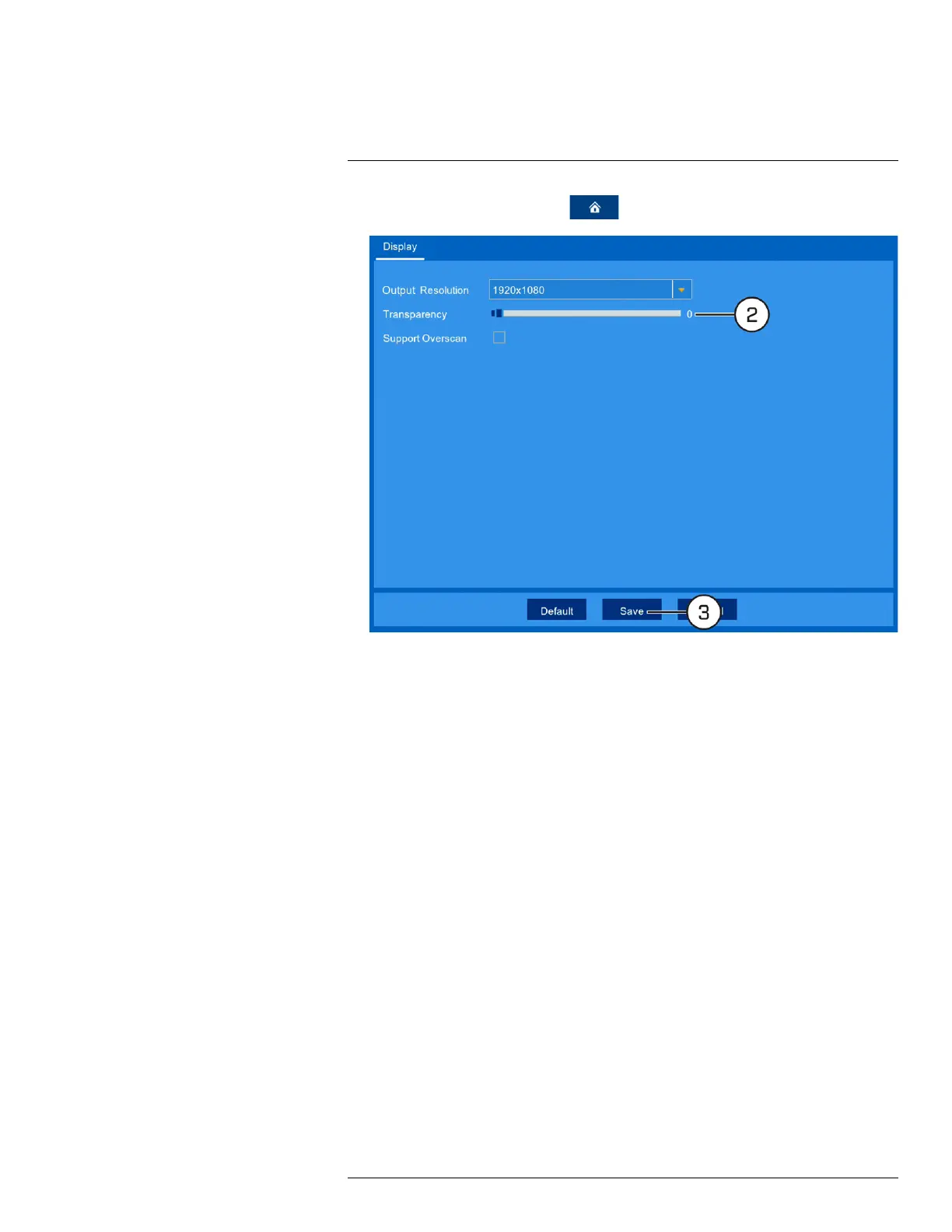Using the Main Menu13
1. From the live viewing screen, click
> Settings > Display.
2. Click-and-drag the slider next to Transparency to adjust the transparency of the taskbar and
menu screens.
3. Click Save.
13.2.7 Configuring Basic Network Settings
The basic network menu allows you to change port numbers if needed and configure the network
protocol type (DHCP or static).
To configure basic network settings:
#LX400109; r. 2.0/54857/55689; en-US 52
