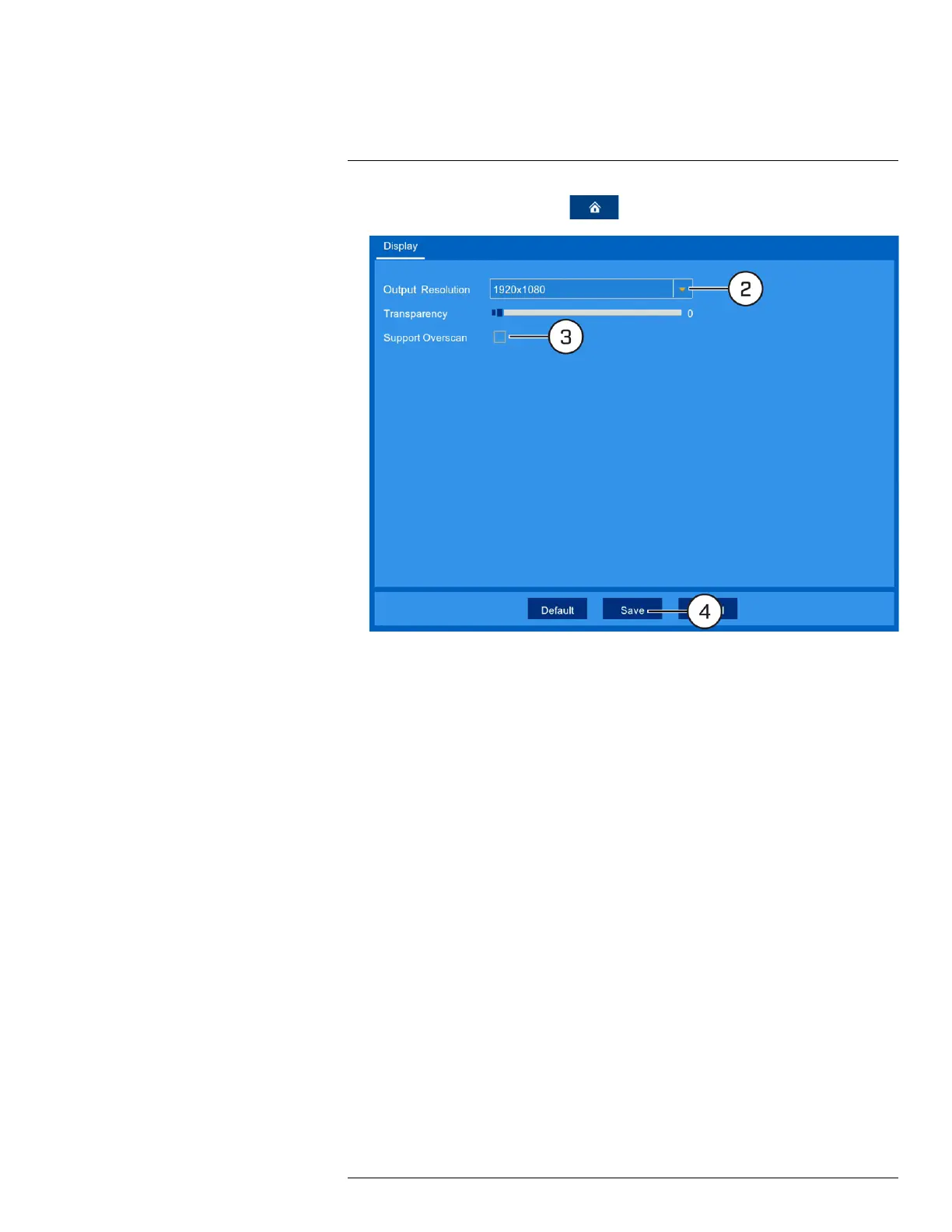Using the Main Menu13
1. From the live viewing screen, click
> Settings > Display.
2. Use the dropdown next to Output Resolution to select the resolution of your monitor or TV.
3. (OPTIONAL) If you are experiencing cropping of the recorder’s display, it is recommended
that you check the Support Overscan box to optimize your display. This is typically only an
issue for those using older Cathode Ray Tube (CRT) monitors.
4. Click Save.
13.2.6 Menu Transparency
You can set a custom transparency level for the on-screen menus and the Taskbar.
To adjust menu transparency:
#LX400109; r. 2.0/54857/55689; en-US 51
