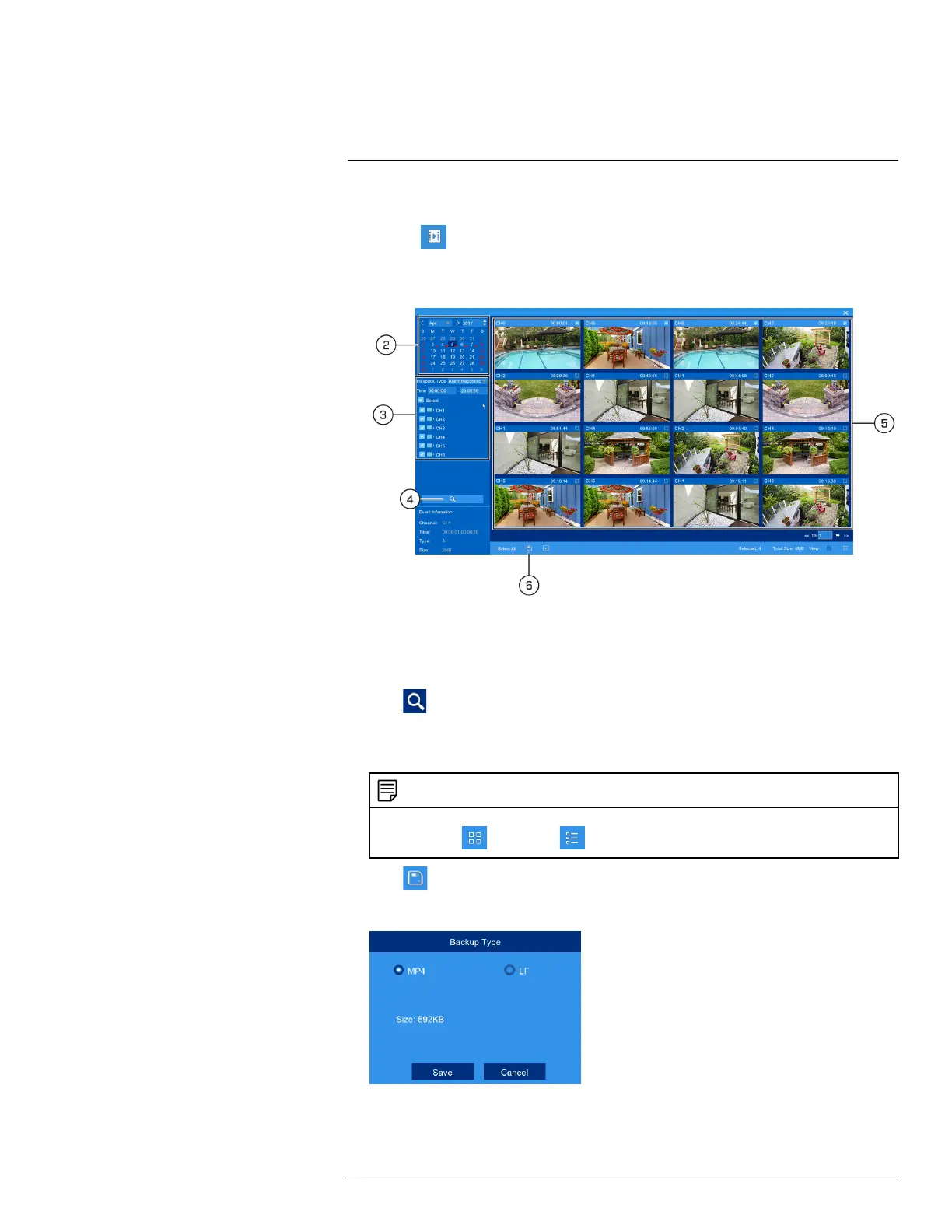Search & Backup10
1. Open the Playback menu:
• Click
on the Taskbar.
OR
• Right-click during live viewing to open the Quick Menu, then click Playback.
2. Use the calendar on the left-side of the screen to select the date to search for video recordings
from.
3. Check off the channels you would like to search for recordings from on the left-side of the
screen.
4. Click
to search for recordings.
5. Recordings that fit your search criteria appear. Check off any recordings you would like to
back up.
NOTE
Recordings appear as thumbnails by default. Use the viewing buttons in the bottom-right corner to toggle be-
tween thumbnail (
) and list view ( ).
6. Click to confirm your backup selection.
7. Select a file type for your backup files.
8. Click Save.
#LX400109; r. 2.0/54857/55689; en-US 33
