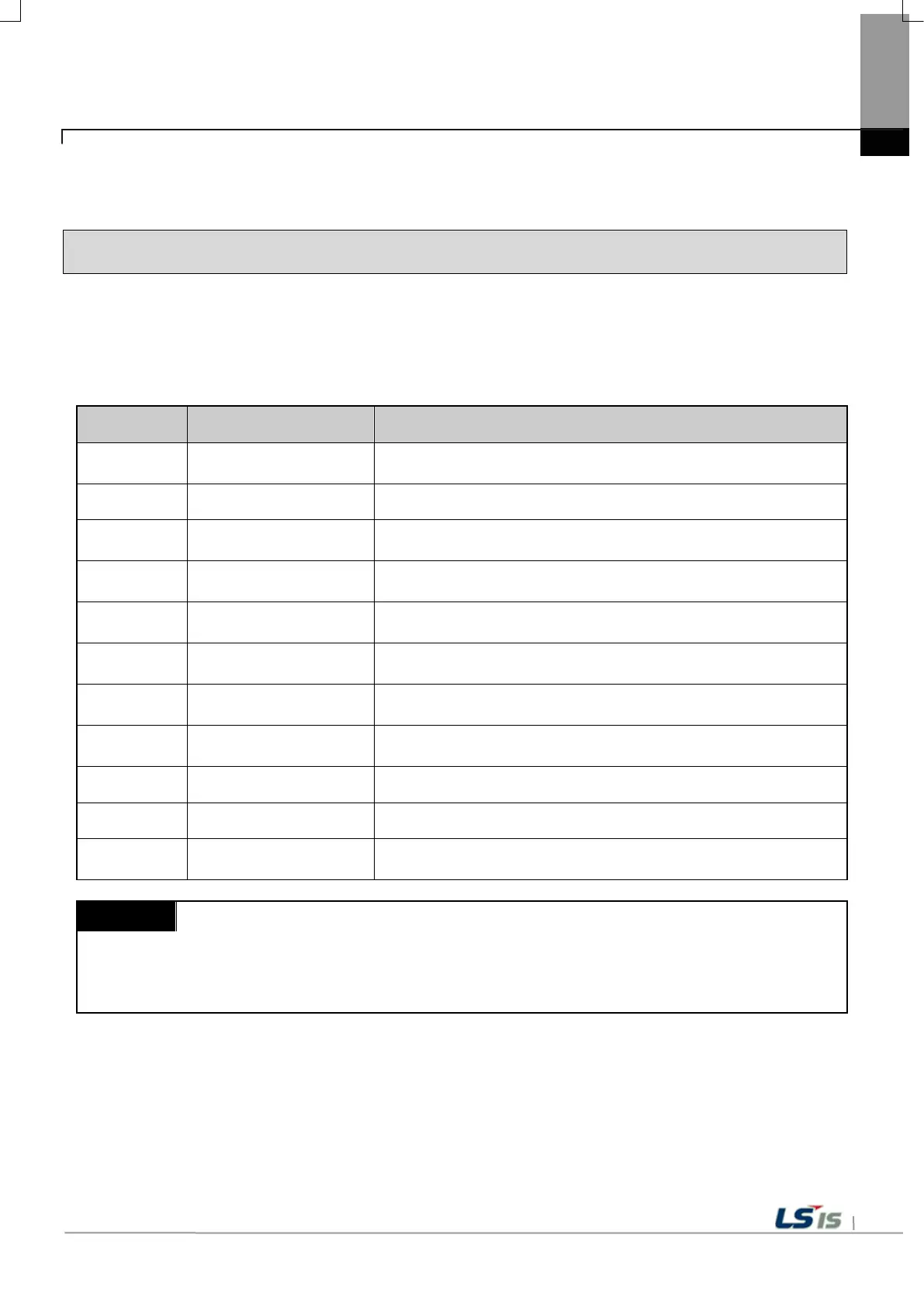Chapter 1 General Introduction
Chapter 1 General Introduction
1.1 How to use the Instruction Manual
This instruction manual provides information such as specification, how to use, etc., of the product
needed to operate iXP2 series of XGT Panel.
The user manualPanel.el.provides information s
Sequence Category Contents
Chapter1 General Introduction
It describes this manualprovides information suctdescribes
this manual.
Chapter2 System Configuration
It describes feature and system configuration of each XGT Panel.
Chapter3
Standard
Specification
It describes XGT Panelnd system configuration of each XGT
Panel.
Chapter4
Installation and
Wiring
It describes an installation, wiring and caution for
reliability of PLC system.
Chapter5
XGT Panel Menu
Explanation
It describes XGT Panel Menu.
Chapter6
Backup files by using
Storage Devices
It describes the way to backup recipe, logging and etc.
files by using storage devices.
Chapter7 Maintenance
It describes inspection category and method for long normal
operation of PLC system.
Chapter8
EMC Standard
Certification
It describes system configuration for EMC standard.
Appendix 1 Troubleshooting It describes a variety of error contents and measure.
Appendix 2 Dimensions It describes the dimension of XGT Panel.
Appendix 3
Warranty and
Environment Policy
-
Remark
This manual does not explain XP-Builder and PLC connection. Please refer to the related manual for
the function.
