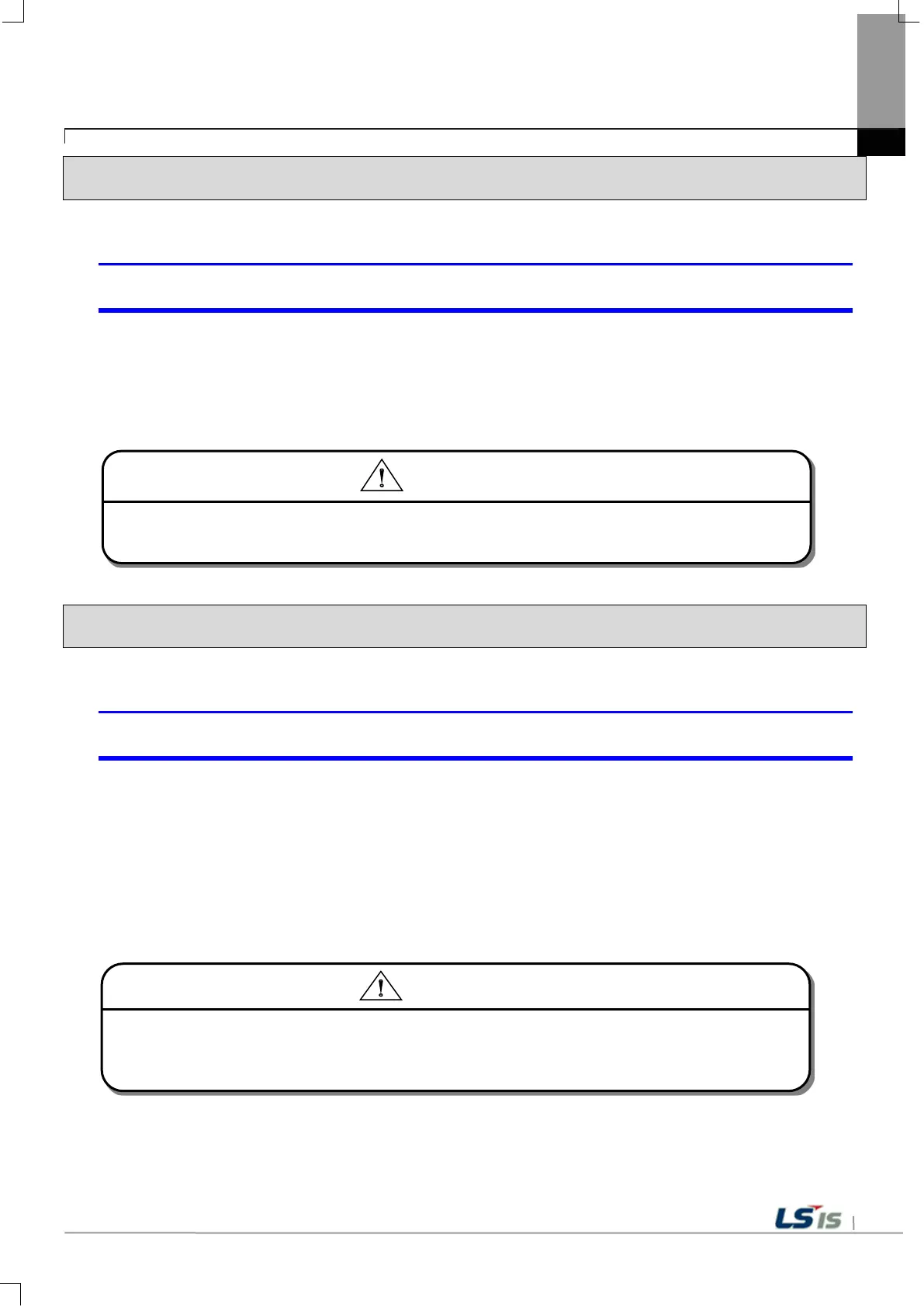Appendix 1. Troubleshooting
7. External memory recognition
USB, SD Card not recognized.
Phenomenon: The USB or SD card is inserted but the unit does not recognize it.
<Cause>
(1) It appears when the USB memory or SD card is partitioned.
<Solution>
(1) Please format USB memory or SD card as one partition.
8. Touch recognition
It recognizes that you have touched a place you do not want.
Phenomenon: The place where I did not touch was touched.
<Caution>
(1) Check the surface of the touch panel for foreign matter such as water or oil.
(2) Check if the power or communication cable is passing on the surface of the touch panel.
<Solution>
(1) Clean the surface of the touch panel using a dry cloth or a towel
(2) When cleaning the surface of the touch panel, be sure to turn off the power to prevent malfunction
(3) Be careful not to let cables run near the touch panel
► If you forcefully remove the data from the external memory while it is being saved, the file may not be
saved properly or the external memory may be damaged.
Caution
► The electrostatic touch panel may cause malfunction if liquids such as water or oil get on the surface.
► If you need to clean the unit, be sure to turn off the power before cleaning.
Caution
