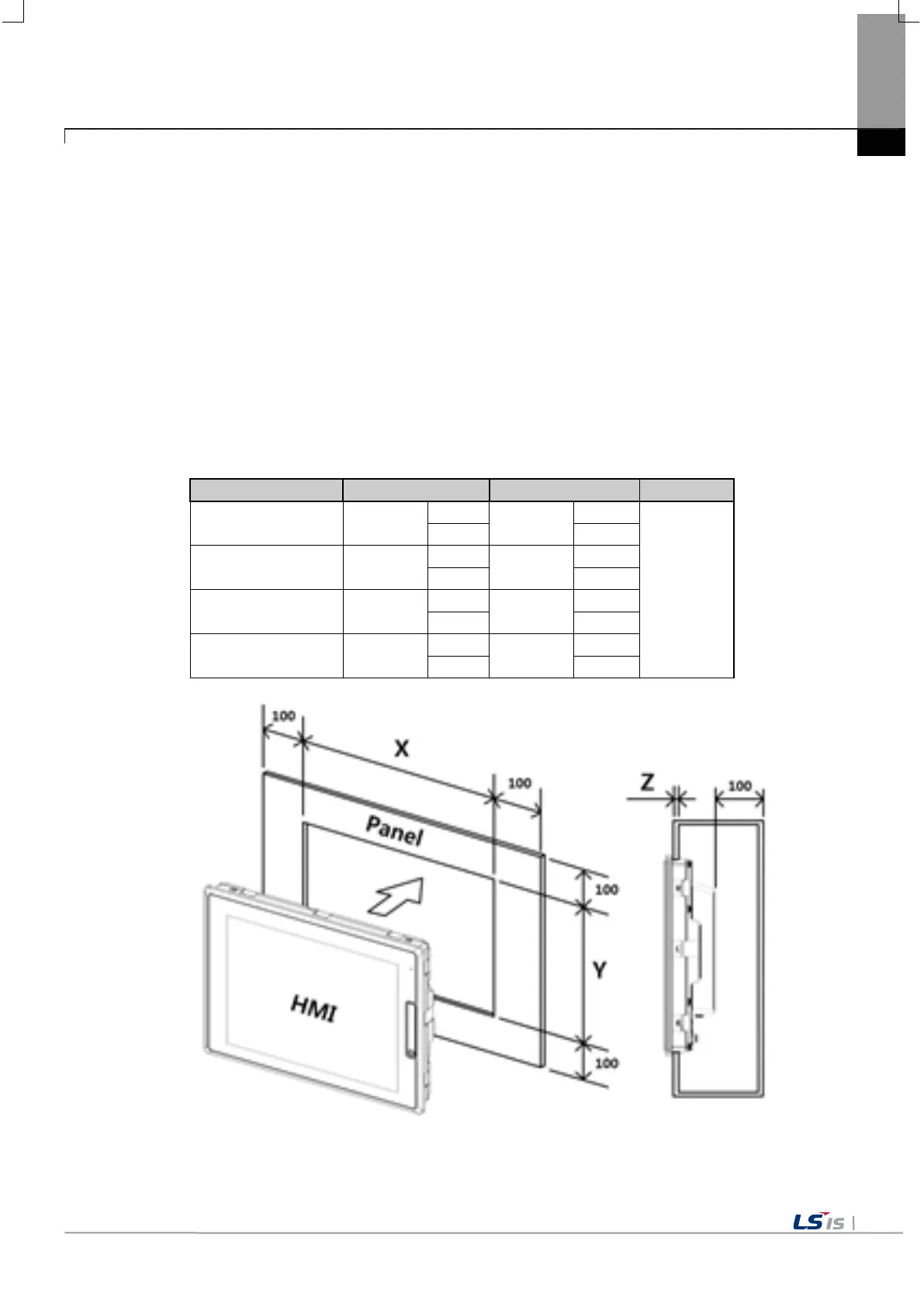Chapter 4. Installation and Wiring
4.1.2 Notice in handling
This section describes the precautions for handling the XGT Panel from opening to installation.
• Do not drop or subject it to strong impacts.
• Do not open the product case or take any action. In such cases, we are not responsible for the product.
• When wiring, be careful not to let foreign substances such as wiring residue into the XGT Panel.
4.1.3 Precautions for panel installation
Describes how to install the XGT Panel on the panel and notes.
(1) Panel cut
• Before installing the XGT Panel on the panel, it must be manufactured on the panel as shown in the table below.
iXP2-08XX 228.5
158.5
1.6 to 9.5
iXP2-10XX 259.0
201.0
iXP2-12XX 301.5
227.5
iXP2-15XX 383.5
282.5
