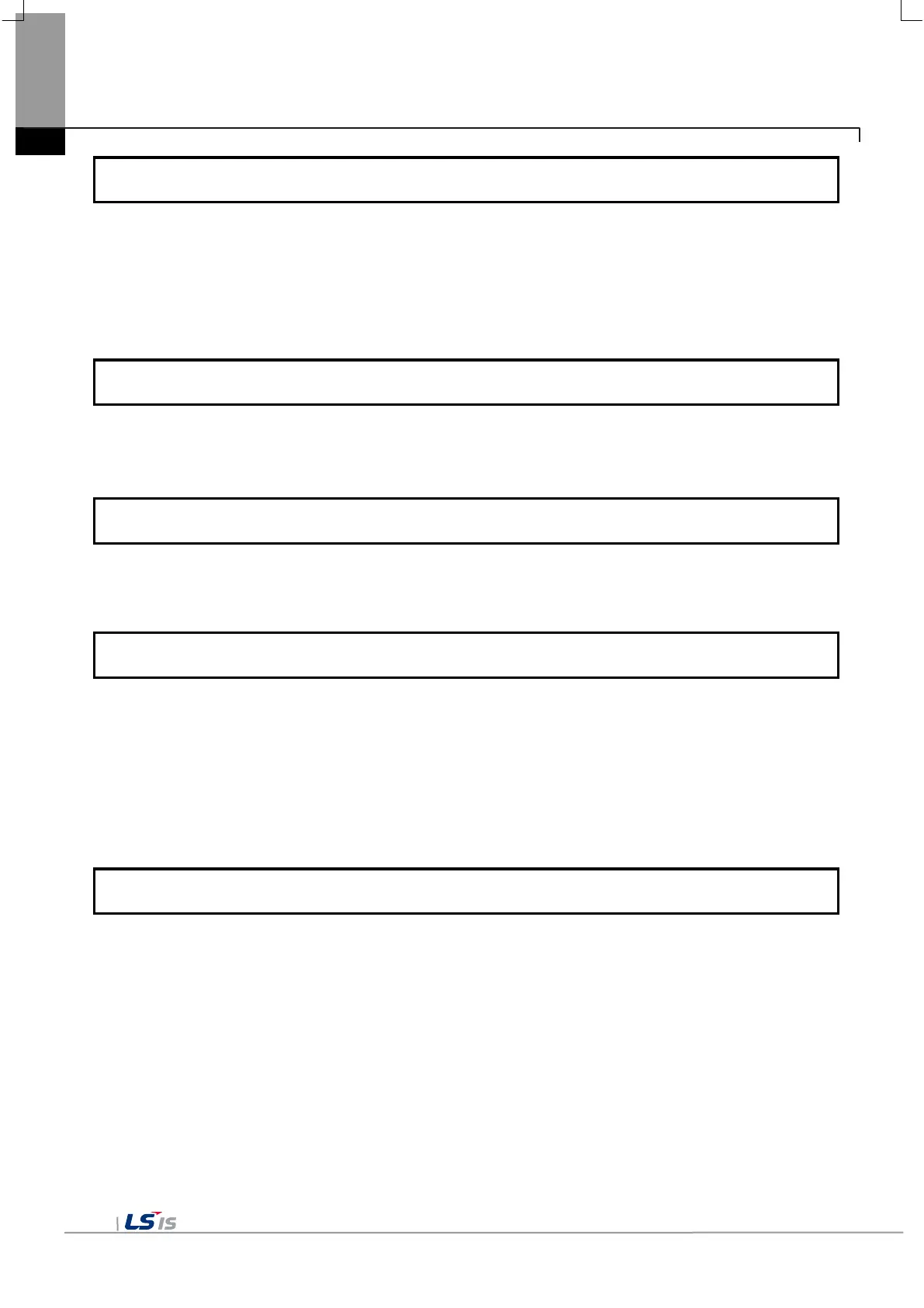Chapter 1 General Introduction ...................................................................... 1-1~1-6
1.1
How to use the Instruction Manual ........................................................................................................ 1-1
1.2
Feature .................................................................................................................................................. 1-2
1.3
Terminology .......................................................................................................................................... 1-5
1.4
Specification of product name ............................................................................................................... 1-6
Chapter 2 System Configuration ....................................................................... 2-1~2-4
2.1
Part Names ........................................................................................................................................... 2-1
2.2
System Configuration ............................................................................................................................ 2-4
Chapter 3 Standard Specification...................................................................... 3-1~3-4
3.1
General Standards ................................................................................................................................ 3-1
3.2
Function Standards ............................................................................................................................... 3-3
Chapter 4 Installation and Wiring .................................................................... 4-1~4-9
4.1
Installation ............................................................................................................................................. 4-1
4.1.1 Installation environment............................................................................................................... 4-1
4.1.2 Notice in handling ........................................................................................................................ 4-3
4.1.3 Precautions for panel installation ................................................................................................ 4-3
4.2
Wiring .................................................................................................................................................... 4-7
4.2.1 Power Wiring ............................................................................................................................... 4-6
4.2.2 Ground Wiring ............................................................................................................................. 4-9
Chapter 5 XGT Panel Menu Explanation.......................................................... 5-1~5-39
5.1
Settings .................................................................................................................................................. 5-2
5.1.1 Backlight Setting .......................................................................................................................... 5-2
5.1.2 Touch Setting .............................................................................................................................. 5-4
5.1.3 DateTime Setting ........................................................................................................................ 5-5
5.1.4 Environment Setting ................................................................................................................... 5-6
5.1.5 Ethernet Setting ........................................................................................................................ 5-14
5.1.6 Buzzer Setting ........................................................................................................................... 5-15
5.1.7 Sound Setting ............................................................................................................................ 5-16
5.1.8 XP-Remote Setting ................................................................................................................... 5-17
5.2
Diagnostics .......................................................................................................................................... 5-18
5.2.1 Screen Diagnostic ..................................................................................................................... 5-19
5.2.2 Touch Diagnostic ...................................................................................................................... 5-20
5.2.3 Backup Memory Diagnostic ...................................................................................................... 5-21
6
