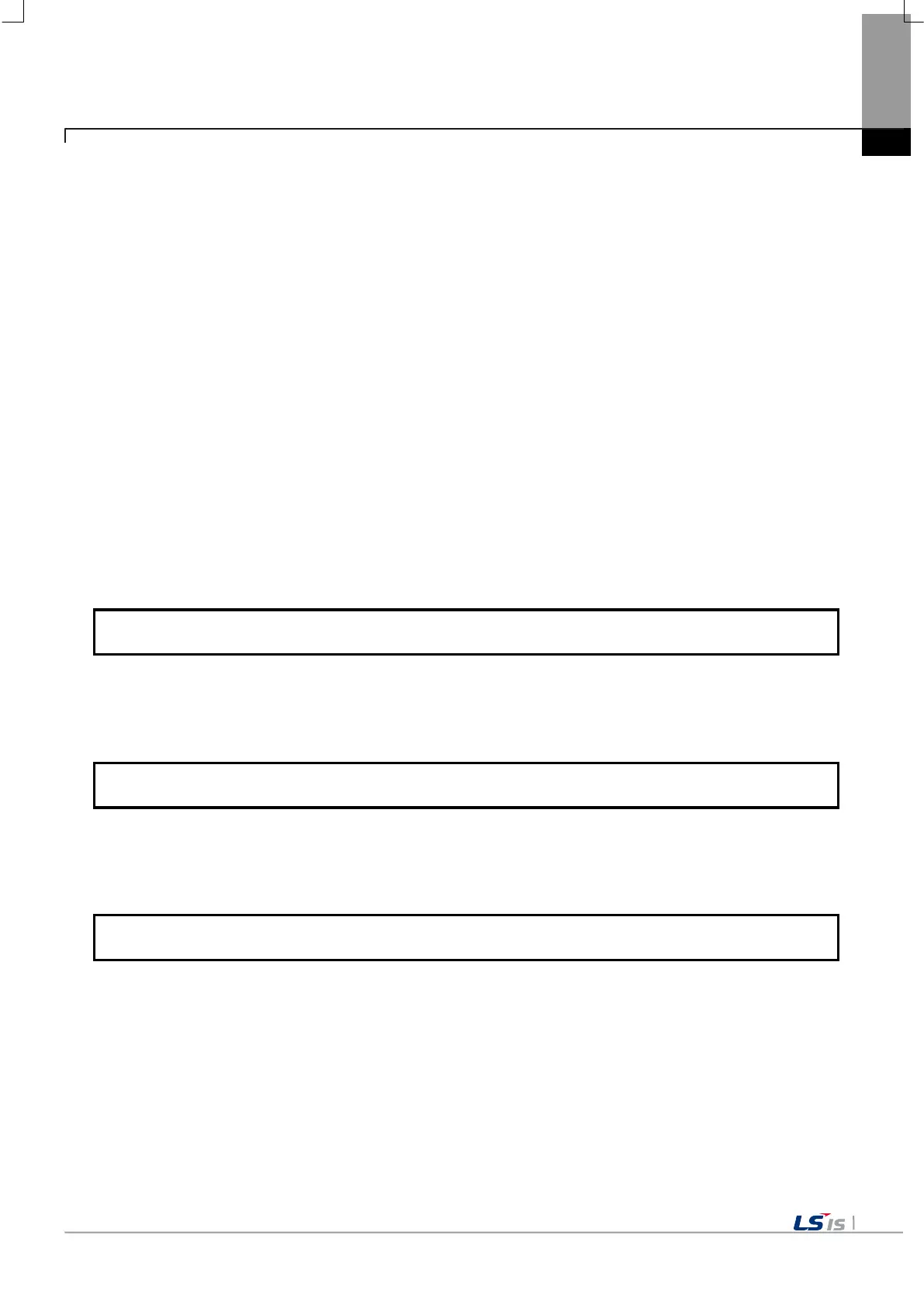5.2.4 Flash Memory Diagnostic .......................................................................................................... 5-22
5.2.5 USB Memory Diagnostic ........................................................................................................... 5-23
5.2.6 Serial Diagnostic ....................................................................................................................... 5-24
5.2.7 SD Card Diagnostic ................................................................................................................... 5-26
5.3
PLC Information ................................................................................................................................... 5-27
5.3.1 PLC Communication Setting ..................................................................................................... 5-28
5.3.2 Connection Information ............................................................................................................. 5-29
5.3.3 PLC Information ........................................................................................................................ 5-30
5.3.4 History of PLC error .................................................................................................................. 5-30
5.3.5 PLC Operation Mode Conversion History ................................................................................. 5-31
5.3.6 History of power off of PLC ....................................................................................................... 5-31
5.3.7 PLC System History Information ............................................................................................... 5-32
5.3.8 N:1 Setting................................................................................................................................. 5-33
5.3.9 Program Monitor ....................................................................................................................... 5-34
5.4
XGT Panel Update .............................................................................................................................. 5-35
5.5
Storage Function ................................................................................................................................ 5-36
5.5.1 Overview .................................................................................................................................... 5-36
5.5.2 Downloading a project using a storage device .......................................................................... 5-37
5.5.3 Uploading a project using a storage device ............................................................................... 5-38
5.5.4 Updating the device using a storage device .............................................................................. 5-39
Chapter 6 Backup files by using Storage Devices.…………........................... 6-1~6-7
6.1
Path Structure in case of File Backup.................................................................................................... 6-1
6.2
Operation Setting when there is no space for Backup ........................................................................ 6-5
6.3
Monitoring Connection Status of External Storage Equipment .............................................................. 6-6
Chapter 7 Maintenance ..................................................................................... 7-1~7-3
7.1
Maintenance .......................................................................................................................................... 7-1
7.2
Daily Maintenance ................................................................................................................................ 7-1
7.3
Periodical Maintenance ........................................................................................................................ 7-2
Chapter 8 EMC Standard Certification……………………………....................... 8-1~8-3
8.1
Requirement for EMC Standard Certification ........................................................................................ 8-1
8.1.1 CE Standard Certification ............................................................................................................. 8-1
8.1.2 KC Standard Certification ............................................................................................................. 8-2
8.2
Requirement for Low Voltage Command Suitability............................................................................. 8-2
8.2.1 Standard Certification for XGT Panel ........................................................................................... 8-2
8.2.2 Selection of XGT Panel ................................................................................................................ 8-2
7
