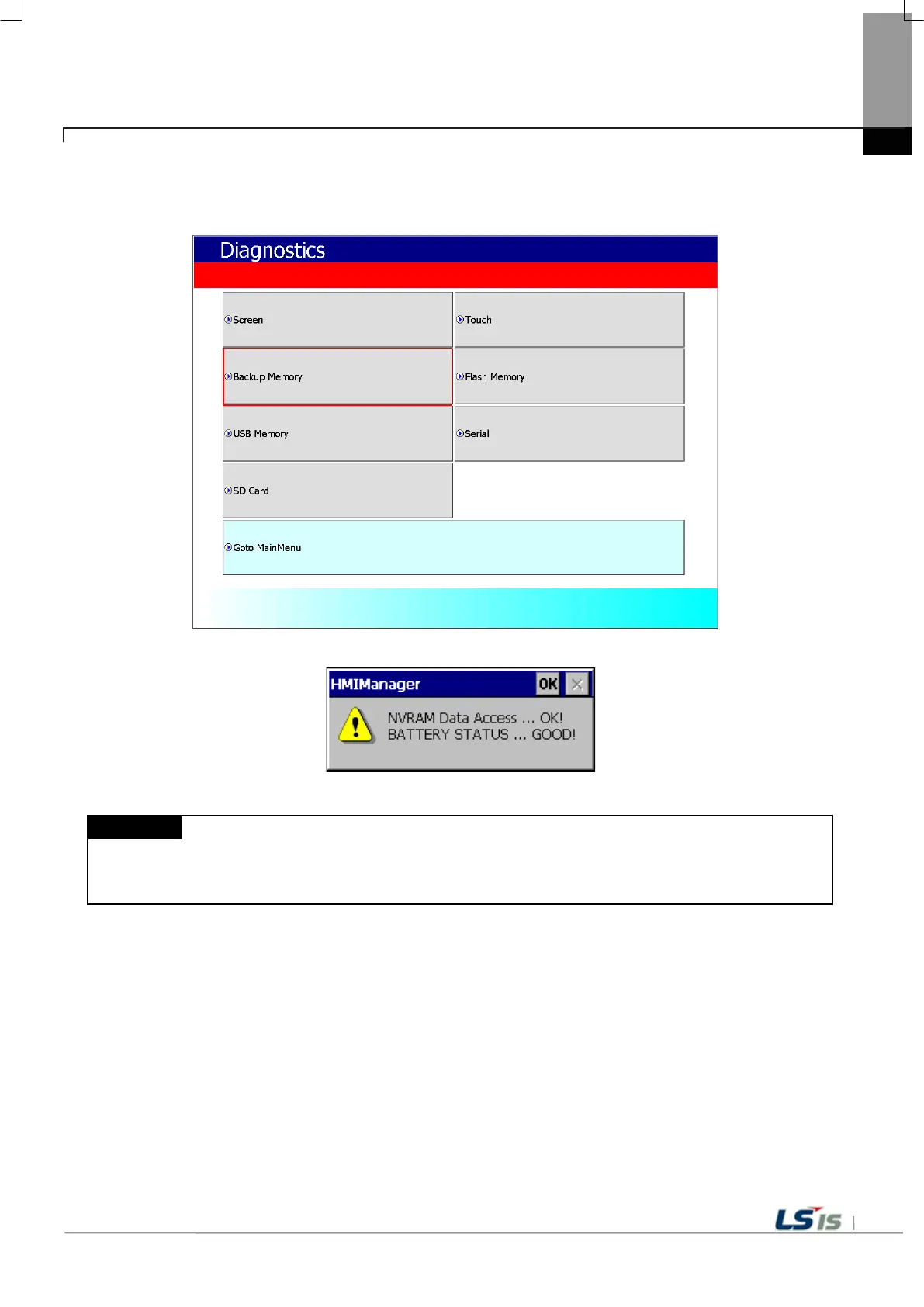Chapter 5 XGT Panel Menu Explanation
5.2.3 Backup Memory Diagnostic
If you press the [Backup Memory] button, you can see the diagnostic results in the confirmation window.
[XGT Panel Diagnostics]
[Backup Memory Diagnostic]
(1) If 'NVRAM Data Access ~~ Fail' occurs, take A/S action.
(2) If 'BATTERY STATUS ~~ BAD' occurs, you have to replace the battery through A/S.
If the rear setting switch 1 is set to B, set it to ON. B is a mode without backup battery.
