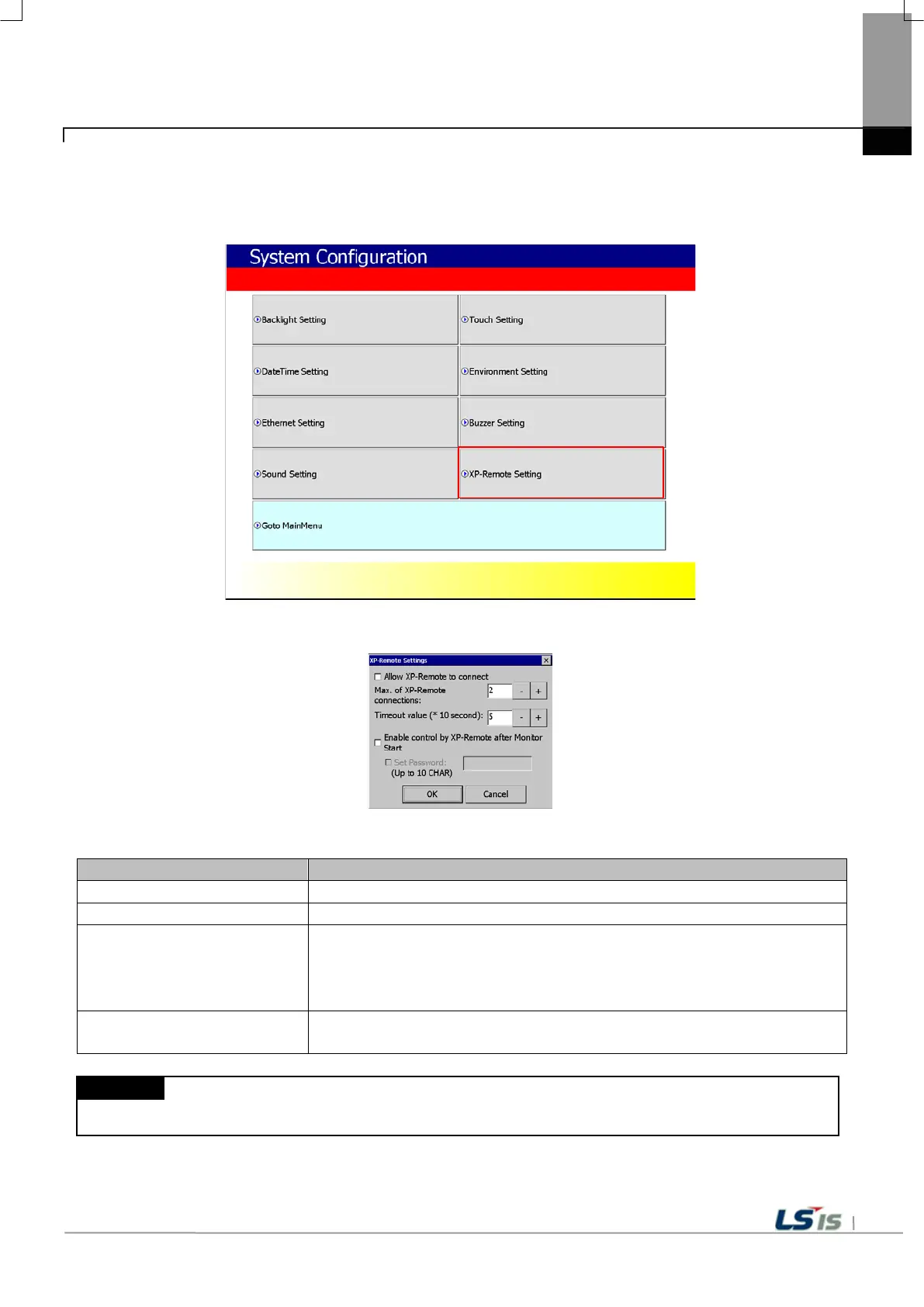Chapter 5 XGT Panel Menu Explanation
5.1.8 XP-Remote Setting
You can change the settings for XP-Remote that can remotely control the XGT Panel.
[XGT Panel Setting]
[XP-Remote setting]
[Explanation of the dialog box]
Allow XP-Remote to connect
Allow connection of remote XP-Remote.
Specify the maximum number of XP-Remote that can be connected to XGT Panel.
Timeout value If there is no communication request from XP-Remote within the designated time,
communication is stopped,
If XP-Remote has operation authority, it recovers operation authority.
(10 seconds ~ 300 seconds)
Enable control by XP-Remote
after Monitor Start
After XGT Panel starts to monitor, operation permission status is automatically set.
For details of XP-Remote, refer to the XP-Remote User's Manual.
