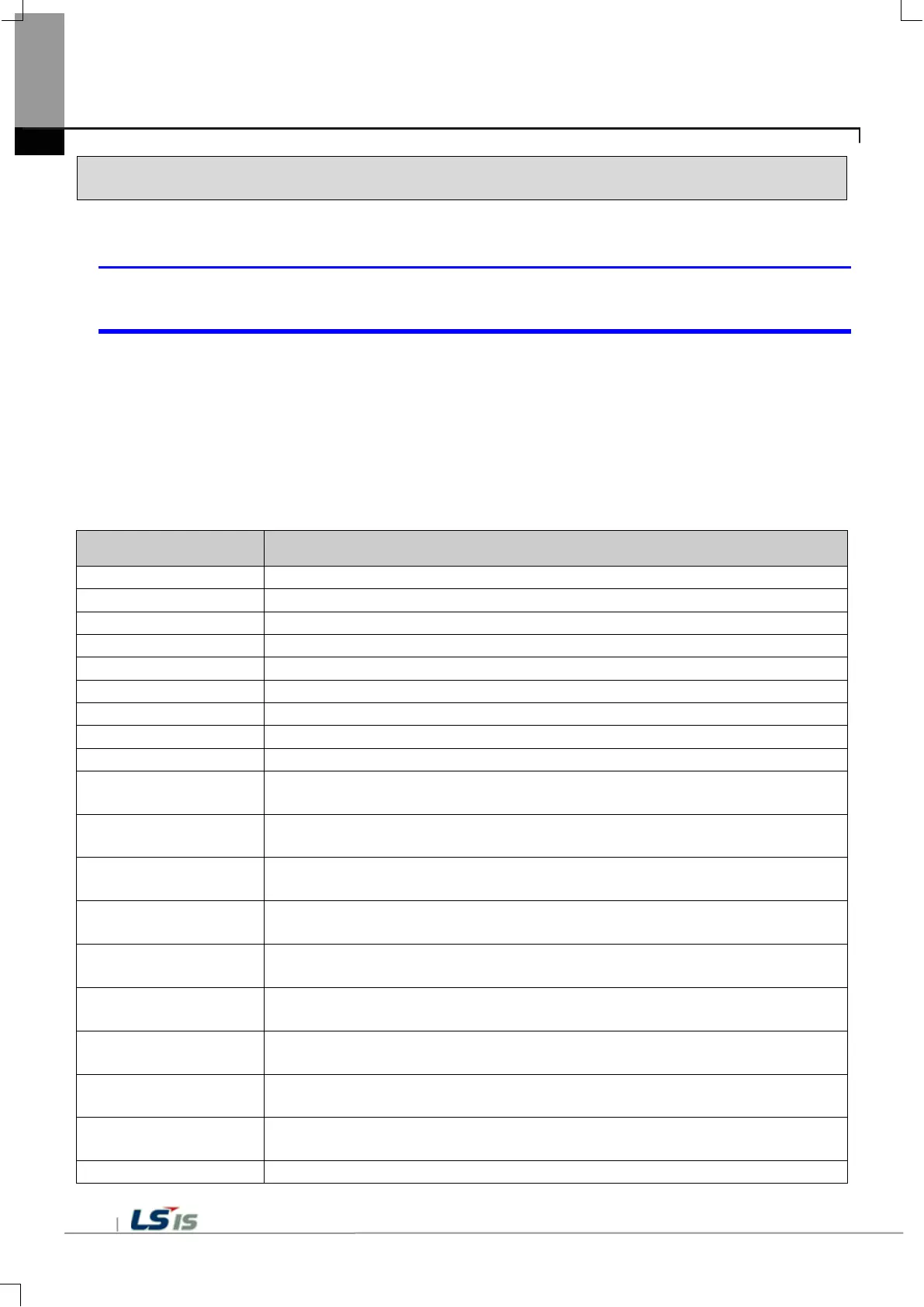Appendix 1. Troubleshooting
4. Display Problem of Figure and Object
The shape of object is not shown or the number or character value which has to be shown is not shown.
Phenomenon: The shape of object is not shown or the number or character value which has to be shown is
not shown.
<Cause>
(1) The connection with PLC connected with each project is disconnected or NAK occurs.
<Solution>
(1) When the communication is executed at first, Check the cable connected with PLC is OK or not.
(2) If object where the offset is set is not shown, check whether address range is exceeded or not.
(3) In case that communication is not OK, when communication is abnormal, the following message shows
up in the XGT Panel.
Object type Phenomenon
The switch is expressed but it doesn’t work.
The switch is expressed but it doesn’t work.
The switch is expressed but it doesn’t work.
The switch is expressed but it doesn’t work.
The switch is expressed but it doesn’t work.
Word Lamp Image is not shown.
Bit Message
Message is not shown. When designating the background image, image is shown
Word Message
Message is not shown. When designating the background image, image is shown
Numeric Display
The value is not shown. When designating the background image, image is shown
Numeric input
The value is not shown. When designating the background image, image is shown
Text Display
Character string is not shown. When designating the background image, image is
shown as it is.
Text Input
Character string is not shown. When designating the background image, image is
shown as it is.
Bit Window
The window screen set in the object is not shown. But if communication is set with
other object in the same window screen, it can be shown by that object.
Word Window
The window screen set in the object is not shown. But if communication is set with
other object in the same window screen, it can be shown by that object.
Bit Part
The part screen set in the object is not shown. But if communication is set with
other object in the same part screen, it can be shown by that object.
The part screen set in the object is not shown.
