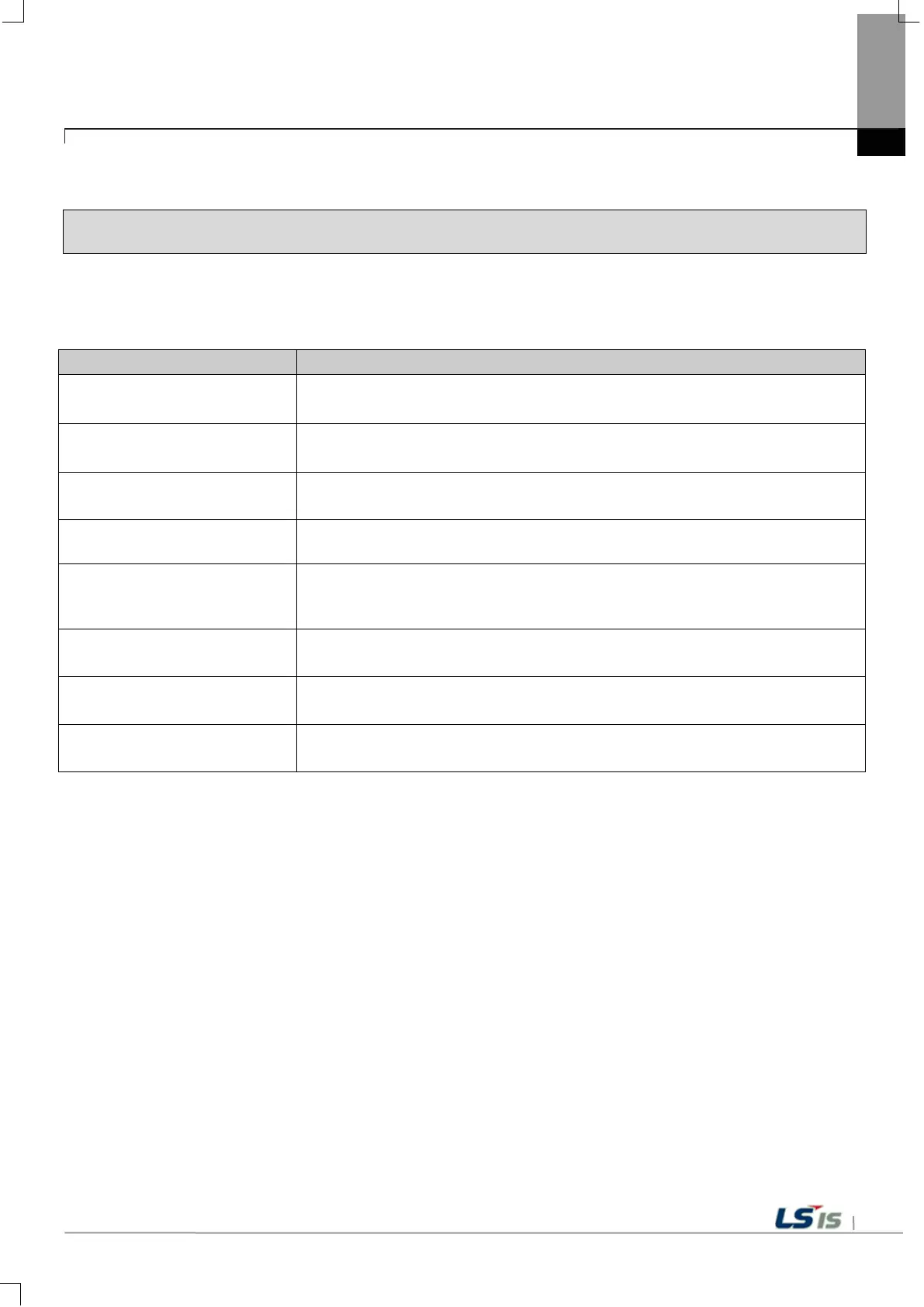Appendix 1. Troubleshooting
Appendix 1 Troubleshooting
1. Type of Problems
It classifies problems from XGT Panel including an indicated figure, indication of the object, and problems
appeared when downloading. Refer to the following chart.
Classification of problem
Problem when starting
Malfunction when starting.
Please refer to the 2. Problem when starting.
Problem after the
monitor on
In case that there is no reaction when touching.
Please refer to the 3. Problem after the Monitor on.
Display problem of
figure and object.
In case that the figure or object is different from when editing.
Please refer to the 4. Indication problem of figure and object.
Communication problem
In case that communication is not executed properly.
☞ Please refer to the 5. Communication problem.
USB Removal of
Memory Card
In case that USB device is not working for a while when USB memory is
removed.
☞ Please refer to the 6. USB Removal of Memory Card
External memory
recognition problem
If external storage device such as USB, SD card is not recognized
Please refer to the7. External Memory Recognition.
Touch recognition problem
If the touch is not recognized normally
Please refer to the 8. Touch recognition.
Error message
when executing program
In case that an error message occurs when operating the XGT Panel.
Please refer to the 9. Error message when executing program.
