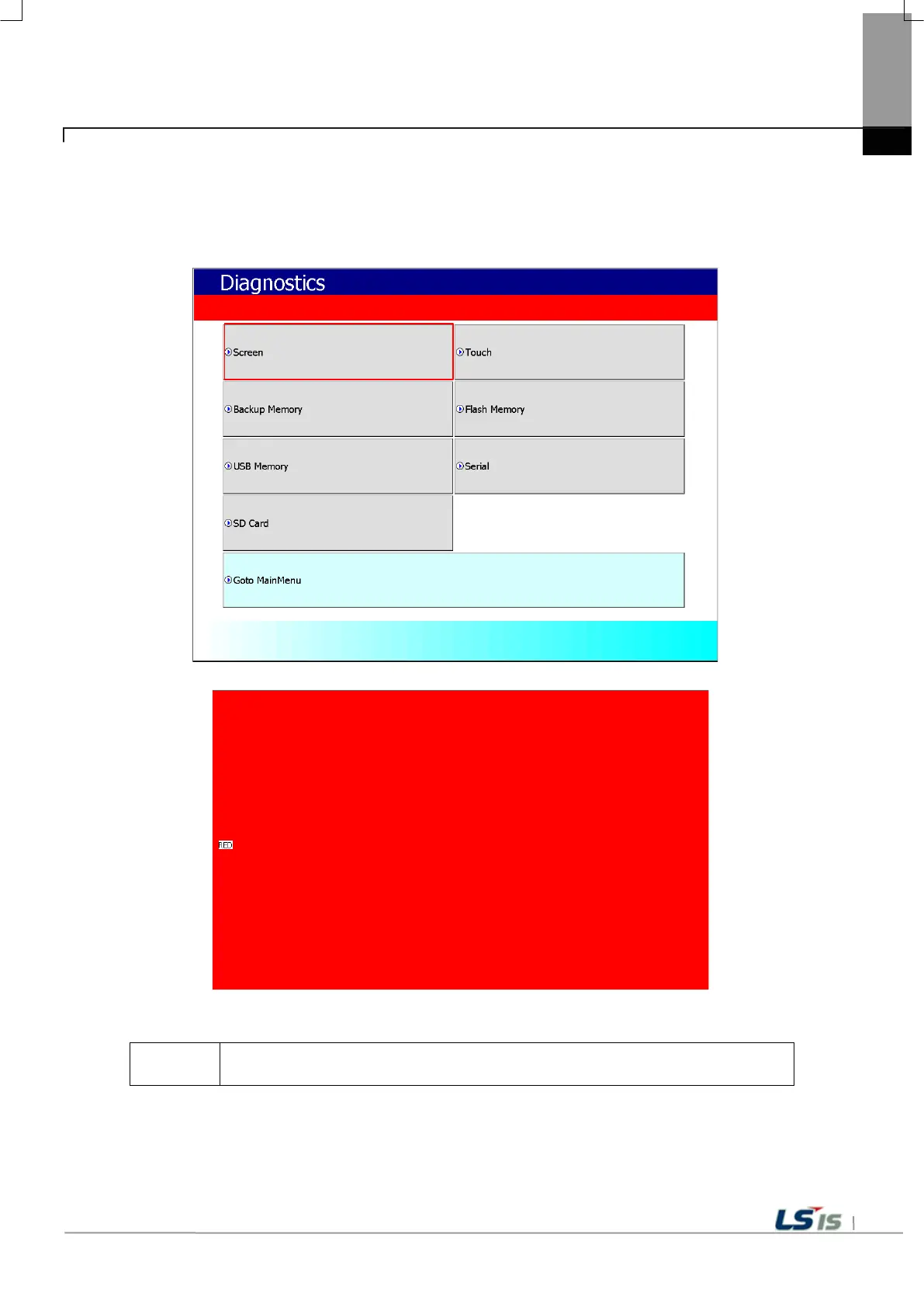Chapter 5 XGT Panel Menu Explanation
5.2.1 Screen Diagnostic
When you press the [Screen] button, the screens with different colors are displayed in succession with the buzzer sound. After
all the screens for diagnosis are displayed, the graph will appear and the [Close] button will appear in the upper left corner.
When this [Close] button is pressed, Returns to the Diagnostics screen.
[XGT Panel Diagnostics]
[Screen Diagnostic]
Screen
Red Green Blue Black White Graph
