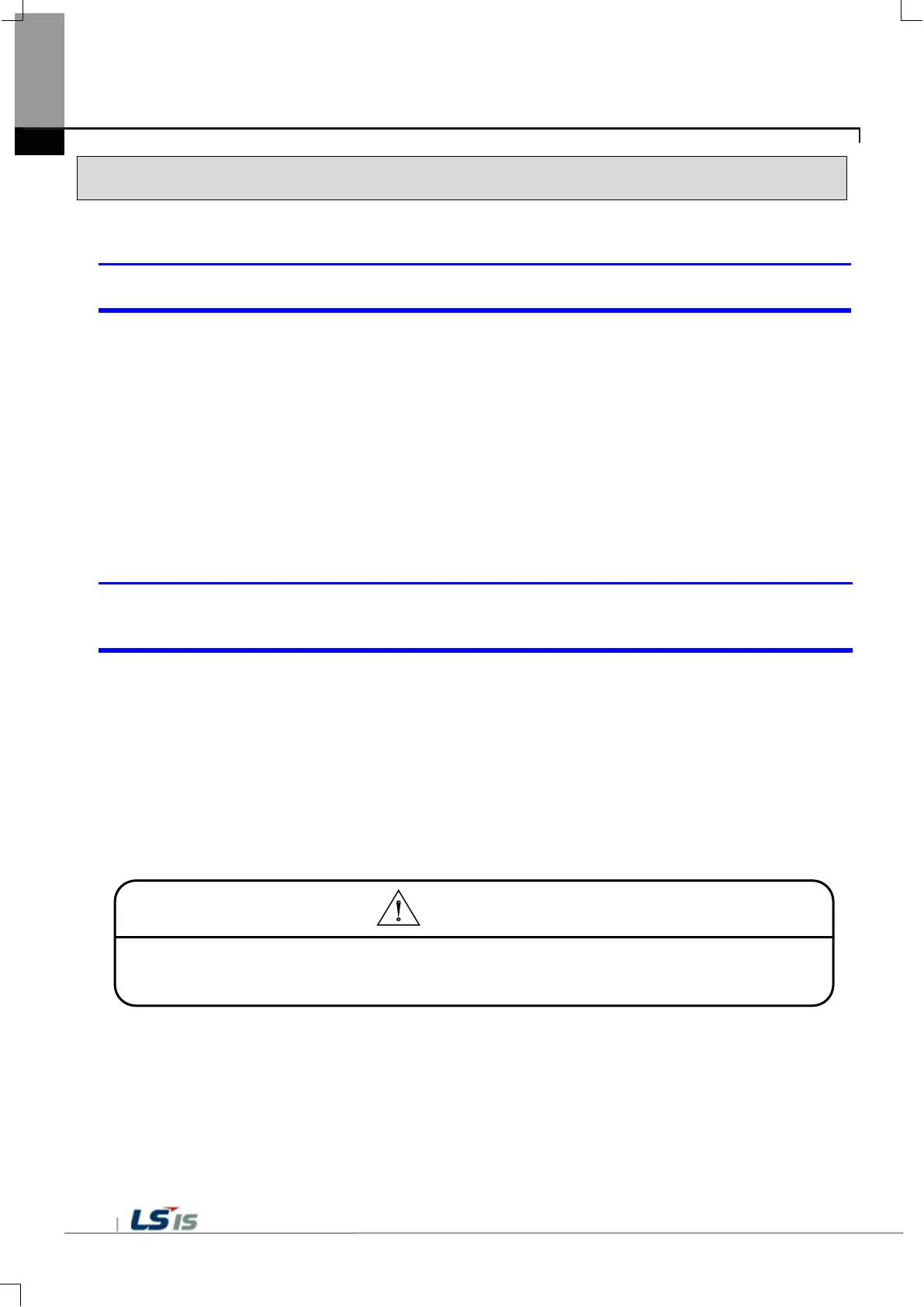Appendix 1. Troubleshooting
6. USB Removal of Memory Card
When removing the USB memory equipment, device is stopped for some times.
Phenomenon: This happens when doing data backup including logging, recipe.
< Cause >
(1) This happens because memory card is removed when doing data backup.
<Solution>
(1) If possible, when monitoring XGT Panel, do not remove the memory card and after going out to the
waiting screen, execute the removing.
(2) Inescapably you have to remove it during the operation, remove when backup does not occur. If the
above phenomenon occurs, it works normally after about 10 seconds.
(3) In case of USB memory, please remove it when the LED of USB external memory is not flickering.
After the repeated attachment/detachment of the USB storage device, it is not recognized.
Phenomenon: It can happen when the attachment/detachment of the USB device is repeated for a short
period of time.
<Cause>
(1) When the USB device is recognized or removed, it takes a certain period of time(maximum a few
seconds) to recognize it. When the storage device is quickly installed/removed, however, it cannot be
normally recognized.
<Solution>
(1) It is recognized again after waiting for about a minute. Install it again after waiting for more than a minute.
(2) When removing/reinstalling the USB device, reinstall it after waiting for around 2-3 seconds.
Caution
► If you force to remove the data during the storage of data in the external memory, file may not
be stored in a normal condition or external memory may suffer from damage.
