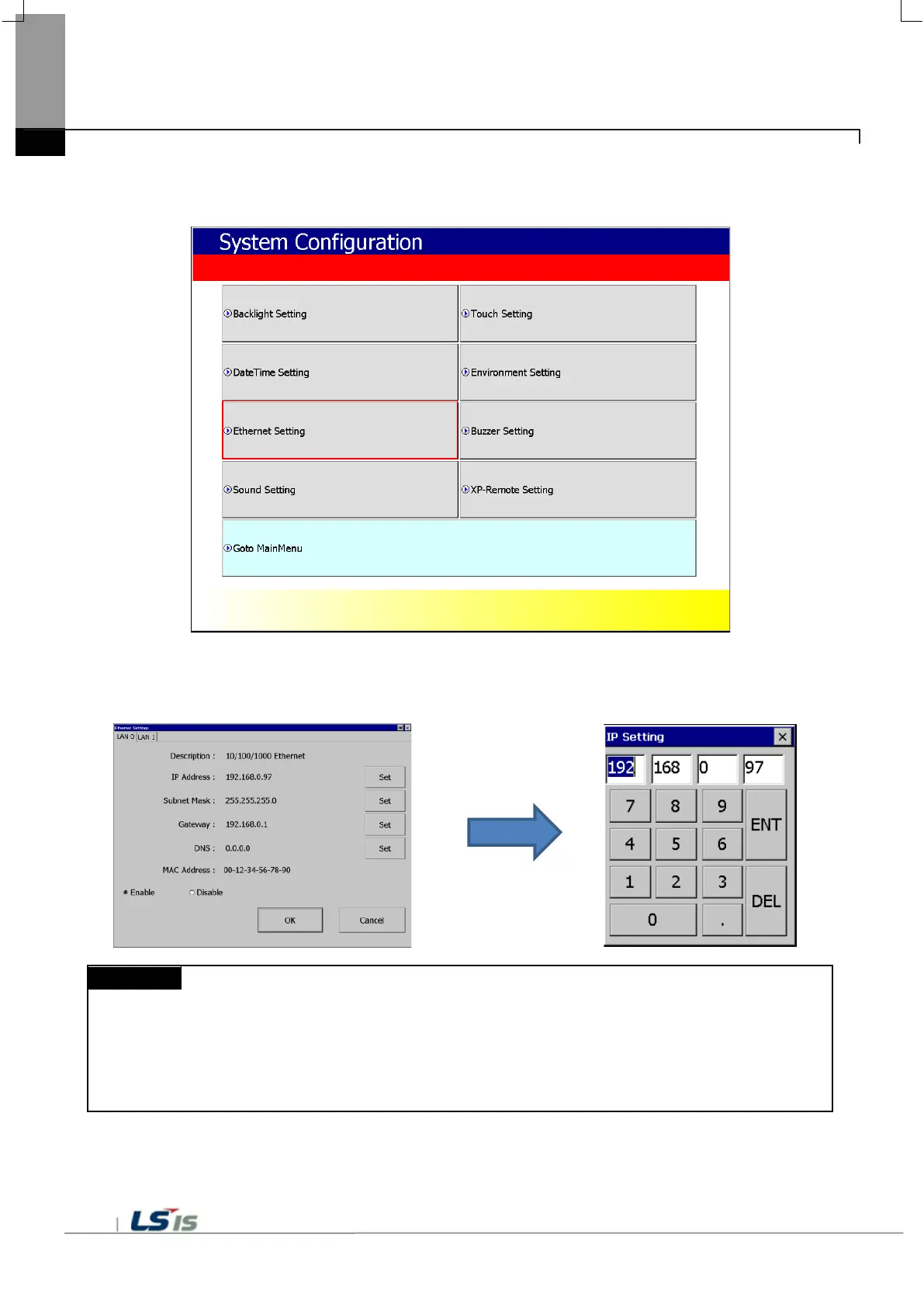Chapter 5 XGT Panel Menu Explanation
5-14
5.1.5 Ethernet Setting
If you press the [Ethernet Setting] button on the [System Configuration] screen as below, you can set the IP to use Ethernet.
You can change the IP by pressing the [Set] button for each item of IP address, Subnet Mask and Gateway.
If you click [OK] button, changed IP information will be saved. Two Ethernet ports [LAN 0] and [LAN 1] can be set respectively.
For 1: 1 connection with PC, it is recommended to set as follows.
If you press the [Disable] button and reboot, the device will not use Ethernet. If this is the case,
You can get the effect. To use Ethernet again, press [Enable] button and reboot.
1) XGT Panel setting
- IP address: 192.168.0.10
- Subnet Mask: 255.255.255.0
2) PC setting
- IP address: 192.168.0.11
- Subnet Mask: 255.255.255.0
