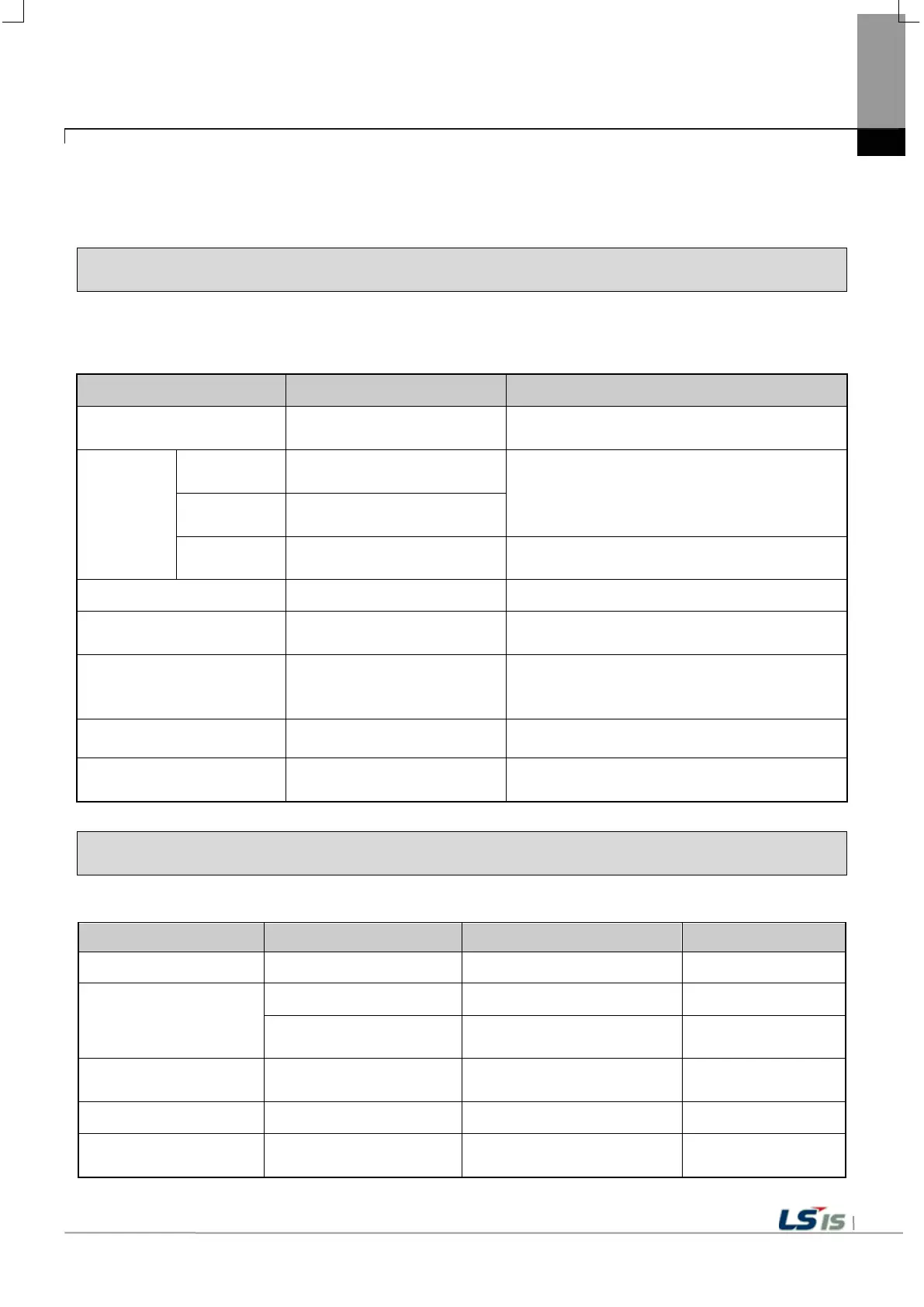Chapter 7 Maintenance
Chapter 7 Maintenance
To keep the XGT Panel best, examine the XGT Panel.
7.1 Maintenance
Because an error may be developed by environment, the periodic maintenance is needed. You should check the following
categories once or twice every 6 months.
Maintenance category Criterion Action
Power
Within the power change range
−
Modify the source of electric power in order to be in
the fluctuation range of a permissible voltage.
Environment
Operating
temperature
0 ~ + 50℃
Modify the operating temperature and humidity to be
proper.
Operating
humidity
10 ~ 85%RH
Vibration No vibration
Use the anti-vibration rubber and make a count
measure.
Getting loose of power terminal There is no unwinding Screw the unwound terminal.
Getting loose of
communication connector
There is no unwinding Screw the unwound terminal.
Reserved part
Amount of reserved part and
reservation
Check the status
Refill the insufficiency and improve the reservation.
Gasket installation status
No gap between the gasket and
Replace gasket or affix brackets firmly
Gasket status No damage or deterioration Replace gasket
7.2 Daily Maintenance
Check the followings daily.
Maintenance category Maintenance contents Criterion Action
Mounting status Check the brackets Should be mounted firmly Retighten screws
Power terminal status
Loose terminal screws Not loose Retighten screws
Reduce the distance between
Keep the proper distance. Correction
Communication connector
status
Unwinding of fixed screw Not loose Retighten screws
Indication LED Check the lighting Blue LED should be turned on Refer to the Appendix 1.
Touch panel surface state Check the touch panel
No pollution such as water drops or
oil
Surface wiping
