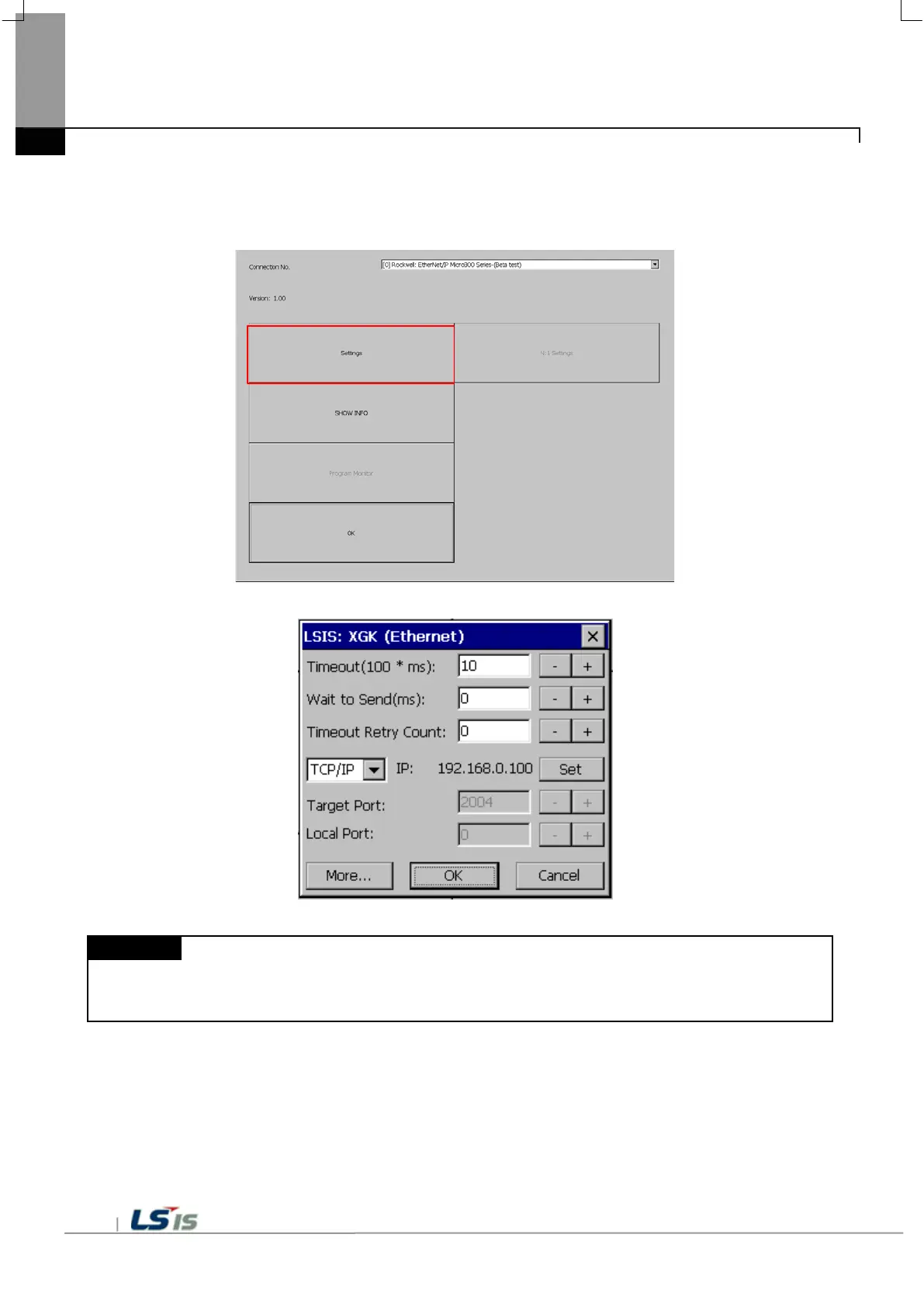Chapter 5 XGT Panel Menu Explanation
5-28
5.3.1 PLC Communication Setting
[Settings] is a function to change communication parameters of PLC communicating with XGT Panel, and you can change
PLC communication setting items by clicking [Settings] button
[PLC information]
[PLC Communication Setting]
- PLC communication setting screen may be different for each driver.
- Refer to individual PLC manual for PLC communication setting change contents.
