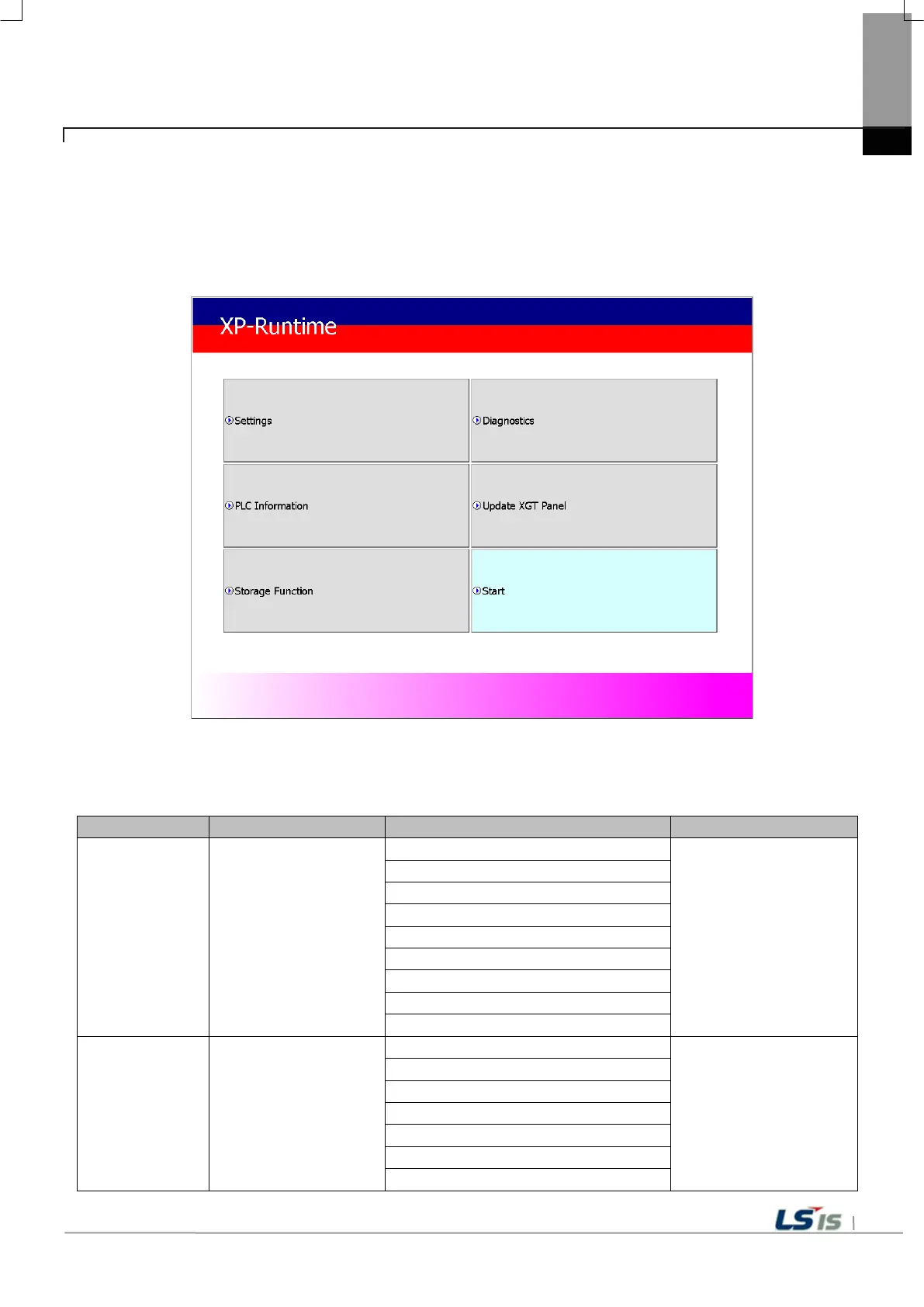Chapter 5 XGT Panel Menu Explanation
Chapter 5 XGT Panel Menu Explanation
This chapter describes how to set the environment such as XGT Panel time setting, Ethernet connection setting, backlight setting.
If you press the [Settings] button on the XGT Panel main screen, you can set the environment of XGT Panel.
WinCE O/S V1.0 XP-Runtime V2.10 B[010]
[XGT Panel Basic]
After booting the XGT Panel after turning on the power, the XP-Runtime main screen is displayed. Functions of each menu are as
follows.
Menu Meaning Details Note
Settings
XGT Panel
Refer to 5.1 Settings
Diagnostics
XGT Panel
Refer to 5.2 Diagnostics
