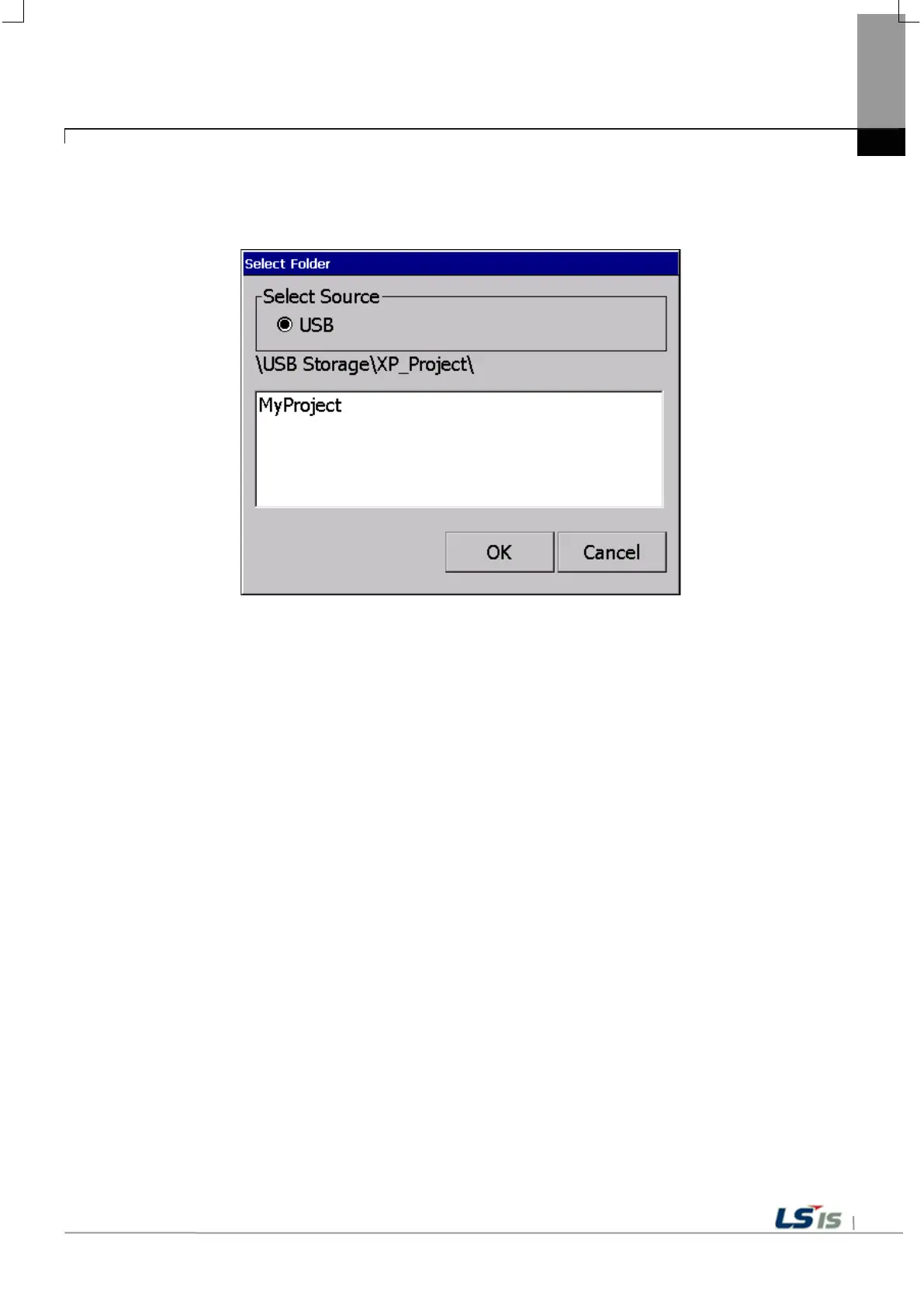Chapter 5 XGT Panel Menu Explanation
5.5.2 Downloading a project using a storage device
1. When you touch [Download Project] in the storage function menu, the following dialog box is displayed.
2. Project storage path of USB memory, SD card is displayed as below.
- \ USB Storage \ XP_Project \
- \ SD Storage \ XP_Project \
If you want to download a project using a storage device, it must be stored in the directory in the above path.
3. Select one of the directory listings.
4. Touch the [OK] button to start the download.
