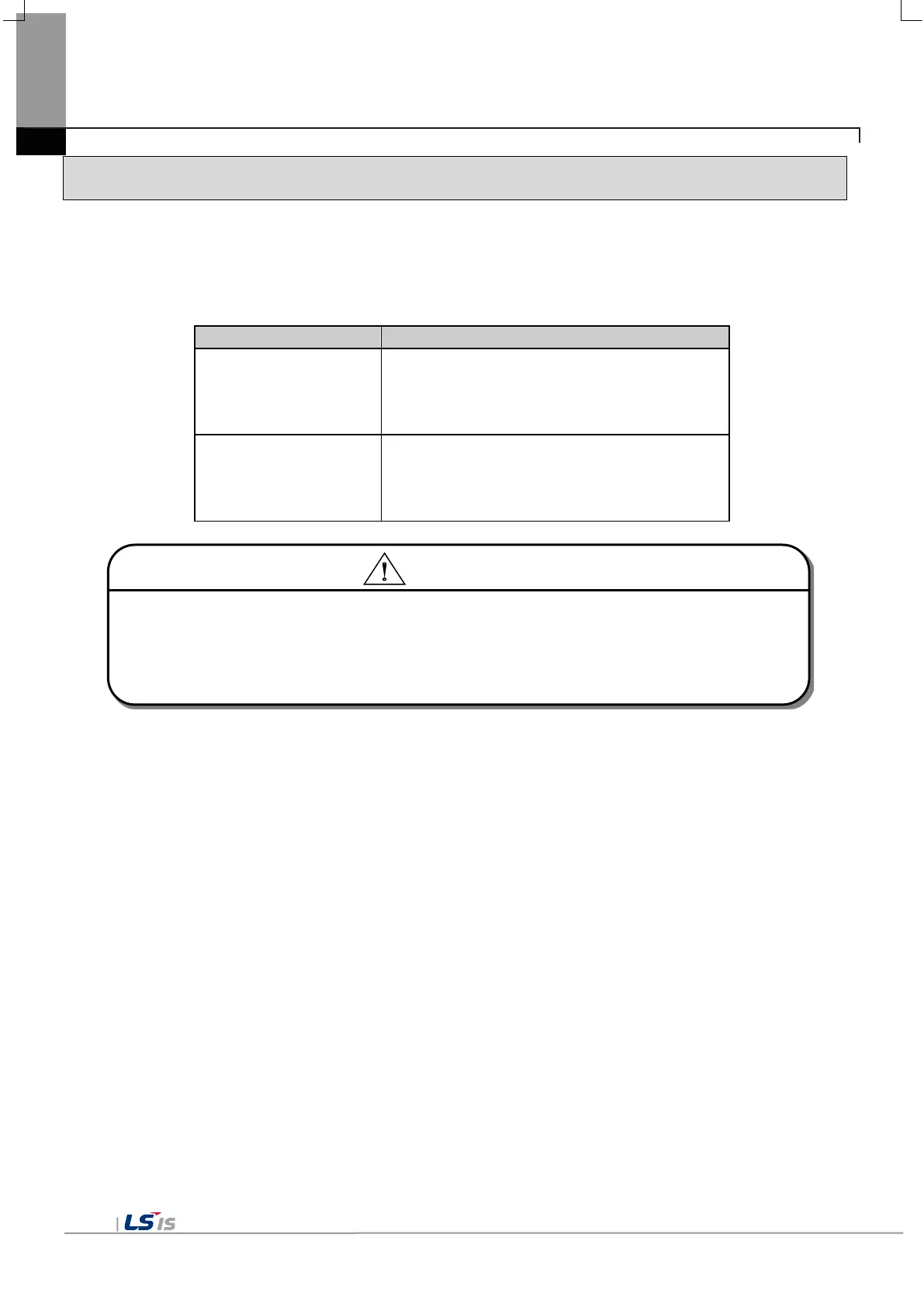Chapter 4. Installation and Wiring
4.2 Wiring
Describes the wiring matters when installing the XGT Panel.
4.2.1 Power Wiring
XGT Panel is divided into DC (DC) and AC (AC) products.
DC 24V
iXP2-0800D
iXP2-1000D
iXP2-1200D
AC100-240V
iXP2-1000A
iXP2-1200A
► Connecting AC power to a device that uses DC power may cause product damage or fire.
Be careful of connection.
► 'XXD' is a product using DC 24V and 'XXA' is a product using AC100-240.
Be sure to check the polarity of the back of the product before use.
