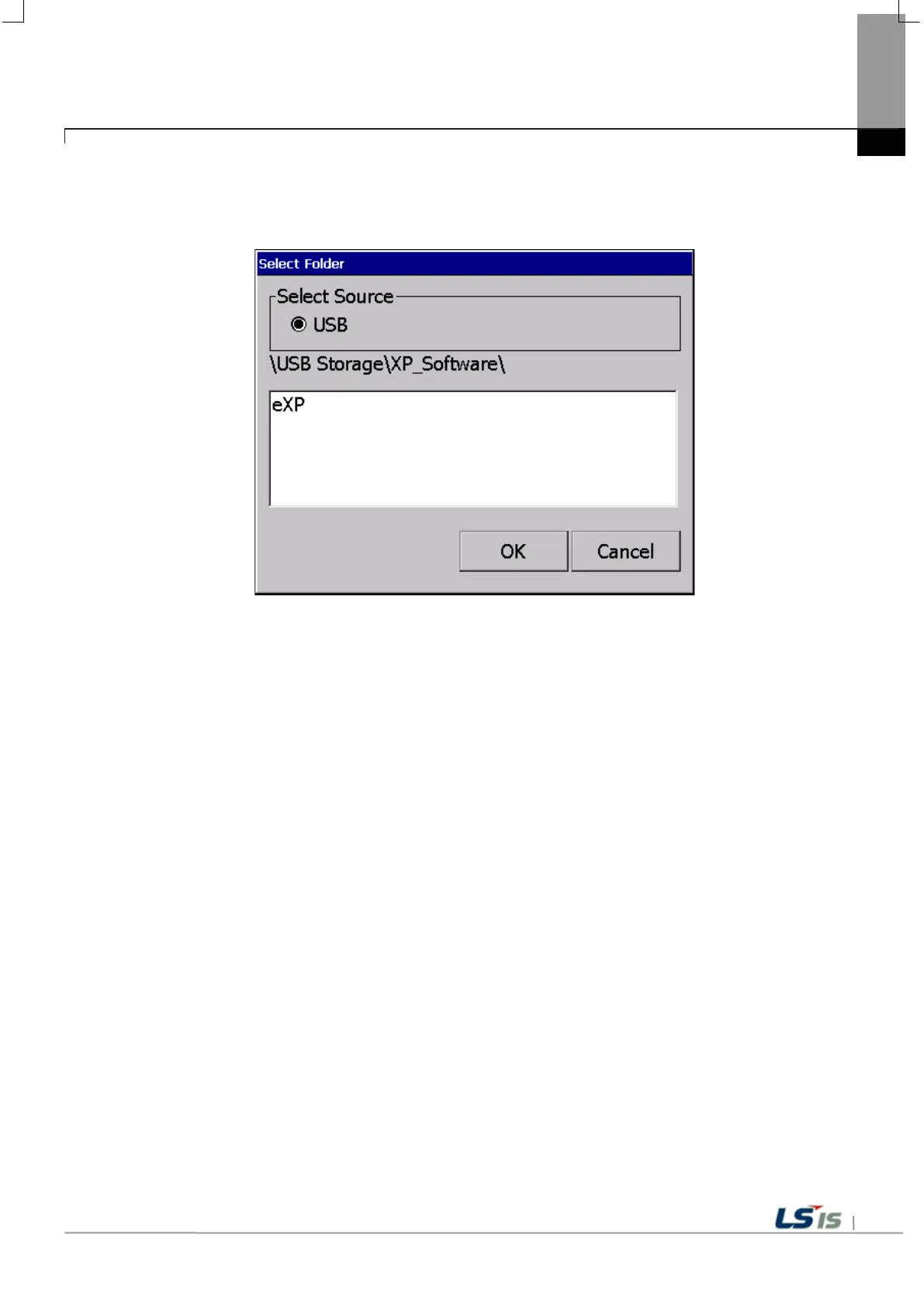Chapter 5 XGT Panel Menu Explanation
5.5.4 Updating the device using a storage device
1. If you touch [Update XGT Panel] in the storage function menu, the following dialog box will be displayed.
2. The path of USB memory, SD card is displayed as follows.
- \ USB Storage \ XP_Software \
- \ SD Storage \ XP_Software \
If you want to update the device using an external storage device, the XGT Panel Software file is in the directory in the
above path
It must be saved.
3. Touch the [OK] button to update the device with the XGT Panel Software stored in the specified path.
