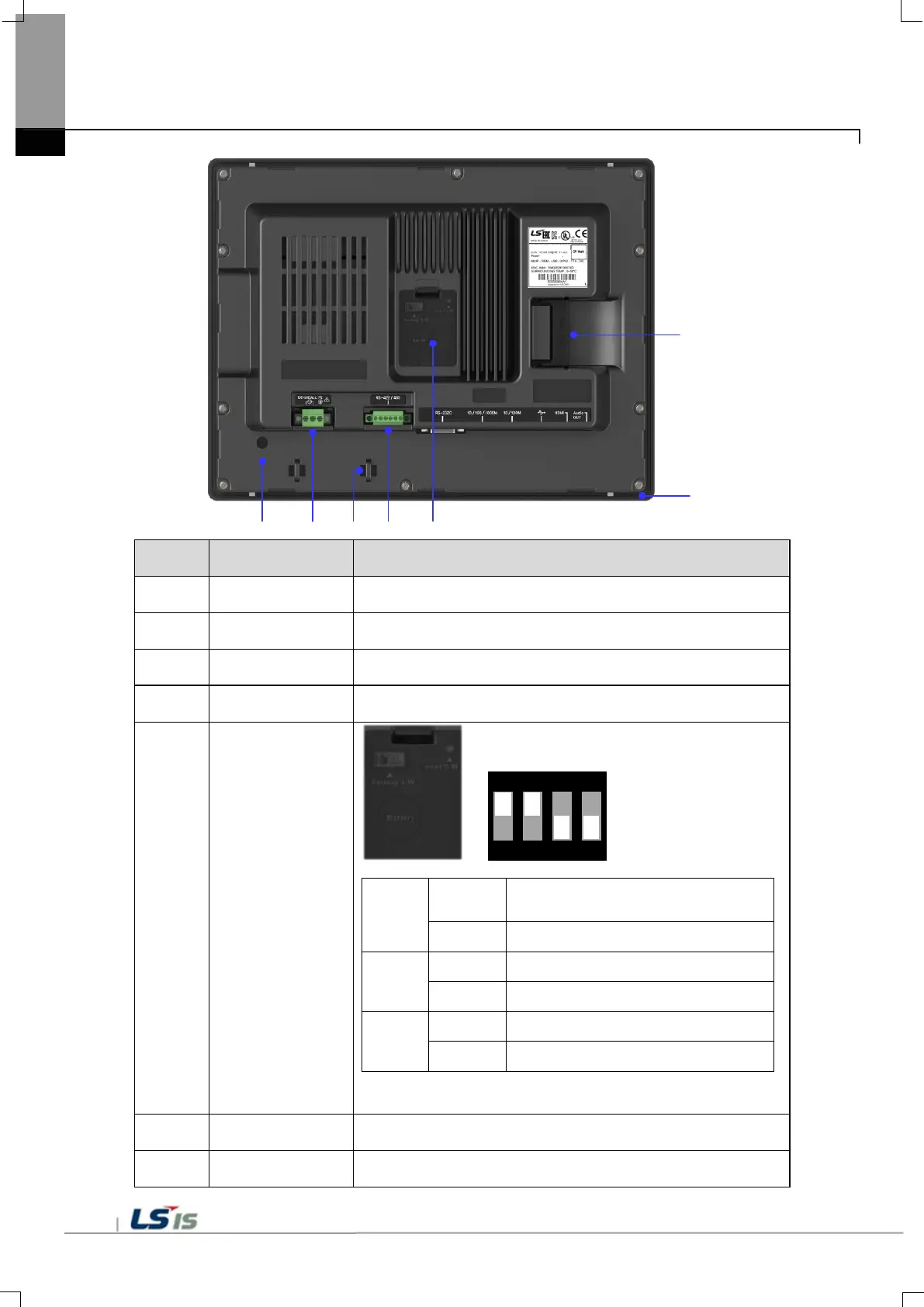Chapter 2 System Configuration
No. Name Function
5
PE connector
PE connection
6 Power Connector
Power and PE connections
7
Cable fixing hole
Fixing Cables
8
RS-
RS-422/485 (COM3): PLC / Control device communication
9
Battery cover,
Reset switch,
Backup battery,
Setting switch
<Setting switch>
No. 1/2
A Side.
RS-422/485 termination resistance On
(Default)
B Side. RS-422/485 termination resistance Off
No. 3
A Side.
O/S Download
B Side.
Nand Flash booting(Default)
No. 4
A Side. Backup Battery On
B Side. Backup Battery Off(Default)
<Reset S/W>
System reset switch. Pressing the switch will reset the system.
10
SD Card Logging / Recipe / Alarm / Project data backup and transfer
11
Gasket Protecting from water and dust
