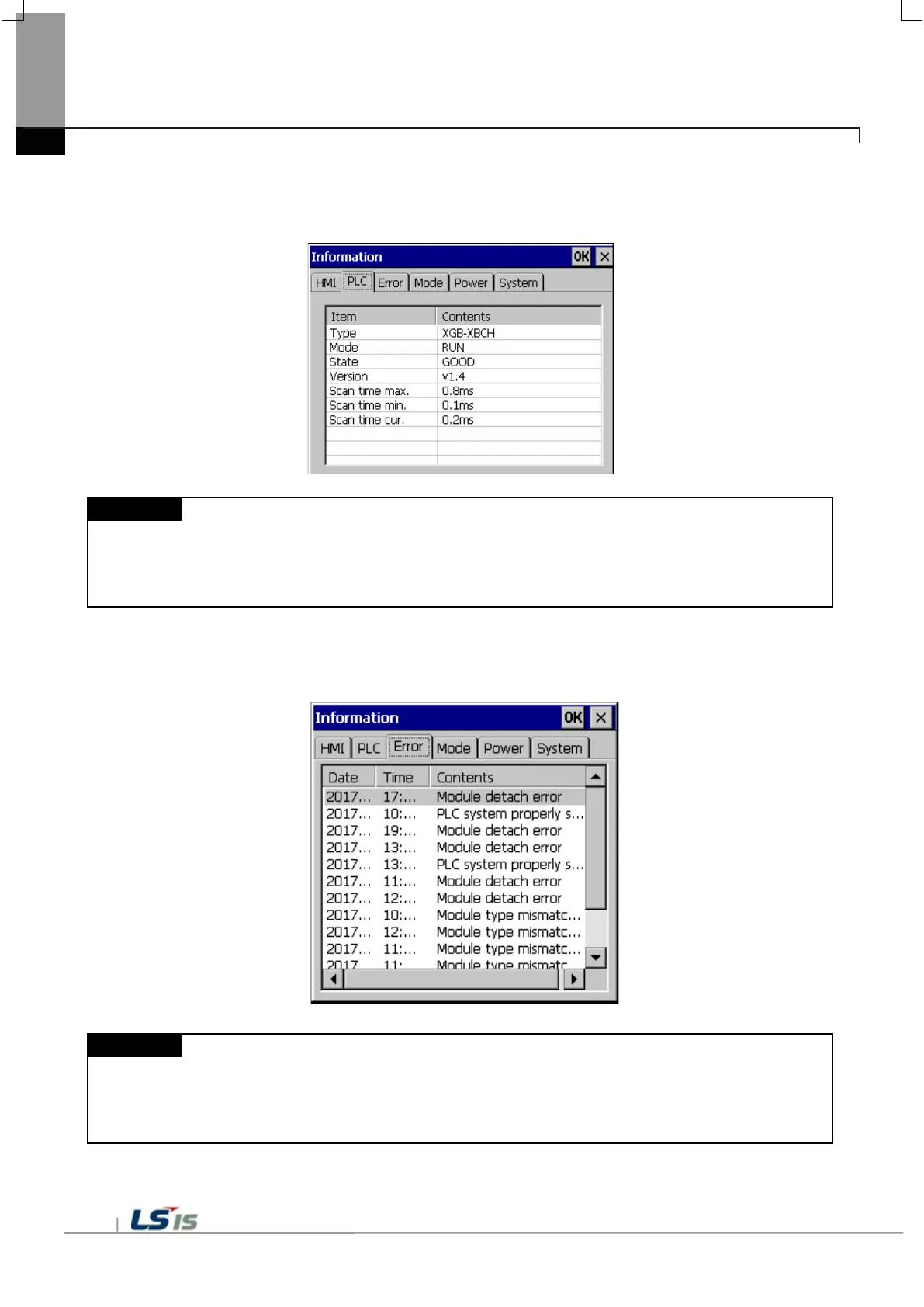Chapter 5 XGT Panel Menu Explanation
5-30
5.3.3 PLC Information
You can check the CPU type, operation mode, status, version and scan time of our own PLC model and provide information only
when connected with PLC.
PLC types that can view PLC information are as follows.
- MASTER-K CPU, FEnet, Cnet
- GLOFA-GM CPU, FEnet, Cnet
- XGK / XGB / XGI / XGR CPU, FEnet, Cnet
5.3.4 History of PLC error
You can check the PLC error history of your own PLC model.
The PLC types that can display the error history are as follows.
- The MASTER-K CPU has no error history.
- GLOFA-GM CPU, FEnet, Cnet
- XGK / XGB / XGI / XGR CPU, FEnet, Cnet
