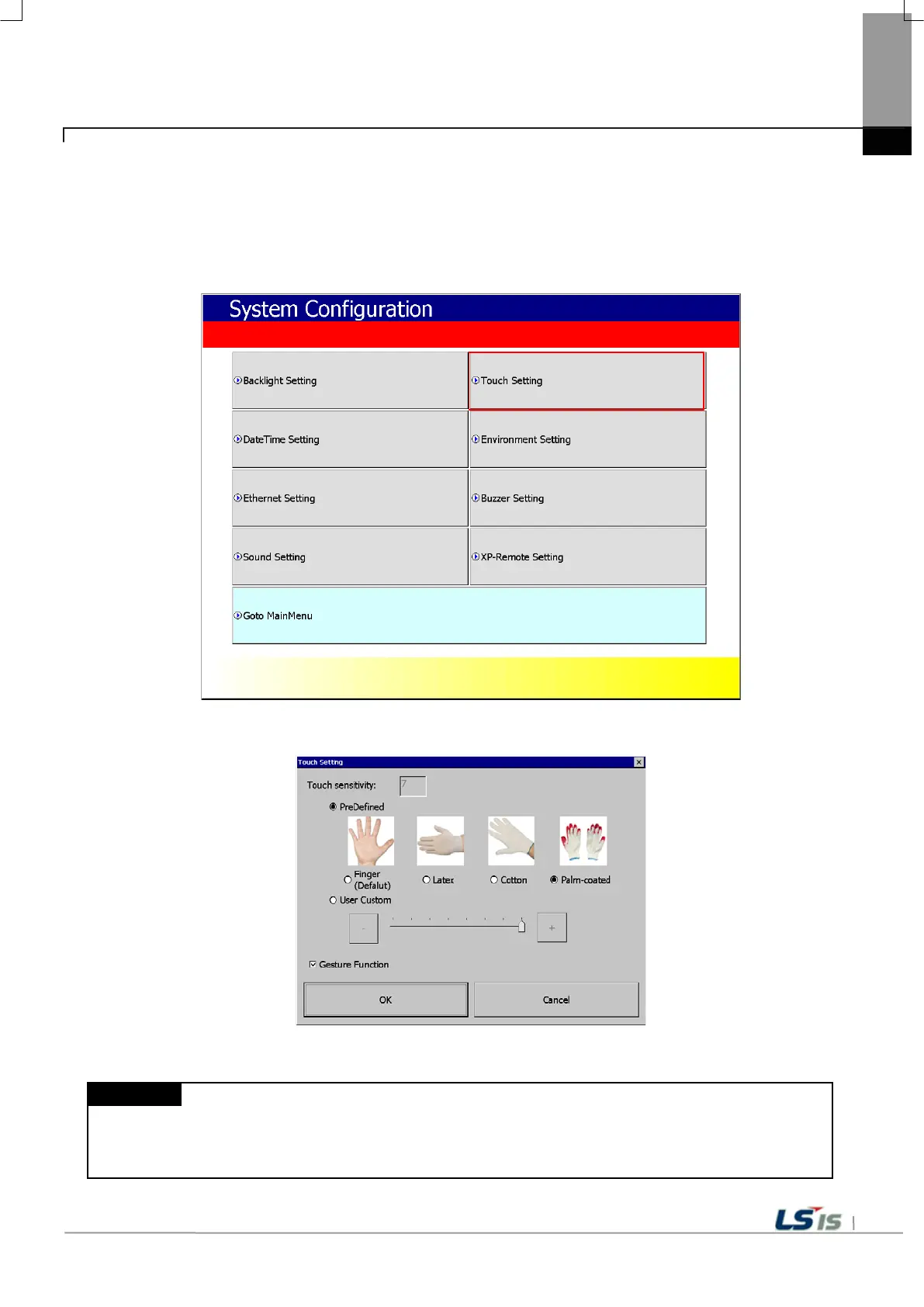Chapter 5 XGT Panel Menu Explanation
5.1.2 Touch Setting
You can adjust the sensitivity of the touch according to the type of gloves according to the work environment during touch operation. If
you press [Touch Setting] on the System Configuration screen as shown below, the setting window will be activated and you can set
the sensitivity according to the type of glove. You can set the sensitivity of the touch by user setting.
[XGT Panel Setting]
[Touch setting]
(1) By default, XGT Panel has touch setting. If the touch position error is large, Please contact us for action.
(2) If touch glass breakage occurs, it may cause touch operation problem.
