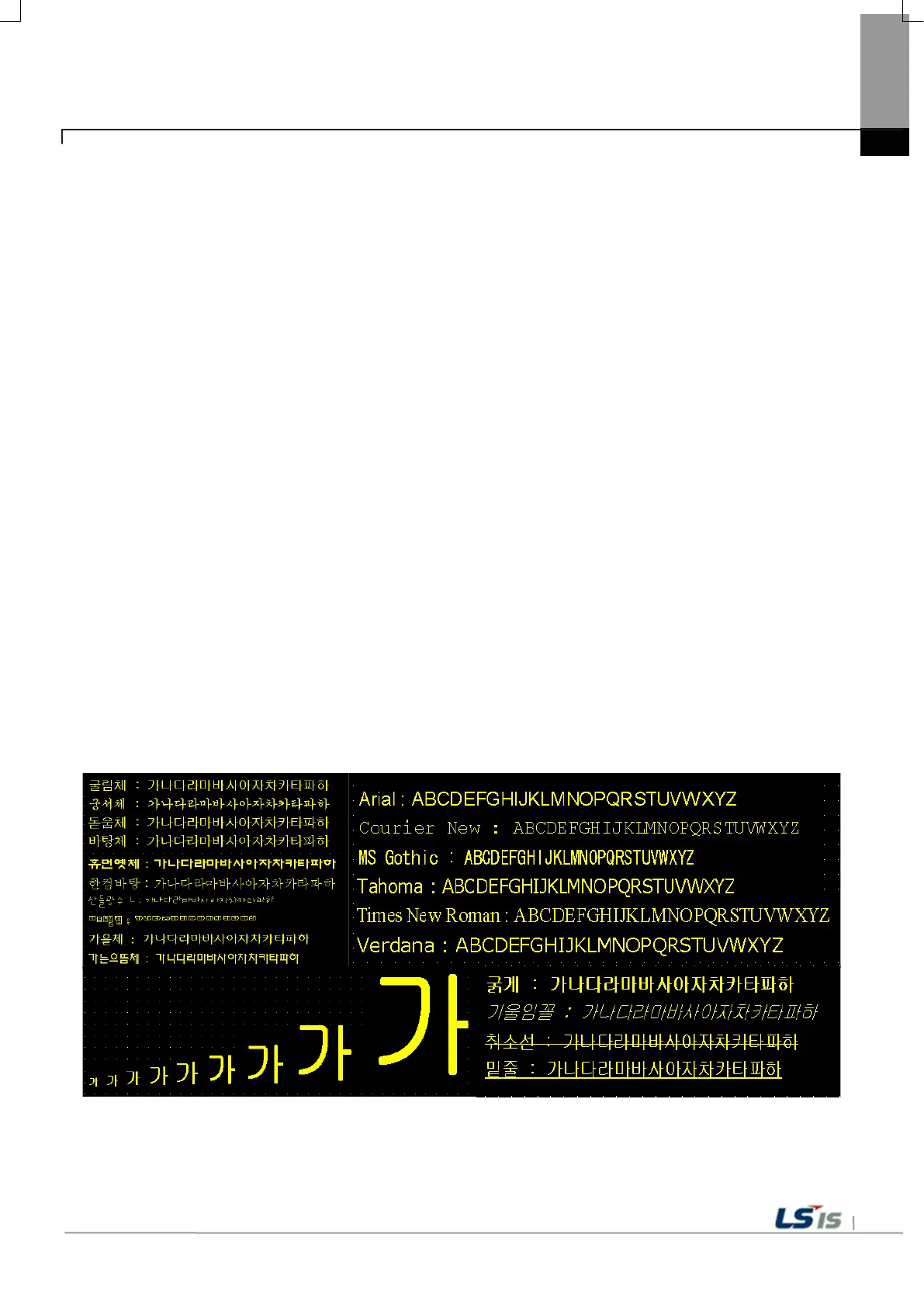Chapter 1 General Introduction
(4) Providing a high-quality screen
(a) It adopts high-performance liquid crystal display (LCD) to provide high picture quality and sharpness.
• It adopts thin film transistor liquid crystal display (TFT LCD) which can display 24bit color.
(b) Supports various graphic formats.
• Supports 1024 X 768 graphic formats precise and realistic representation.
• Supports behavior for animations (GIF).
(c) Supports external display output.
• HDMI output is supported.
• Duplicate mode and extended mode enable screen output in various configurations.
(5) Application of CAP touch panel
(a) Touch sensitivity is improved by applying electrostatic touch panel.
(b) Multi-touch and gesture functions.
(c) Various types of touch setting function can be used according to user's work environment.
(6) Provides multilingual and various fonts
(a) Supports multi-language languages.
• It uses the method of transferring the window / user font used on the computer to XGT Panel.
• No separate multilingual language development is required.
• Multilingual language support is an advantage of Windows CE.
(b) Supports simultaneous display of 12 languages.
• Simultaneous display in 12 languages 12 languages.i
• You can switch languages 2 languages 12 languages.indows CE.ed on t
(c) Various fonts are provided.
• Windows / user fonts can be used, so various expressions are possible.
• You can freely adjust font size and shape.
