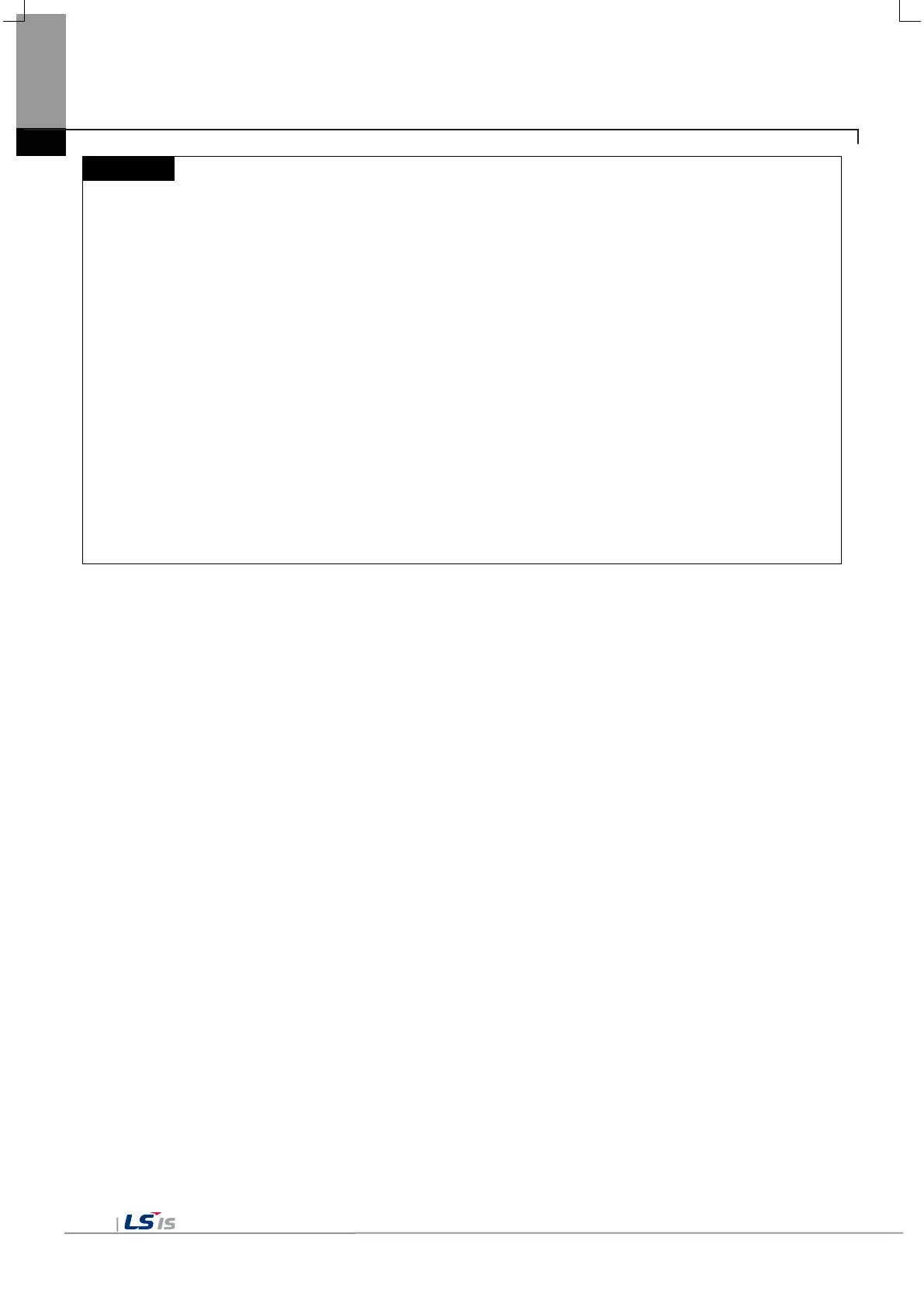Chapter 3 Standard Specification
(1) Caution in power connection
- With AC power applied to DC power device, it may cause product damage or fire. Please pay a special
attention to connection.
(2) PE Connection
- For the device PE, please use PE terminal.
(3) Battery discharge-prevention DIP switch
- In order to prevent the battery discharge, turn off the DIP switch No.4.
To use backup function, please turn on DIP switch No. 4.
(4) Battery Operation and Life
- Battery is used for RTC (date/time) when the power of device is off. Battery is not consumed with power
applied.
(5) LCD Backlight Replacement
- Please replace LCD if you want to replace LCD backlight.
(6) Protection standard
- XGT Panel is designed by IP66 Standard in front parts. Ingress Protection(IP) is based on the IEC 60529
Standard for degrees of protection provided by enclosures. But XGT Panel does not guarantee from all
installation environment. When installing panels, make sure that dust and moisture are not brought in. For
more details on installation, See Chapter 4.Installation and Wiring.
