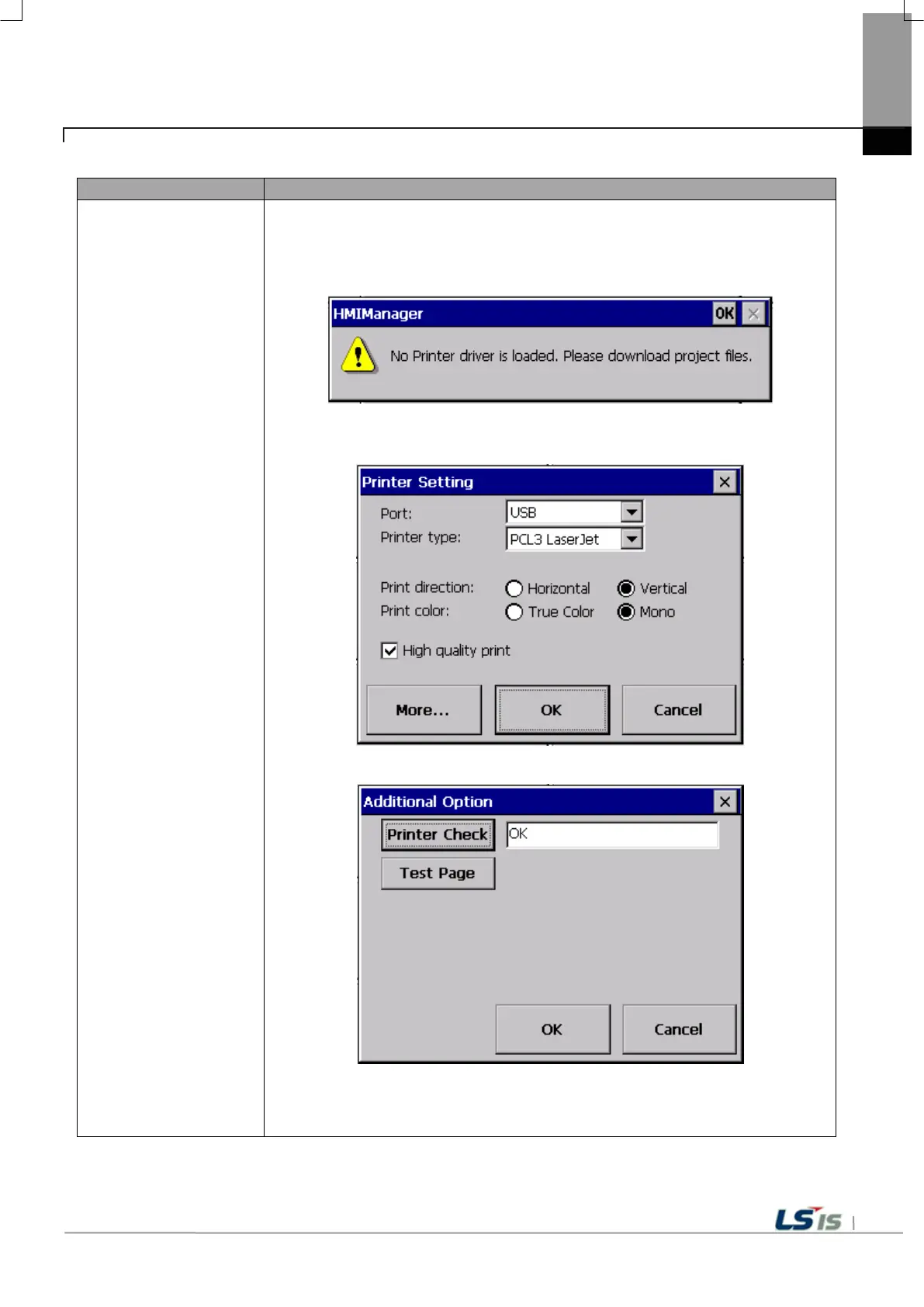Chapter 5 XGT Panel Menu Explanation
Printer Settings Displays additional printer print settings dialogs. If there is no printer information
You should download from XP-Builder with the following message.
From XP-Runtime, go to Start menu and prepare for downloading.
After using the printer, you can use the menu.
<No printer driver and information Download Required>
<Printer Driver and Information Available>
