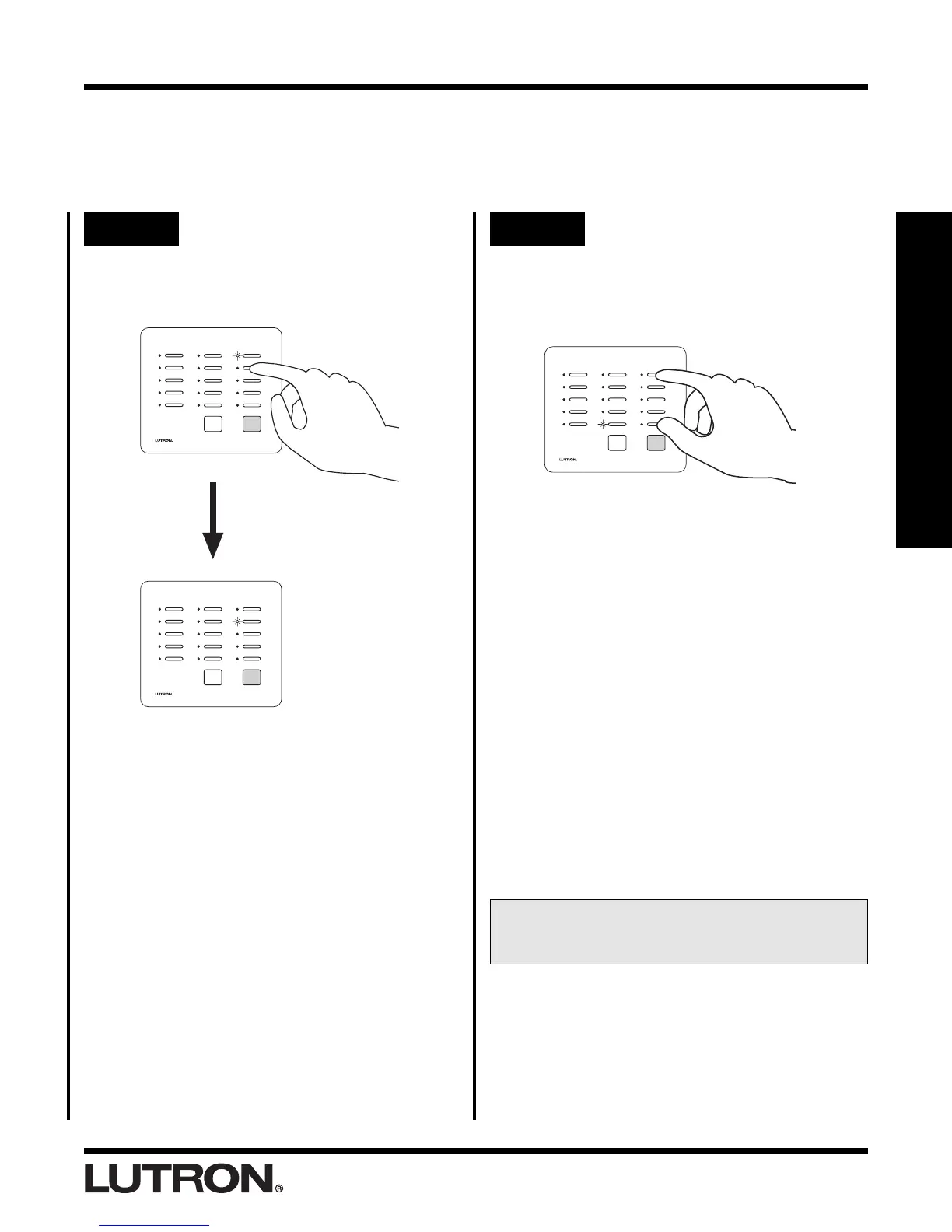RadioRA® Setup Guide
ROOM Button Programming
Step 6 Complete setting light levels/
selecting GRAFIK Eye® scenes
Step 5 Select the next ROOM button
To set the Dimmer light level/select a GRAFIK
Eye® scene for another ROOM button, press
that button. Its LED will begin to blink.
• Proceed to Step 6 when all ROOM
buttons on this Master Control have
been programmed.
1-12
Section 1 - Start-Up
Simultaneously press and hold the 1st and 5th
buttons in the right most column until all LEDs
begin to flutter (approximately 3 seconds).
• Repeat Steps 1 through 6 to set the light
levels/select GRAFIK Eye® scenes on
any remaining Master Controls.
• To copy the button programming from
one Master Control to another Master
Control, see Copy Button Programming
on page 2-5 of the Advance Features
Section of this guide.
Congratulations.
Your system is now
programmed. Relax and enjoy your system.
Perform Steps 3 and 4 (whichever apply) for
this newly selected ROOM button.
