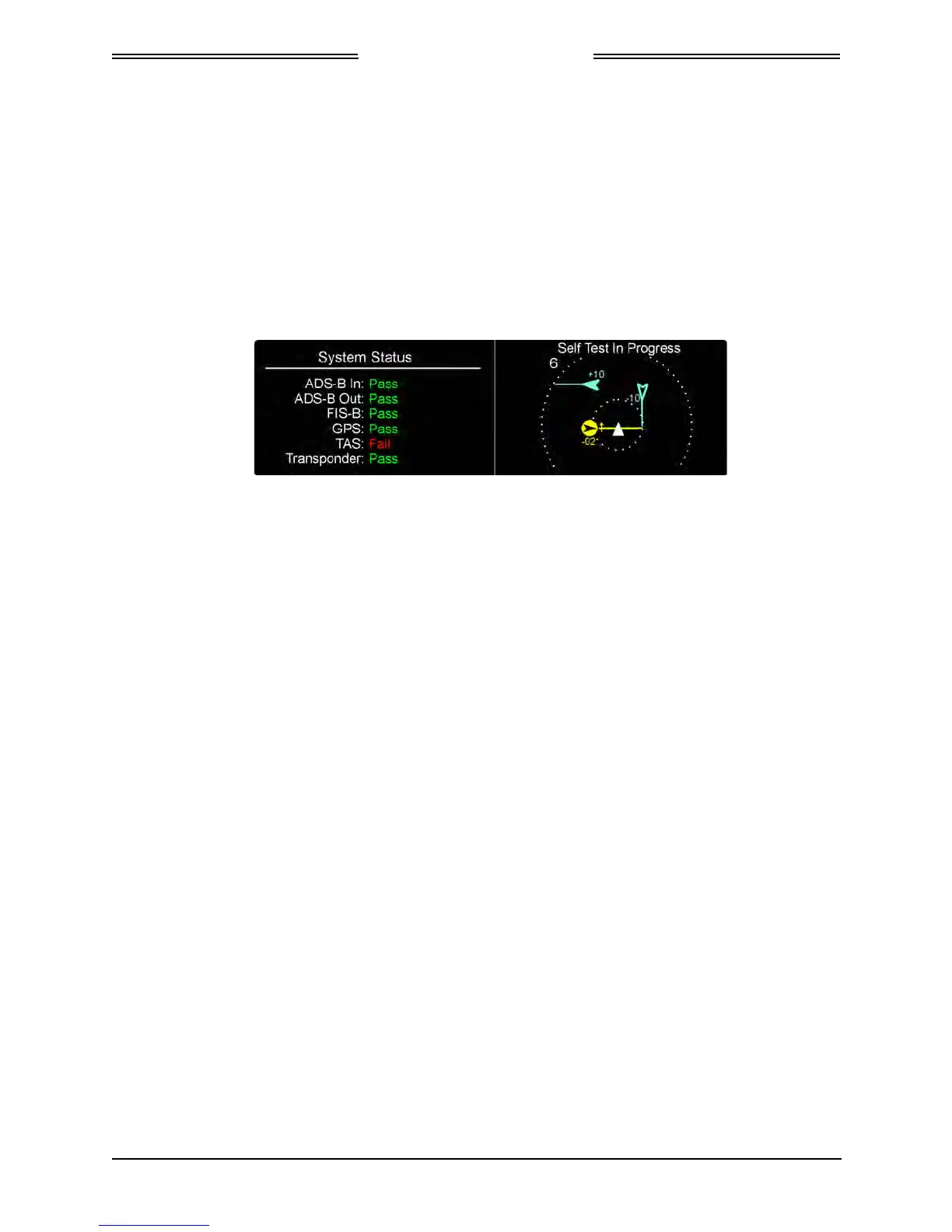Lynx NGT-9000
Installation Manual
5. Press the System Test button located on the left screen. See Figure 3-22. The system test is used to
check the operation of external data inputs.
6. During the System Test the user functions are disabled and the right screen shows a preset traffic
display with the message “Self Test In Progress” at the top of the screen. See Figure 3-22. The left
screen shows the test results of the functional areas indicated and not specific test failures.
NOTE
Functions that are not part of the installation are not shown.
Figure 3-22: Example of System Test Results
7. The unit returns to normal operation if no failures are detected and a “System Test Pass” message is
heard through the aircraft audio system.
• If a “Fail” or External Fail” is shown for any of the system functions, then the message “Self-
Test Failure” is shown on the right side of the display (and is heard through the aircraft audio
system) as well as the option to restart the unit or to continue start up in a degraded mode. Press
the “Restart” button and perform the System Test again. If the failures continue press the
“Continue” button to proceed.
• If “Degraded” is shown for any of the system functions, then the message “Service Unit Soon”
is shown on the right side of the display (and is heard through the aircraft audio system). Press
Continue screen button to proceed.
8. Correct failures before going any further with the functional check.
• A “Fail” indicates an internal unit error. Refer to the fault isolation information provided in the
maintenance manual for detailed information.
• An “External Fail” indicates an external signal loss. Check antenna and data source signals and
connections. Refer to the fault isolation information provided in the maintenance manual for
detailed information.
• Press the “MSG” button located on the Transponder Application screen to view fail messages.
The messages “No TIS-B / ADS-R Coverage” or” FIS-B No Signal” may be seen due to the
unit being out of range of a ground station. This is normal and the checks may proceed.
• If the problem is persistent it may be necessary to connect the MPC and use the Lynx MAT to
view live data, see paragraph 3.9 for details.
0040-17001-01 Installation Checkout Page 3-25
Revision A January 15, 2015
