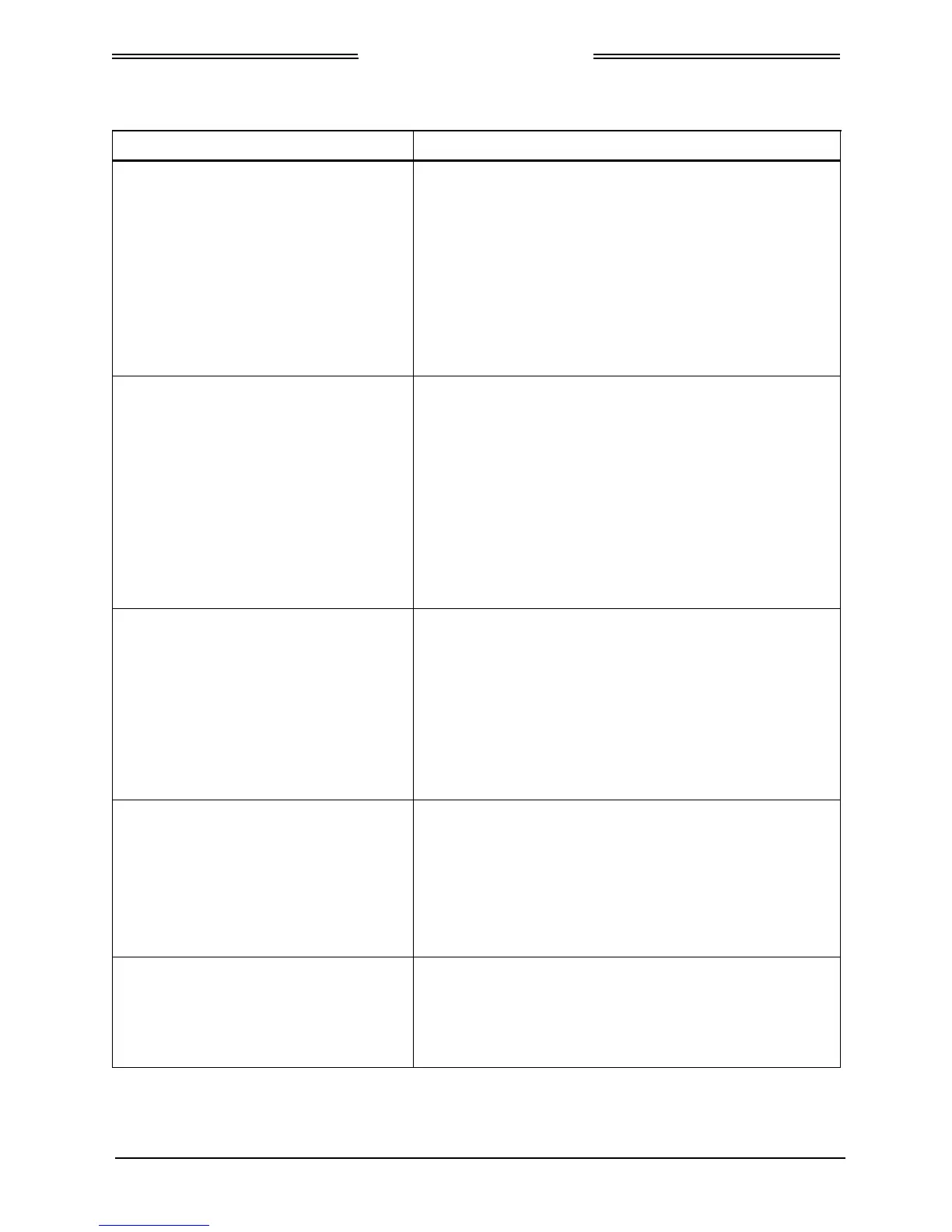Lynx NGT-9000s
Installation Manual
Table 4-2: System Status Messages
SYMPTOM CAUSE/CORRECTIVE ACTIONS
FIS-B – No Signal
The message is seen if the follow test fails:
• UAT-In
1. Try clearing the failure performing a warm startup by
tapping the Restart button.
2. No data is available in the area.
3. Check the L-Band antenna or cables for possible
errors.
4. If the problem continues, replacement of the L-Band
antenna or the unit may be required. Contact L-3 Field
Service before removal.
GPS – Acquiring
The message is seen if the GPS is searching for a signal:
• GPS Sensor
1. Move the aircraft in an area that does not block the
GPS signal.
2. Wait for signal to connect. New installations can take
longer than normal operation.
3. Try clearing the failure performing a warm startup by
tapping the Restart button.
4. If the problem continues, replacement of the GPS
antenna or unit may be required. Contact L-3 Field
Service before removal.
GPS – External Fail
The message is seen if the follow test fails:
• GPS Antenna/Cable
1. Try clearing the failure performing a warm startup by
tapping the Restart button.
2. If the problem continues check the GPS antenna or
cables for possible errors.
3. If the problem continues, replacement of the GPS
antenna may be required. Contact L-3 Field Service
before removal.
GPS – Fail
The message is seen if any of the following tests fail:
• GPS Sensor
• Bus Monitor
1. Try clearing the failure performing a warm startup by
tapping the Restart button.
2. If the problem continues, replacement of the unit may
be required. Contact L-3 Field Service before removal.
No TIS-B/ADS-R Coverage
The message is seen if any of the following data is missing:
• TIS-B/ADS-R Data
1. Aircraft is not within range of an ADS-B ground
station. Move aircraft in location where information can
be received.
Page 4-12 Maintenance 0040-17001-01
January 15, 2015 Revision A
