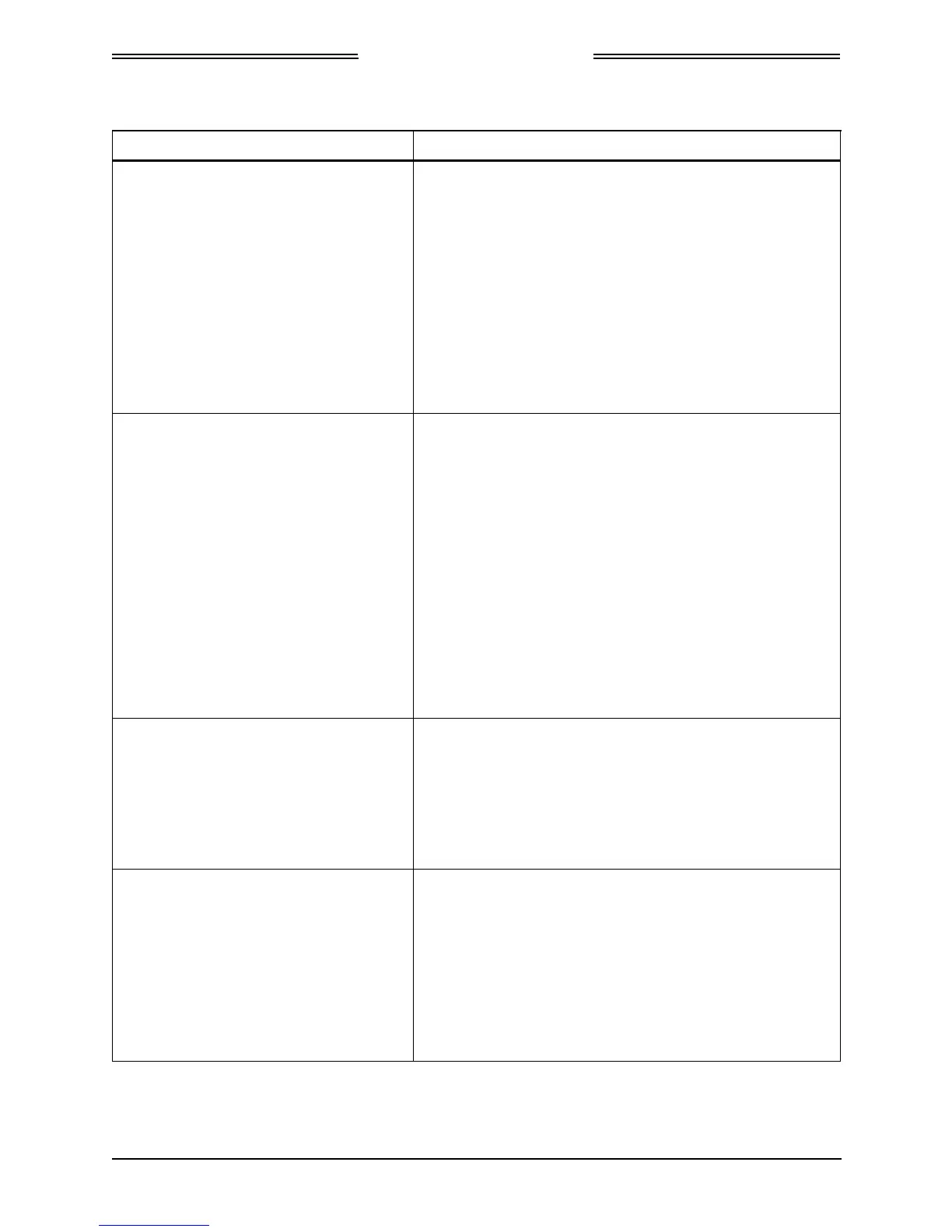Lynx NGT-9000s
Installation Manual
Table 4-2: System Status Messages
SYMPTOM CAUSE/CORRECTIVE ACTIONS
System Degraded
The message is seen during start up if any of the following
tests fail:
• CRC Failure
• Configuration
1. Cycle power to the unit to clear the failure.
2. The configuration module data may be corrupted or
missing. The original configuration settings are still
present, but the backup copy is corrupt. Using the
instructions provided in this manual to load the
configuration data.
3. Replacement of the configuration module may be
required. Contact L-3 Field Service before removal.
System Fail
The message is seen during start up if any of the following
tests fail:
• AHRS ARINC 429 Receiver
• ADC ARINC 429 Receiver
• Mode S Address
• Factory Data CRC or Compatibility
• Config Data NVM CRC or Compatibility
1. Clear the failure by tapping the Restart button to
perform a warm startup.
2. The unit configuration data may be corrupted or
missing. Using the instructions provided in this manual
to load the configuration data
3. Replacement of the unit may be required. Contact L-3
Field Service before removal.
TAS - Degrade
The message is seen if any of the following signals are
degraded:
• AHRS - ARINC 429 Input Bus
1. Try clearing the failure performing a warm startup by
tapping the Restart button.
2. If the problem continues, replacement of the unit may
be required. Contact L-3 Field Service before removal.
TAS – External Fail
The message is seen if any of the following test fails:
• TAS Antenna (directional antenna)
1. Try clearing the failure performing a warm startup by
tapping the Restart button.
2. If the problem continues check the directional antenna
or cables for possible errors.
3. If the problem continues, replacement of the
directional antenna may be required. Contact L-3 Field
Service before removal.
0040-17001-01 Maintenance Page 4-13
Revision A January 15, 2015
