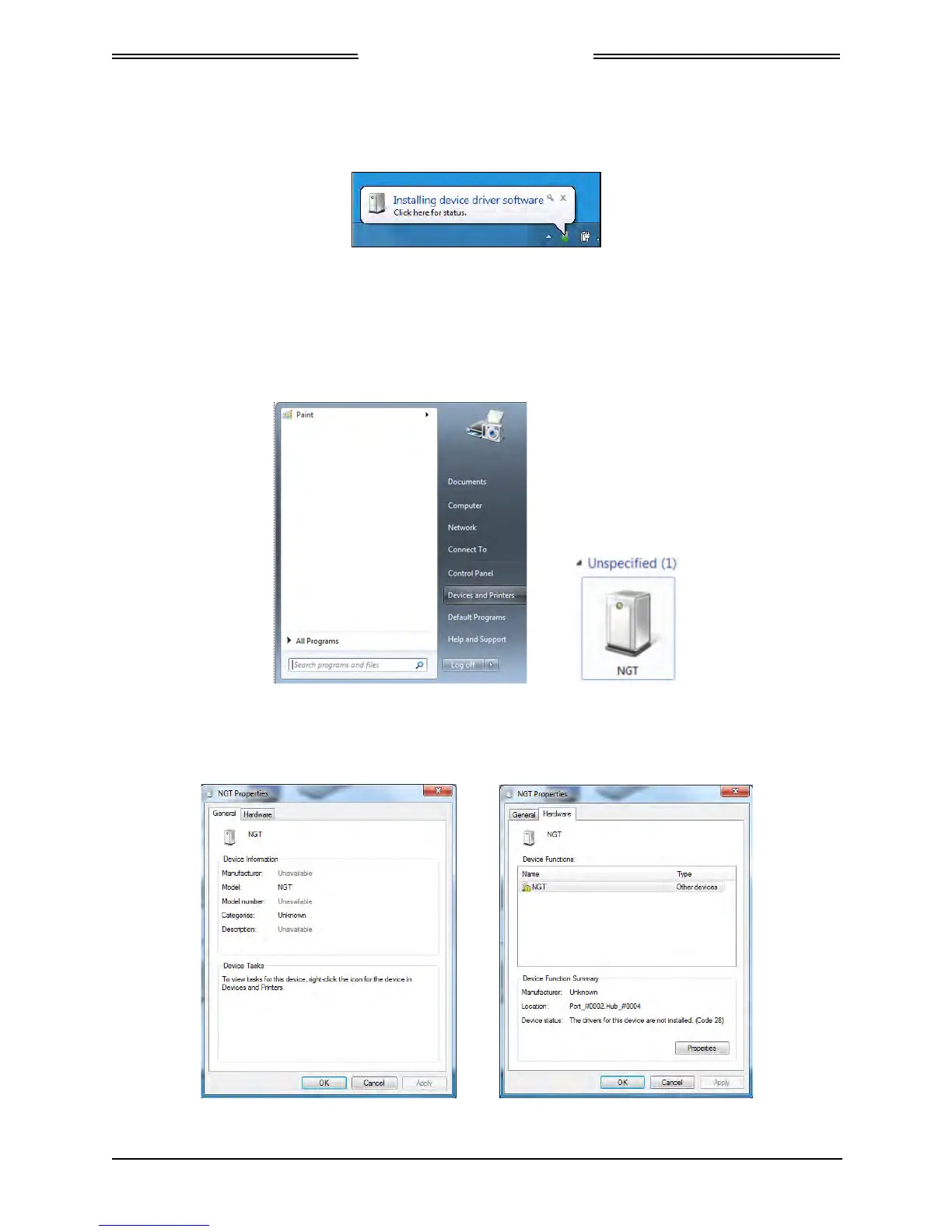Lynx NGT-9000s
Installation Manual
1.12.3.2 Windows 7 Installation
1. After the MSS Appliance and MPC are connected, an “Installing device driver software” is shown
on the tray.
2. If the Driver Software Installation fails a dialog window is shown. Close out of that window.
3. Open the Devices and Printers from the Start menu. An “unspecified” device with the label “NGT”
should be available. See below.
4. Double click on the “unspecified” device icon.
5. In the NGT Properties window select the “Hardware” tab. See below.
6. Select the “Properties” button.
Page 1-38 General Information 0040-17001-01
January 15, 2015 Revision A
