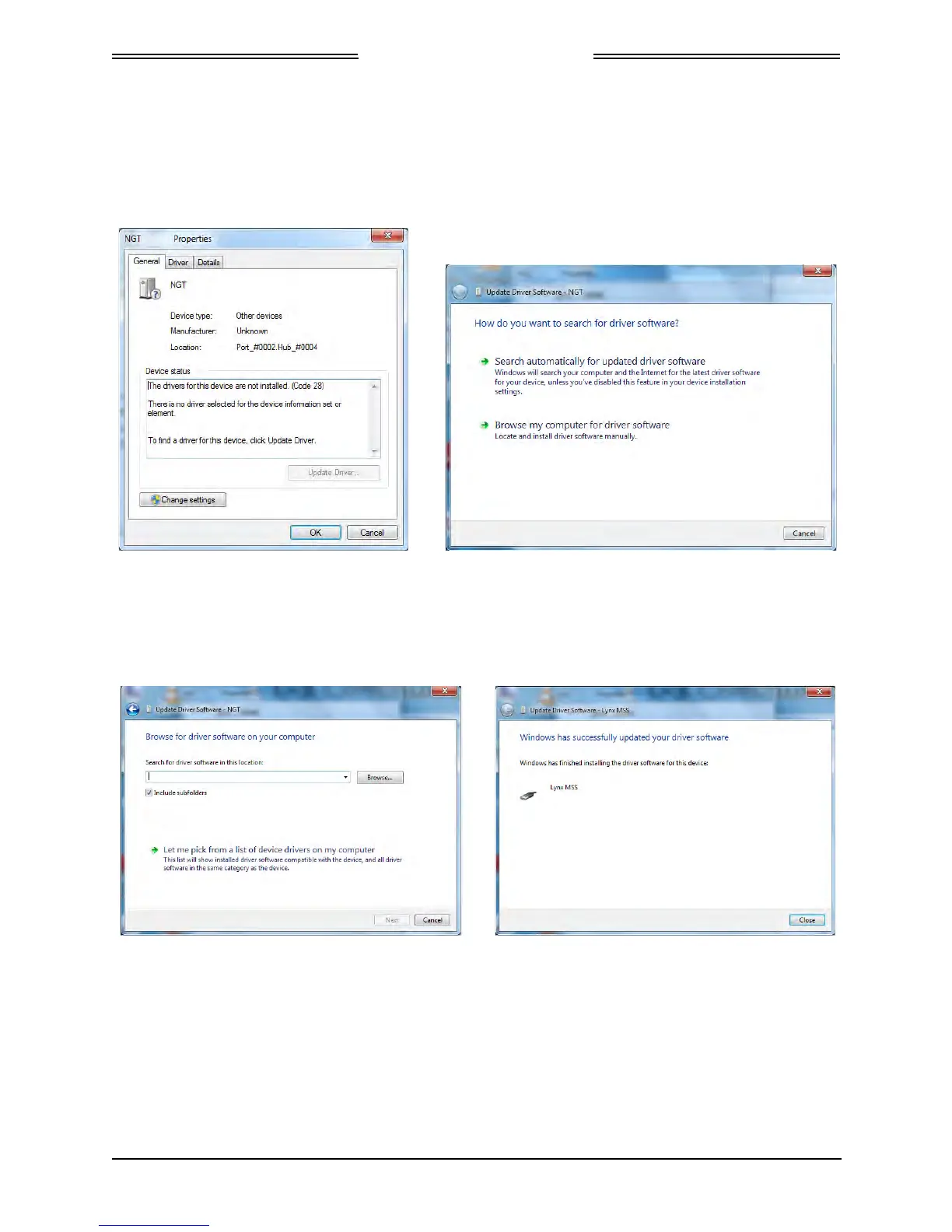Lynx NGT-9000s
Installation Manual
7. Select the “Change Settings” button. See below.
8. Select the “Update Driver” button.
9. Select the “Browse my computer for driver software”.
10. Browse to the Windows 7 USB Driver folder and select “Open”. See below.
11. Select “Next”. The driver installation process begins.
12. When the installation completes a completed dialog is shown. Press the “Close” button.
0040-17001-01 General Information Page 1-39
Revision A January 15, 2015
