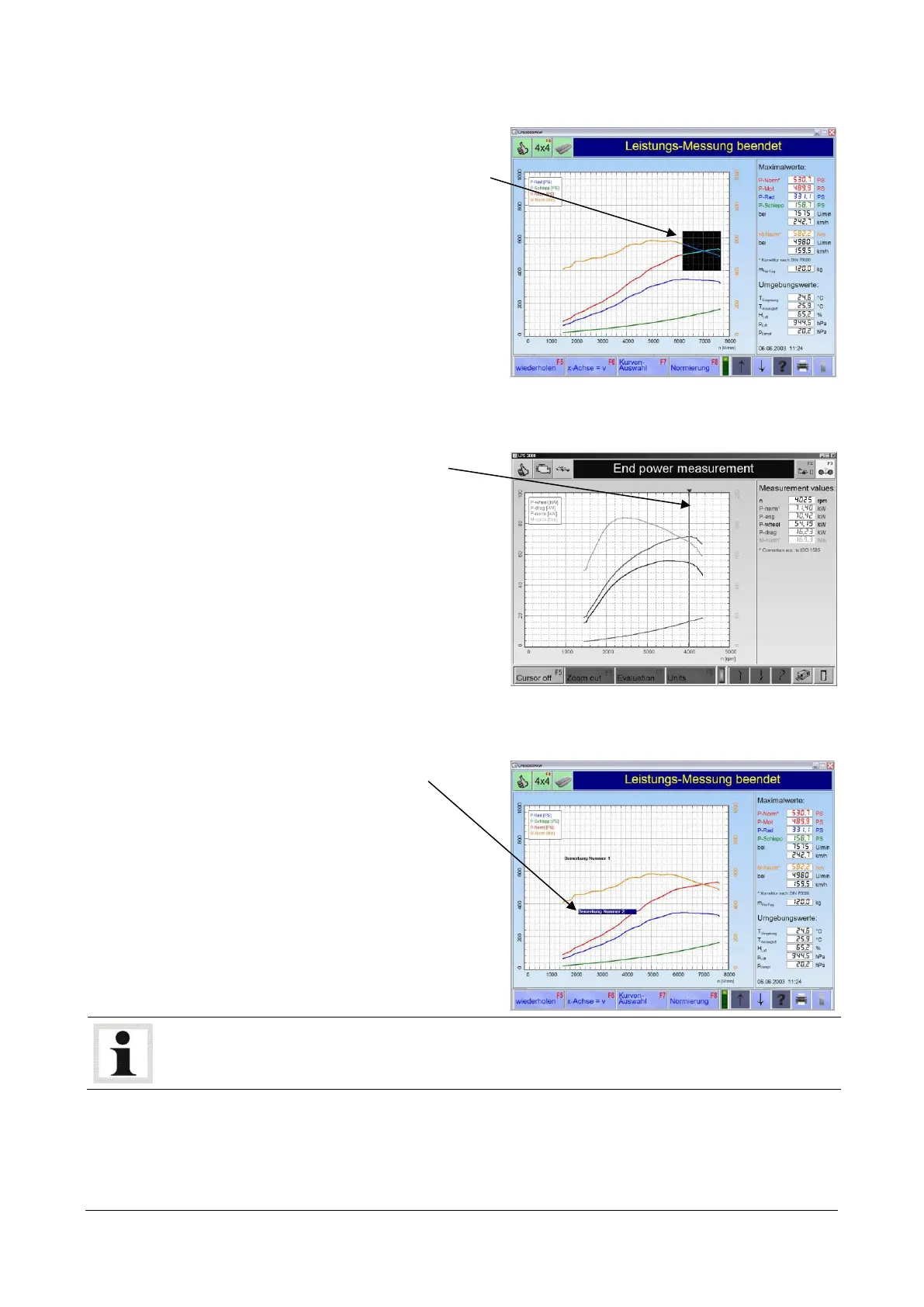68 BA052301-en
Zoom function
1 Press and hold left hand mouse key.
2 Frame the desired cutout in the diagram.
3 Release the left hand mouse key.
→ The diagram cutout will be enlarged by a
maximum factor of 5.
4 Use the <F6 ZOOM OUT> key to reduce the
original picture size again step by step.
1 Press the button <F5 CURSOR>.
The cursor is blended in.
2 Press and hold left hand mouse key.
3 Move the cursor to the desired diagram
point.
→ The measurement values are shown in
the right –hand column.
4 Use the <F5 CURSOR OFF> to blend out the
cursor.
1 Press the right hand mouse key.
A window opens.
2 Enter comment.
3 Confirm with <RETURN> .
4 Press and hold right hand mouse key to
move the comment.
Delete comment
1 Select the desired comment with the right
hand mouse key.
2 Delete comment with <DEL> .
3 Confirm with <RETURN>.
Up to 5 comments with a max. of 40 characters can be inserted into the diagram.
