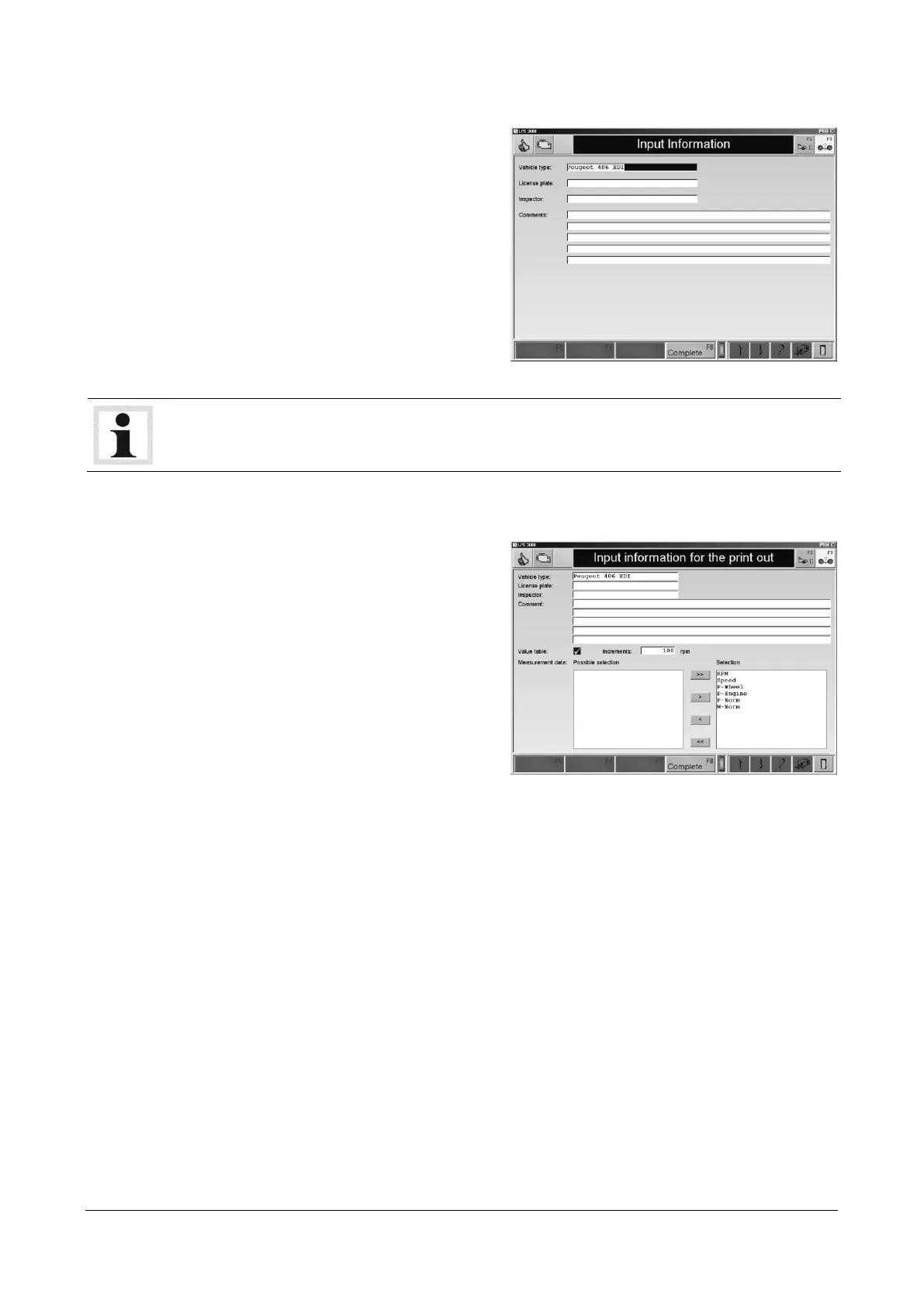1 Use the button
<F5 STORE>.
→ The following screen appears:
2 Input the vehicle data and information in
the entry boxes.
3 Use the button <F8 COMPLETE>.
→ The measurement is stored.
1 Use the button <PRINT> or key <F12>.
→ The following screen appears:
2 Enter the vehicle data and information in
the input boxes.
3 Using <MEASUREMENT DATA TABLE > an
additional, tabular print out of the
measurement data can be selected. Enter
the increment.
4 Select the desired measurement data with
the <, <<, >, >> buttons.
<<, >>: Select all
<, >: Select individual
5 Use the button <F8 COMPLETE>.
→ The measurement is printed out.
