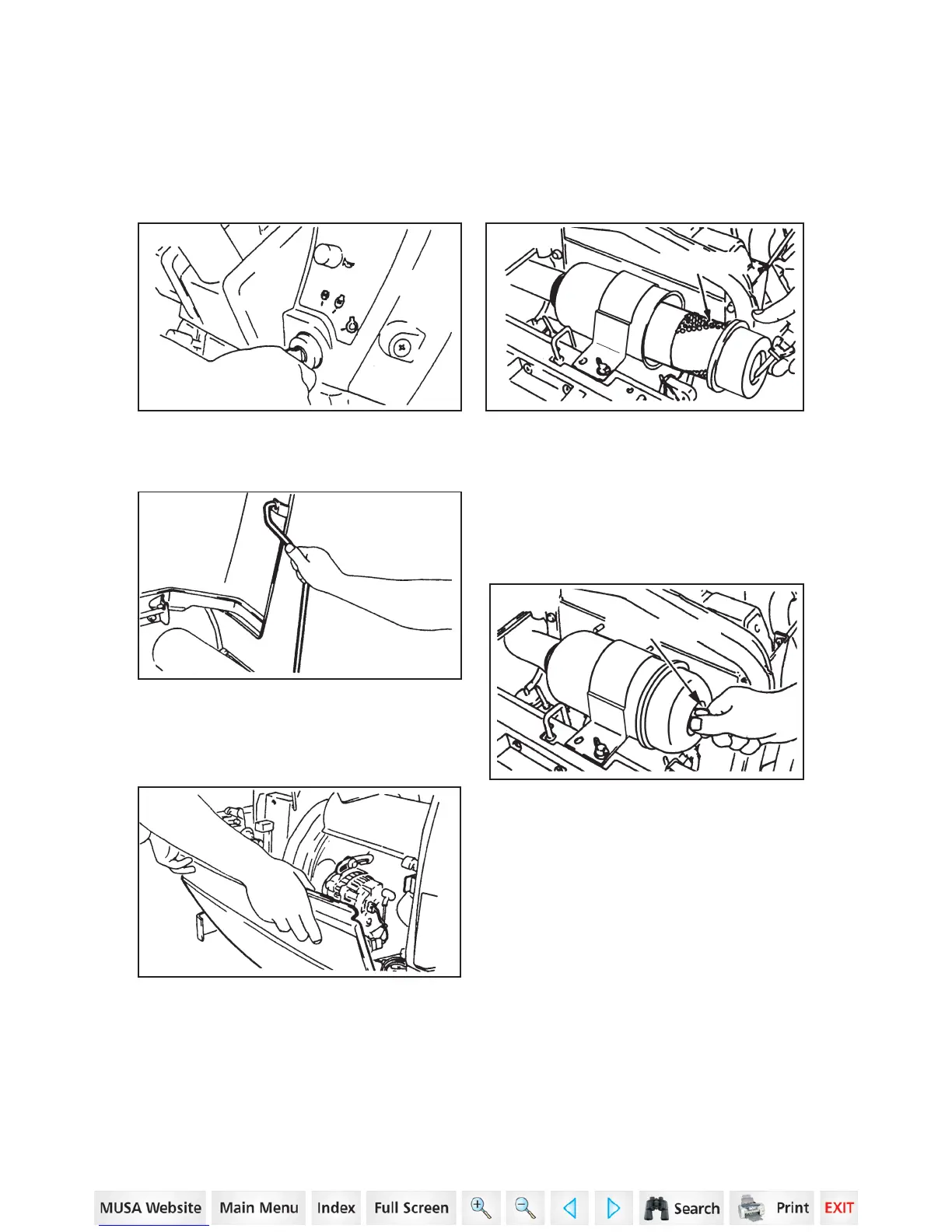16 Series, Model - 2816 HST
108
Stop the engine.
Air Filter Element Removal
Avoid over servicing the air filter element. The filter element should be
removed for cleaning only when restriction causes a power loss.
Remove the LH side cover.
Lift the hood and connect the
hood support rod.
After replacing the new or
cleaned element, install and
tighten the wing bolt.
NOTE: Never attempt to remove
the element from the air cleaner
while the engine is running.
When installing the element,
inspect the element gasket. If the
gasket or element surface is
damaged, replace the element
immediately.
STEP1
STEP4
ELEMENT
STEP2
STEP5
WING BOLT
STEP 3
LUBRICATION/FILTERS/FLUIDS _____________________________________________
When servicing the air filter
element, loosen the wing bolt
and remove element by pulling it
straight out very slowly and
carefully. Clean interior of
canister.
