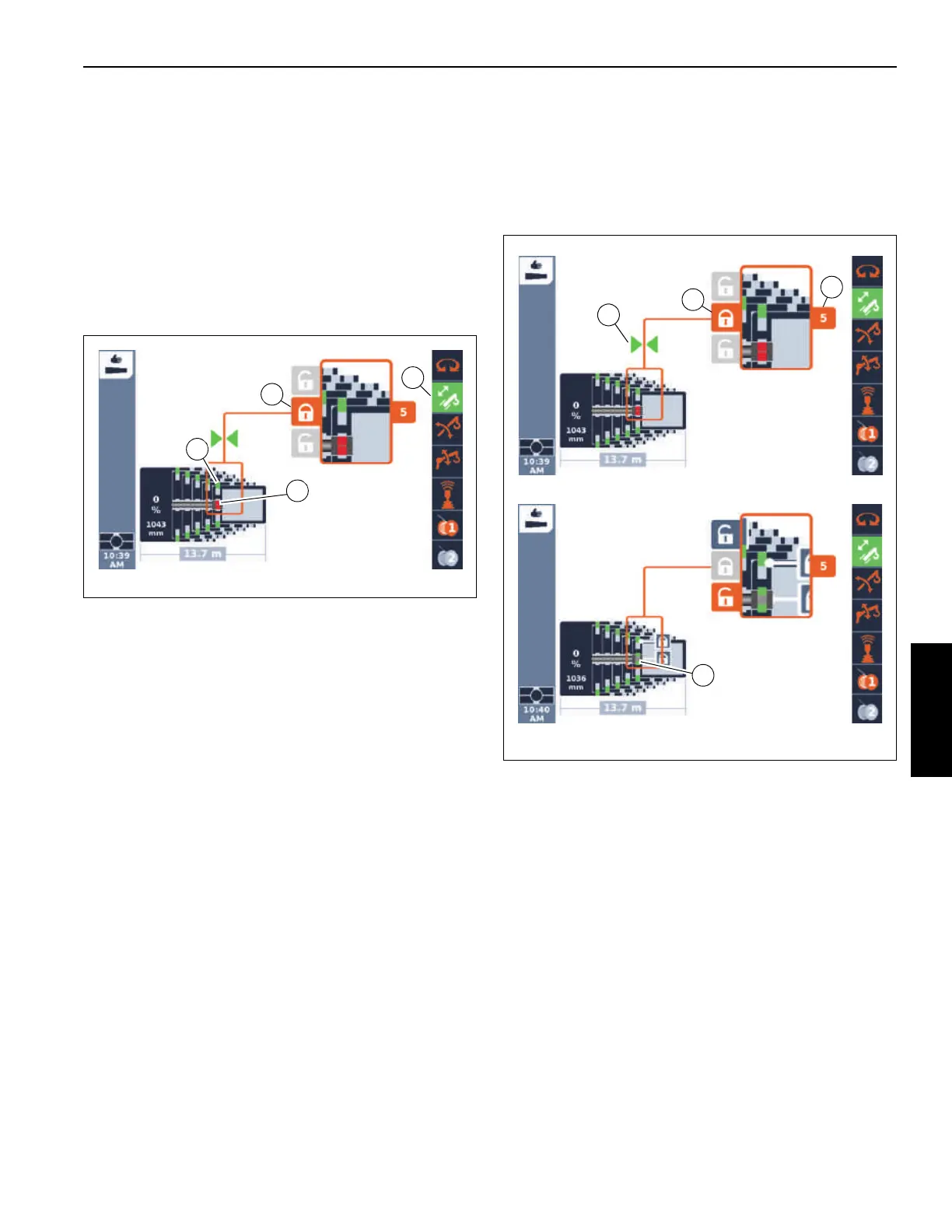Grove Published 7-23-2020, Control # 668-02 4-37
GRT9165 OPERATOR MANUAL OPERATING PROCEDURES
Locking the Telescoping Cylinder
The telescoping cylinder must be locked to a telescopic
section so that the telescopic section can be telescoped.
Prerequisites
Telescoping function enabled – symbol (3, Figure 4-27)
green
Telescopic section locked – symbol (1) green
NOTE: Lock command available – symbol (4) orange
Telescoping cylinder unlocked – symbol (2) red
Lock
1. Move the telescoping cylinder to the desired locking
point, e.g. to telescopic section 5 (Figure 4-28).
Wait until the display:
- shows the desired telescopic section (1,
Figure 4-28)
and
- the symbols (2) are shown.
2. Select the symbol (3).
3. Confirm the selection – the telescope cylinder locking
pins will extend – symbol (4) green.
FIGURE 4-28
10085-3
1
2
3
10085-4
4
