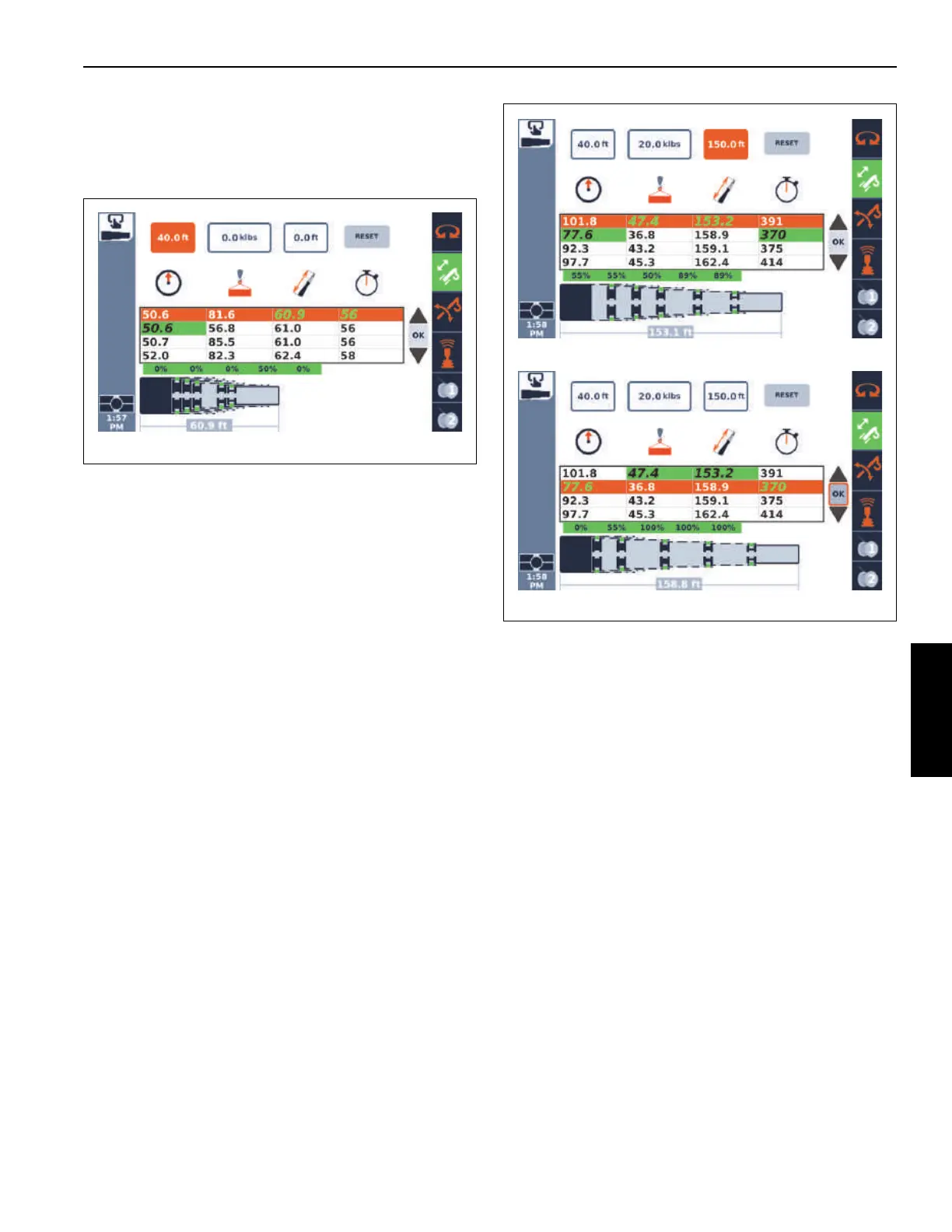Grove Published 7-23-2020, Control # 668-02 4-49
GRT9165 OPERATOR MANUAL OPERATING PROCEDURES
3. Select Enter.
After a few moments, the boom configurations are
searched and sorted and then shown in the table similar
to Figure 4-55.
4. Highlight the second selection box (for hook load), and
select Enter.
The value in the box can now be changed. Increase the
value until 20.0 klbs is shown.
5. Select Enter.
The boom configurations are now a shorter list (since
now matching for both radius and load).
6. Highlight the third selection box (for boom length), and
select Enter.
The value in the box can now be changed. Increase the
value until 150.0 (ft) is shown.
7. Select Enter.
The boom configurations are now an even shorter list.
Figure 4-56 shows the expected typical boom configurations
for the three criteria that have been entered. Note that the
second row has the radius and time to deploy the boom
highlighted in green. These green values indicate the
smallest radius and the shortest time to deploy the boom For
the column with the approximate time to extend the boom,
the green highlighted value is actually the minimum value
(since a shorter time is expected to be the most desirable).
Also, note that the orange color for highlighting/selecting a
row can “hide” the green color, but the italics is also used to
try to distinguish these items. Use the up and down arrow
icons at the right side of the screen to change the highlighted
row and then see all the green colored items.
Again referring to Figure 4-56, the second row could be
highlighted using the up and down arrows at the right side of
the screen. This would be pinning combination
0-55-100-100-100. This may be considered the best
selection since it can also proceed to fully extended, if
desired. The first row might be desirable since the maximum
lift capacity is the greatest and the overall boom length is the
shortest. Once a selection is made, the OK button can be
used (if the telescoping function has been enabled) to
proceed to use the boom configuration in the Semi-auto
mode. Another option is to change the rigging information as
explained next.
The rigging information on the Rated Capacity Display
Module (RDM) can be changed as follows:
• 10 parts of line on main hoist (no aux nose)
• Use the check-mark to activate new rigging.
If the Boom Configurator screen is still shown, the table of
values should update.
Enter the following values with the selection boxes (the
values in the selection boxes may show values within 0.1 of
the desired value - just changing Load if retaining example
from above):
Radius = 40
FIGURE 4-56
10085-32
10085-31
